Overriding the Consolidated ETR IFRS Tax Rates by Entity
You can override the Consolidated ETR IFRS global tax rates for selected entities. The entity level tax rates may be applied to the National or Regional/Local level. This option applies to both Single and Multiple currencies, and both Dense and Sparse combinations.
Note:
The IFRS feature must be enabled for the application in order to display the Consolidated ETR IFRS rates form and the Consolidated Tax Rates IFRS by Entity forms to show the Accounts calculated using Entity CETR IFRS rates. See the following procedures in the Administering Tax Reporting guide to enable the IFRS feature:
Before you begin, you must input a National and Regional Consolidated tax rate for the selected base level Entity. Tax is calculated based on the Consolidated tax rate respectively for National and Regional NIBT sections only. Remaining amounts, such as additional provision items, deferred tax, and so on, are pulled in from the National current and deferred provisions.
Note:
If a Consolidated Effective rate by Entity is not assigned to the Entity, the Consolidated ETR IFRS By Entity form will show no tax effect amount after consolidation. The Consolidated ETR IFRS form will show the amount calculated using the Global rate.The Consolidated Tax Rates IFRS By Entity can be copied from Year to Year or Period to Period using Rollover of Tax Rates.
To view a Consolidated ETR Tax Rates IFRS by Entity report:
- Set the Consolidated ETR IFRS tax rate for a specific Entity:
- From the Home page, click Application, and then Configuration.
- On the Configure page, click Consolidated Rates to display the Consolidated Tax Rates form.
- Select the Consolidated Tax Rates IFRS by Entity tab.
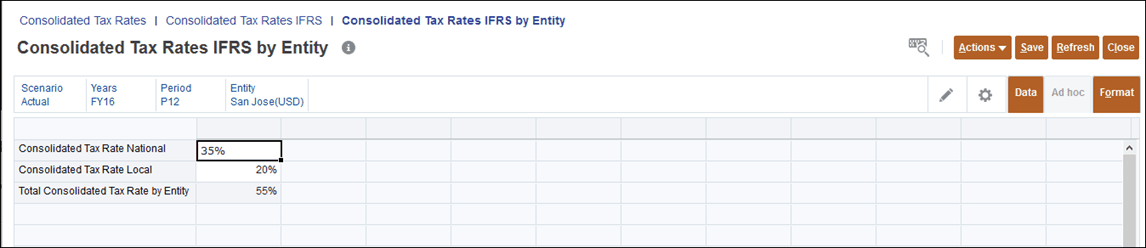
- Optional: Click the Edit icon
 , and select the POV, including the base level Entity for which you want to override the global tax rates.
, and select the POV, including the base level Entity for which you want to override the global tax rates.
- Under Consolidated Tax Rate National and Consolidated Tax Rate Local, enter the value of the override National and Regional/Local tax rates. Enter the rate as a decimal. For example, enter 1 for 100, or .5 for 50%.
These rates only apply to Net Income Before Tax (NIBT).
Other fields just represent data movement.
- Click Save to populate the Total Consolidated Tax Rate by Entity, and then click Close.
- From the Home page, click Tax Provision National, and then click ETR IFRS.
- Click the Consolidated ETR IFRS by Entity tab. The following columns are displayed:
- Pre-Tax - All National
- Tax Effect CETR IFRS By Entity - All National
- Tax Effect CETR IFRS By Entity - All Regional
- Tax Effect CETR IFRS By Entity - Total National and Regional
- Consolidated CETR IFRS By Entity Percentage - No Jurisdiction
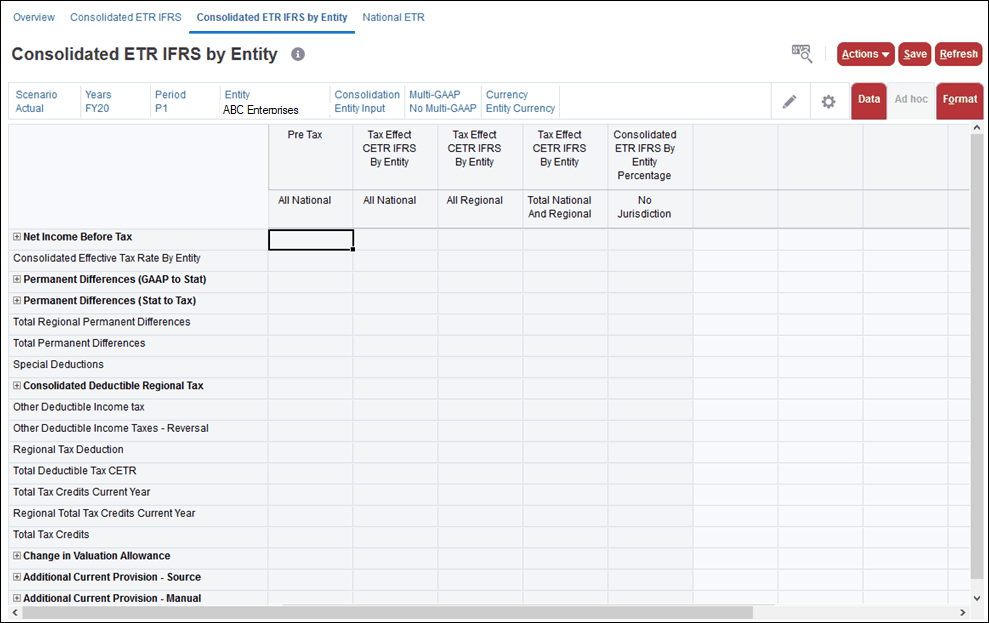
- Optional: Click the Edit icon
 , and select the POV, including the Entity for which you want to override the global tax rates..
, and select the POV, including the Entity for which you want to override the global tax rates..
- Select Actions, and then Consolidate. The form is calculated using the National and Local ETR IFRS tax rates for the selected entity. The CETR IFRS by Entity tax rates are applied to the NIBT section only.
- The values for the tax amount and the Consolidated ETR IFRS on the bottom row should be the same on both the Consolidated ETR IFRS form and the Consolidated ETR IFRS by Entity form.