Entering the Consolidated Tax Rates IFRS
You enter the Consolidated Tax Rates for IFRS and apply the rates to the National or Regional/Local level. This option applies to both Single and Multiple currencies.
Note:
The IFRS feature must be enabled for the application before you can perform this task. See the following procedures in the Administering Tax Reporting guide:
To enter the Consolidated ETR IFRS tax rates:
- From the Home page, click Application, and then Configuration.
- From the Configure screen, select Consolidated Tax Rates to display the Consolidated Tax Rates form.
- Select Consolidated Tax Rates IFRS tab.
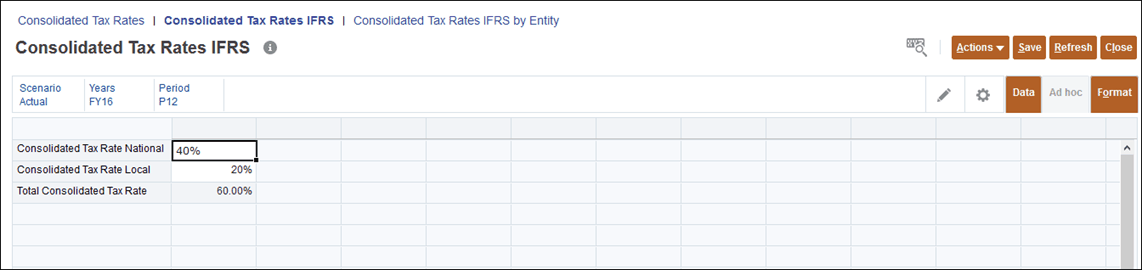
- Select the POV, including the Entity.
- Optional: Under Consolidated Tax Rate National, enter the value of the override National tax rate for IFRS.
- Optional: Under Consolidated Tax Rate Local, enter the value of the override Regional/Local tax rate for IFRS.
- Click Save.