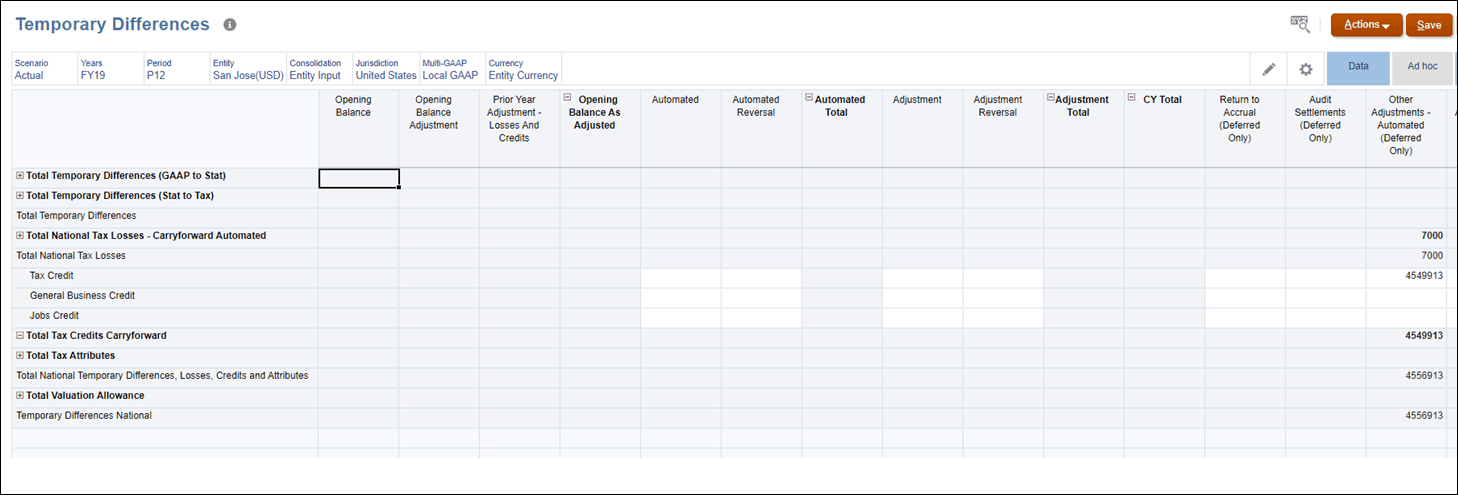National Tax Credits
The system tracks the impact of tax credits for the Total Tax Credits, including the following categories:
- Total Tax Credit Current Year, including the Foreign Tax Credit - Current Year
- Total Tax Credits Carryforward
- Foreign Tax Credit
- General Business Credit
- Jobs Credit
Note:
If Tax Losses/Credits accounts are not available, the Tax Losses and Tax Credits forms will not be displayed.If you are deferring a credit to a future period, you must enter the data on the Tax Credits form. After Consolidation, the deferred amount is moved to the Temporary Differences form, under the Other Adjustment - Automated - Deferred Only column. The system tracks Tax Credit carryforwards in the Temporary Difference rollforward.
To defer a credit to a future period:
-
From the Home page, click Tax Provision National, and then Package.
- On the Tax Credits form, under the Created
Losses/Credits column for the Current Year, enter the value of the
deferred credit . This value is not populated from the Current Provision
report.
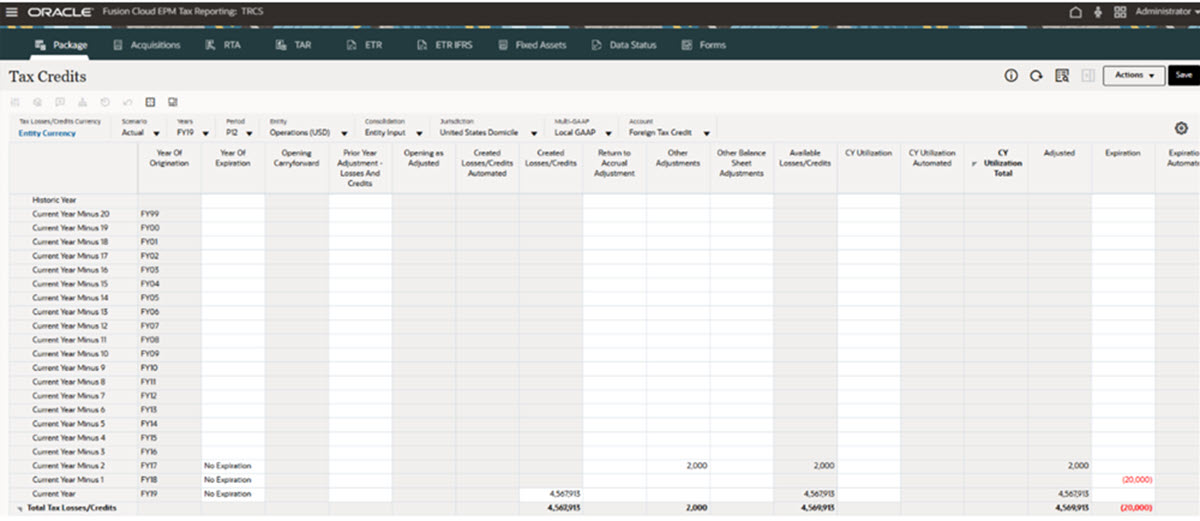
- On the Tax Credits form, enter the values in the following columns:
- Year of Expiration
- Created Losses/Credits
- Other Adjustments
Note:
Based on the selected year in the POV, the actual Financial year is displayed under Year of Origination, such as FY19. - Click Save.
- Under Actions, select Consolidate.
The sum of the following columns are displayed in the Temporary Differences form, under Other Adjustments - Automated (Deferred Only) for the corresponding tax credit account:
- Created Losses/Credits
- Other Adjustments
- Expiration