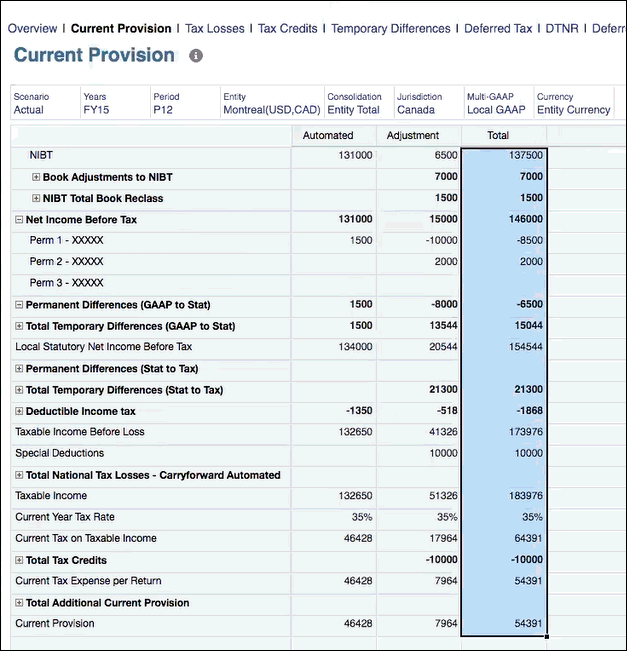Calculating the Weighted Average FX Rate Override for Other Tax and Book Accounts
You select a source account to calculate the Weighted Average Rate for the Tax and Book Accounts. This rate is applied to all Accounts whose time balance is Flow.
You can override the calculated Weighted Average FX.
The Weighted Average rate can be used for both base and parent Entities, but for parent Entities, you must allow parent data entry in the properties.
To calculate the Weighted Average FX Rate for Tax and Book Accounts:
- From the Home page, click the Navigator icon
 , under Create and Manage, select Dimensions.
, under Create and Manage, select Dimensions.
- On the Dimensions tab, select the Account dimension, and then expand FCCS_Income Statement to select the account that you want to use as the source to calculate the Weighted Average FX Rate, for example, 40001.
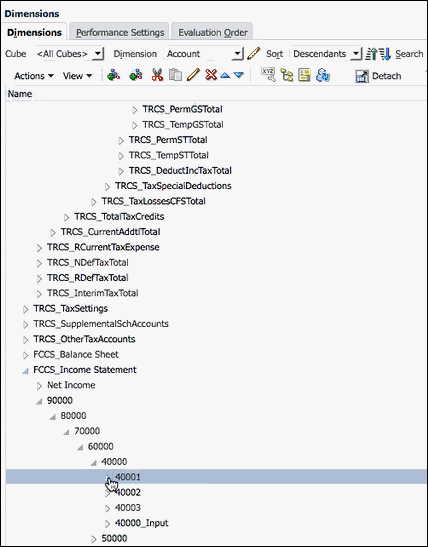
- On the Actions toolbar, click Edit
 to open the Edit Member screen, and then click the Attribute Values tab.
to open the Edit Member screen, and then click the Attribute Values tab.
- On the Attribute Values tab, select the WARExpSrcAccount attribute and click Add, and then Save. This action tags the tax expense account that is going to be used to calculate the Weighted Average rate. You can tag multiple book accounts with this attribute.
- From the Home page, select Library, then Forms, then Tax Administration, and then select FX Rates Calculated Weighted Average form.
- On the FX Rates Calculated Weighted Average form, select the POV. Under Total Tax Expense/NIBT, the Entity Currency is coming from the Current Provision report after consolidation.
Note:
The amount displayed for the Entity Currency is also displayed under the respective Currency selected in the POV. For example, if the Entity is in Montreal using CAD currency, the same amount is displayed for CAD, and the calculated Weighted Average FX Rate is shown as 1. Other entered currencies show the calculated Weighted Average FX Rate for that currency - Optional: Load the translated amounts into the respective currencies, such as USD or EUR.
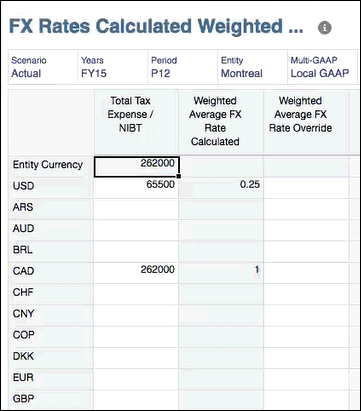
- Under the Weighted Average FX Rated Calculated column, the derived rates are displayed for each currency. The calculated rate is applied only to the NIBT account.
- From the Home page, select Tax Provision National, then Package, and then select the Current Provision tab and run Consolidation for the report.
- Set the POV to the Entity Currency,
- In the Total column on the Current Provision report, the translated values are displayed. Note that under the Net Income Before Tax accounts, there is no data in the Perm 3 - XXXXX account. In the POV, you can set the currency to the respective currency to see the translated values.