Working with RTA (Return to Accrual)
Tax Reporting provides the ability to true-up the prior-year provision amounts. The tax provision is automatically populated in the form. The return data can be manually input or loaded in the application.
The system processes the Return to Accrual in period 13 or in P13 (RTA). The application allows for multiple years to be analyzed and true-ups posted in the current period. Any data changes to the input schedule need to be followed by a consolidation to determine the Return to Accrual adjustments required in the current period provision for income taxes (for example, current provision, deferred provision, and so on). The computed amounts flow to the current provision of the target fiscal year and destination period as configured in RTA Automation as additional provision items, and into the Temporary Difference form, where the system default assumes all Return to Accrual adjustments impact deferred tax expenses only. For additional information on set up, see Defining RTA Automation Rules.
Note:
If you want to use prior year rates on RTA amounts, see Applying Prior Year Rate on RTA AmountsThe Return to Accrual may be computed and booked during different quarters depending on the entity. For example, during a calendar year, Canadian entities may book the adjustment in Q3, while U.S. entities may book it in Q4. Therefore, the system is set up to compute a Return To Accrual difference only when a user populates the data, sets the destination period and fiscal year using RTA Automation and consolidates both the RTA period and year and the target period and year where the adjustment is to be posted.
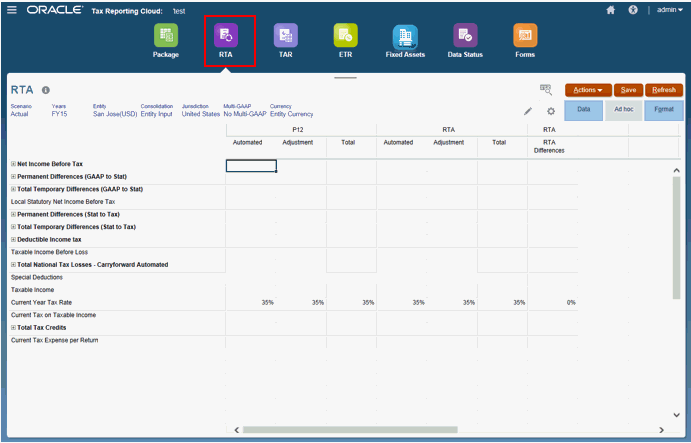
The form contains the following RollForward members:
Table 12-13 National Temporary Differences
| Category | Subcategory | Description |
|---|---|---|
|
P12 |
Automated |
The automated amounts from the provision for the year specified in the POV. |
|
Adjustment |
The manually input amounts from the provision for the year specified in the POV. |
|
|
Total |
The sum of Automated and Adjustment. (Total Provision) |
|
|
RTA |
Automated |
The automated amounts from the return for the year specified in the POV. |
|
Adjustment |
The manually input amounts from the return for the year specified in the POV. |
|
|
Total |
The sum of Automated and Adjustment from the return. (Total Return) |
|
|
RTA |
RTA Differences |
The difference between the Total Provision and Total Return |
When calculated, the amount flowing to the current provision is the amount in the account CurrentTaxReturn/Current Tax per Return. Differences for temporary differences flow automatically when calculated to the column in the temporary difference rollforward on Return to Accrual.
To enter adjustments:
- From the Home page, select Tax Provision National, and then RTA.
- Enter adjustment amounts to account balances as necessary.
- Click Save.
- On the form, under Actions, select Consolidate, and then click Launch.