Regional Detailed Tax Losses and Credits
Tax Losses and Credits provide a mechanism that enables business entities to carry forward tax losses and credits to offset future taxable income and/or tax liability. Losses and credits are captured on the detailed Tax Losses Regional and Tax Credits Regional forms and are detailed by the year of origination and the year of expiration. The detailed Tax Loss Regional and Tax Credit Regional forms are integrated with the Current Provision Regional and Temporary Differences Regional forms.
Different countries have different tax rules around how long a company can carry these forward, and that is captured in the Year of Expiration. This data and detail on a consolidated basis is part of the tax footnote or disclosure with their financial statements.
The following forms are available to capture Tax Losses and Credits:
Note:
If Tax Losses or Credit accounts are not available in the application, the Tax Losses or Tax Credits forms will not be available.From the Home page, select Tax Provision Regional, and then Package Regional, The columns on both the Tax Losses and Tax Credits forms are the same. See the table, "Tax Losses and Tax Credits Detailed Schedule " below for an explanation of each column.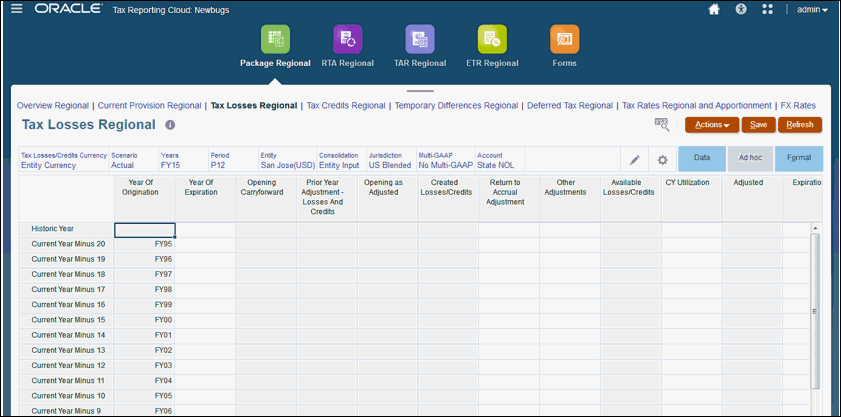
Table 12-1 Tax Losses and Tax Credits Detailed Schedule
| Tax Losses and Tax Credits Columns | Description | Impact on Other Forms |
|---|---|---|
|
Year of Origination |
Based on the selected year in the POV, the actual Financial year is displayed under Year of Origination , such as FY17, FY18, FY19. |
|
|
Year of Expiration |
Select the year that the tax loss or credit expires from the drop-down list. Different countries have different tax rules specifying how long a company can carry the loss forward. After Consolidation is performed, the Year of Expiration is defaulted in the following cases:
|
|
|
Opening Carryforward |
Opening Carryforward is read only, and is populated from the Closing Carryforward of the previous year. This value is populated after Consolidation. If the Closing Carryforward value equals Zero in the previous year, the Opening Carryforward will be blank in the current year. |
|
|
Prior Year Adjustment – Losses and Credits |
Enter the amount of any prior year adjustments. Note: The Prior Year Adjustment - Losses and Credits is not editable for the start year of the application. |
The Total of the adjustments is copied to the following locations:
|
|
Opening as Adjusted |
This amount is the parent of the total of Opening Carryforward and Prior Year Adjustment. |
|
|
Created Losses/Credits |
This amount is the tax loss or credit deferred for the current year. For the tax loss deferred for the current year, this amount is transferred from the Adjusted Tax loss account of the Current Provision form, under the Total National Tax Losses – Carryforward Automated account when an adjustment is entered. Note: Credits can only be entered in the Tax Credits Current Year. The credits are not transferred from the Current Provision form. The tax loss deferred is copied to the Temporary Differences in the Automated column. On the Tax Losses detailed schedule, the deferred amount is displayed in the following locations on the form:
|
After Consolidation, this amount is copied to the Temporary Differences form in the Automated column. |
|
Return to Accrual Adjustment |
Enter the adjustment in the current period due to return to accrual adjustments as a result of the filing of tax returns. |
This amount is not automated from the RTA schedule and does not automate to Temporary Difference. |
|
Other Adjustments |
Enter the amounts for any other adjustments. |
After Consolidation, the total of all other adjustments are moved to theTemporary Differences form, under Other Adjustments-Automated (Deferred Only) . |
|
Available Losses/Credits |
The total of this column is the summary of the following:
|
|
|
CY Utilization |
Enter the negative amount if you want to use this loss for the current year (CY). |
The CY total moves to the following form:
|
|
Adjusted |
This column shows the total of the following columns:
|
|
|
Expiration |
If you want to expire a certain amount for the current year, enter that amount. |
The total of Expiration and Other Adjustments in Tax Losses or Credits are moved to Temporary Differences under Other Adjustments (Deferred Only). |
|
Foreign Exchange - Opening Balance |
This amount is the difference in the Opening balance due to Translation to either the Parent or Reporting Currency. |
|
|
Foreign Exchange - Current Year |
This amount is the difference in the Current Year due to Translation to either the Parent or Reporting Currency. |
|
|
Foreign Exchange |
This amount is the total of Foreign Exchange Opening Balance and Foreign Exchange for the Current Year. |
These three columns are currency translation automated values, and they behave the same as shown in Temporary Differences. |
|
Ownership - Opening Balance |
This amount is the difference in the Opening balance due to Ownership changes to the Parent. |
|
|
Ownership - Current Year |
This amount is the difference in the Opening Balance and Ownership for the Current Year. |
|
|
Ownership |
This amount is the total of Ownership Opening Balance and Ownership for the Current Year. |
|
|
Closing Carryforward (a) |
Closing Carryforward displays the summary of all columns, except Year of Expiration, to generate the Closing Carryforward. |
|
|
Temporary Difference Closing Balance (b) |
Temporary Difference Closing Balance (b) displays the closing balance for the Temporary Difference. |
|
|
Difference (a - b) |
This amount displays the difference between the following values:
|