Foreign Currency Translation
Companies that are part of a multinational group generally conduct business in their local currency. When financial statements from all subsidiaries are consolidated into the parent company's statements, these multiple currencies must be translated into the reporting currency of the parent.
When a multi-currency application is enabled, you can translate to any reporting currencies enabled for the application. This currency translation is done using exchange rates that you provide.
If the parent entity has not been consolidated or status is Impacted, the system will always perform consolidation for the parent first, to ensure that data is accurate before applying translation to the reporting currency. The opening balances for Tax accounts should be translated using the closing rate from the prior year's P12.
Translation can be performed from many of the forms, such as:
- CbCR Summary
- CbCR Details
- Current Provision National and Regional
- Temporary Differences National and Regional
- Deferred Tax National and Regional
- RTA National and Regional
- TAR National and Regional
For more information, watch this video: ![]() Performing Foreign Currency Translation in Tax Reporting Cloud
Performing Foreign Currency Translation in Tax Reporting Cloud
To translate to a reporting currency:
- Select the form that requires translation.
- Under Actions, select Translate.
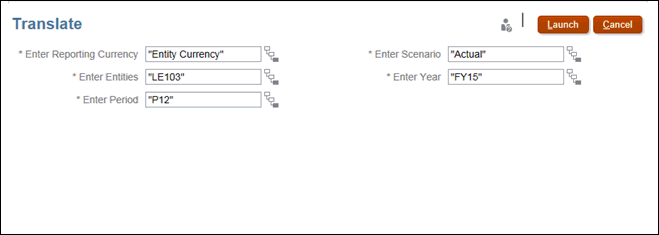
- Beside Enter Reporting Currency, click the Member Selector
 .
. 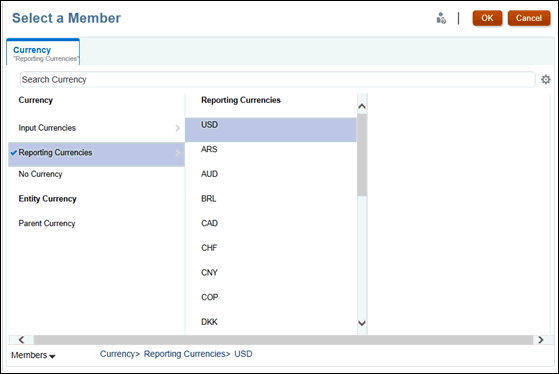
- Under Reporting Currencies, select the reporting currency that you'd like to translate to, and then click OK.
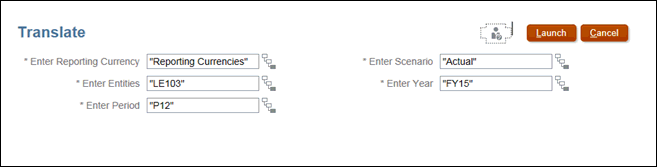
- Click Launch.
A confirmation message confirms the success of the translation, and the currency values are translated to the selected reporting currency.