Consolidation Process
Consolidation is the process of combining data from multiple descendant entities into a single and coherent whole for the parent entity.
Consolidation can be performed from many of the forms, such as:
- CbCR Summary
- CbCR Details
- Current Provision National and Regional
- Temporary Differences National and Regional
- Deferred Tax National and Regional
- RTA National and Regional
- TAR National and Regional
To perform a consolidation:
- Select the report that requires consolidation.
- Under Actions, select Consolidate.
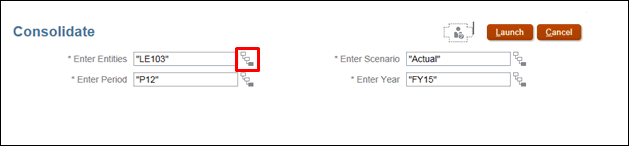
- Beside Enter Entities, click the Member Selector
 . The current selection shows under Selections.
. The current selection shows under Selections.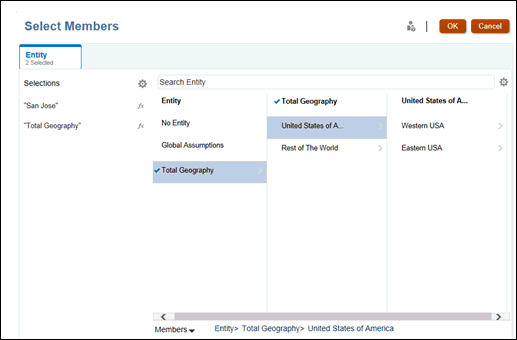
- Under Search Entity, click the level of consolidation you want to use.
- Continue to select members until you reach the consolidation you want to create, and then click OK.
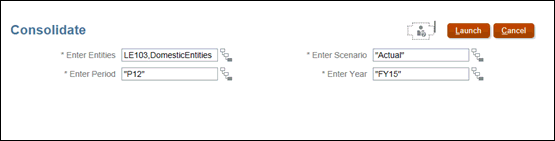
- Click Launch.
A confirmation message confirms the success of the consolidation.