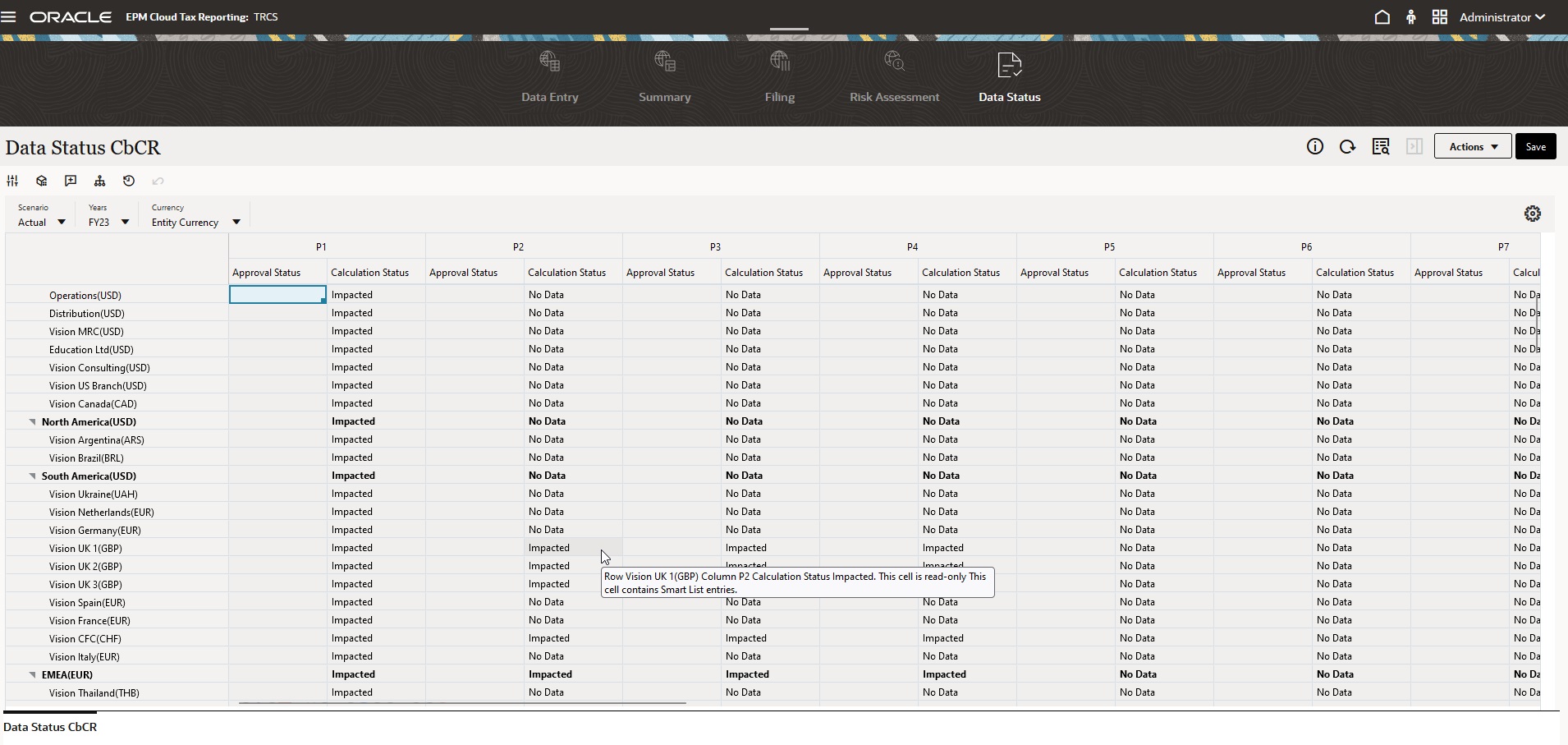You Enter Data in Forms
Administrators design forms as containers in which you enter, update, analyze, print, and report on data.
You enter data into the cells in structured forms, and each form has a special purpose. For example, the administrator may design a form solely for creating a revenue plan for your product line or for comparing last year's actual expenses against this year's projected expenses.
With the forms' objective in mind, the administrator sets up the form with certain dimensions and members, reflected in the row and column headings. An example of a dimension is Year, and its members may include FY21, FY22, and FY23. Cells display data for the selected members.
Forms 2.0 Tax Reporting Example
The following example shows a 2.0 version of a Tax Reporting form: