Introduction to Forms
Tax Reporting provides a variety of out-of-the-box forms that enable you to quickly and easily perform the tasks you require to calculate, enter adjustments, and approve current and deferred taxes at federal and local levels using financial data, to meet standards such as US GAAP, and IFRS reporting.
You can access the list of forms using the Forms card in both the Tax Provision National and Regional clusters, and directly open the form you require from the list.
You can assign permission to authorized users and groups to access the selected form. For instructions, see Assigning Access to Data Entry Forms.
Note:
You can enter or change data only in cells for which you have Write access (cells with a white background). Service Administrators set up who can view and change which data.
To access the list of forms:
- From the Home page, select Library.
- Select the Forms tab to display the available forms. The
forms are organized in folders.
Note:
You can't add files to the top-level folder unless you're an administrator.
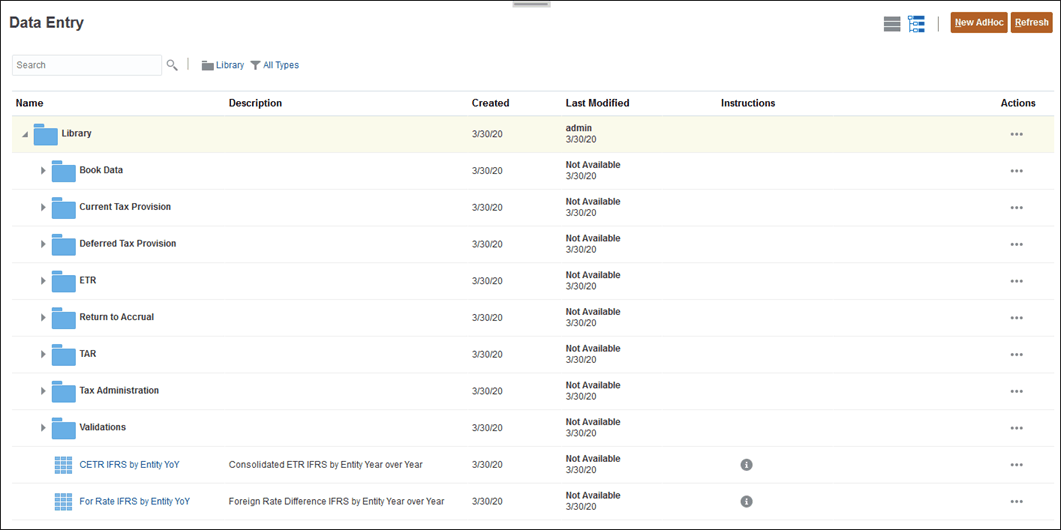
- Expand the form to view its contents.
The following forms are available:
Table 5-1 Available Forms
| Form Folder | Tabs |
|---|---|
|
Book Data |
|
|
Balance Sheet Displays data from "Data Input" data source. |
|
|
Balance Sheet by Source Provides Total Data Source including Managed Data, Supplemental Data and Data Input. The data can be loaded or input manually. |
|
|
Income Statement Displays data from "Data Input" data source. |
|
|
Income Statement by Source Provides Total Data Source including Managed Data, Supplemental Data and Data Input. The data can be loaded or input manually. |
|
|
CbCR (Country by Country) |
|
|
Filing
|
|
|
Risk Assessment
|
|
|
Table 1
|
|
|
Table 2
|
|
|
Table 3
|
|
|
Current Tax Provision |
- Current Provision |
|
Current Provision |
|
|
Current Provision Regional |
|
|
Tax Credits |
|
|
Tax Credits Regional |
|
|
Tax Losses |
|
|
Tax Losses Regional |
|
| Deferred Tax Provision | |
|
- Balance Sheet Approach - Fixed Assets |
|
|
- Deferred Provision
|
|
|
- Deferred Provision IFRS
|
|
|
- Temporary Differences |
- Temporary Differences
|
| ETR |
- Cash Tax ETR
|
|
- Consolidated ETR
|
|
|
- Consolidated ETR IFRS
|
|
|
-National ETR
|
|
|
- Regional ETR
|
|
|
Return to Accrual |
|
|
TAR |
|
|
Tax Administration |
|
|
Validations |
|