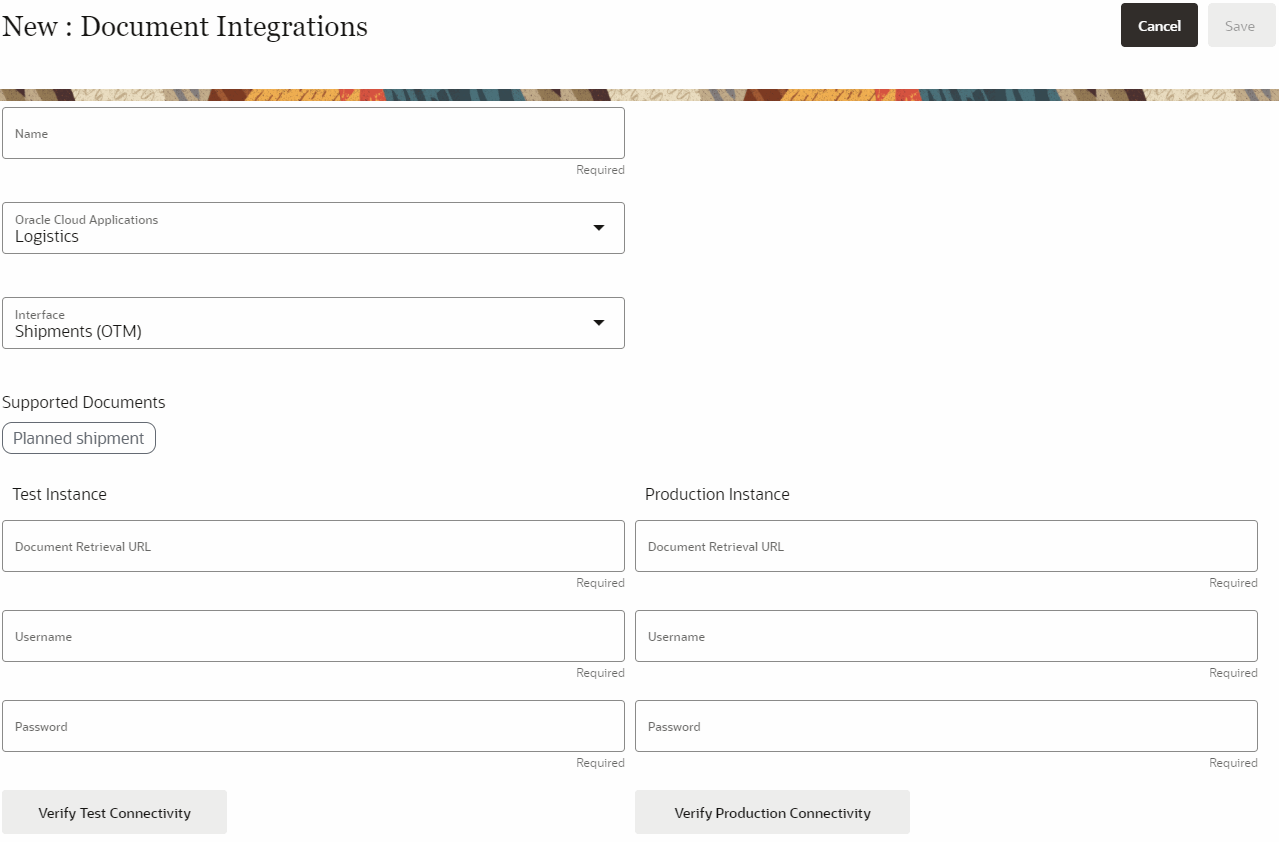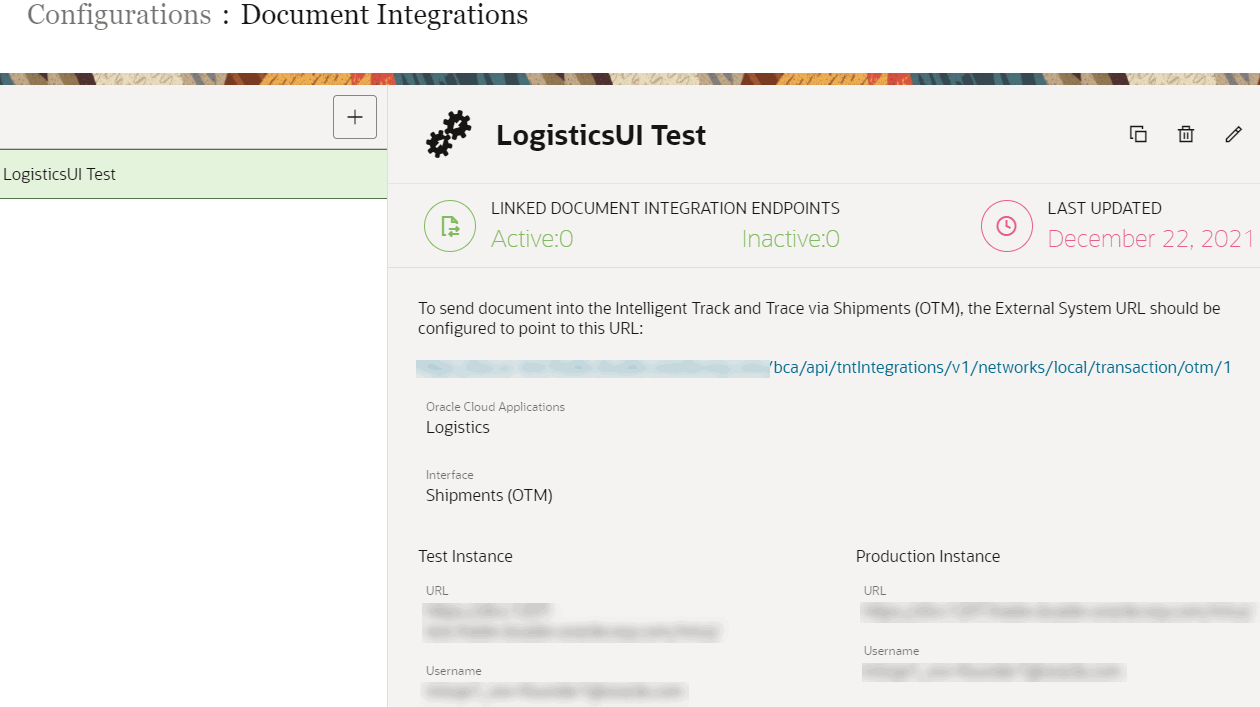Add Document Integration
As a trading partner administrator, you configure an integration channel between Intelligent Track and Trace and Oracle Transport Management. This enables your Track and Trace instance to receive shipment data from Oracle Transportation Management instance. You need to enter the setup details separately for the test instances and the production instances.