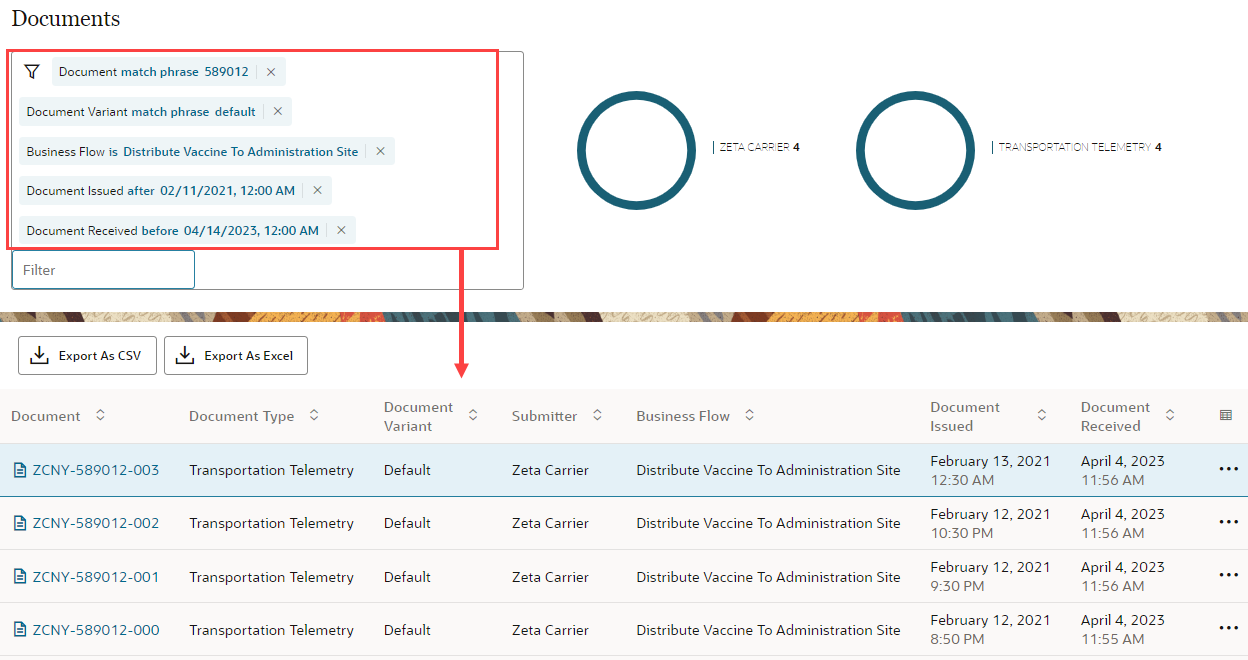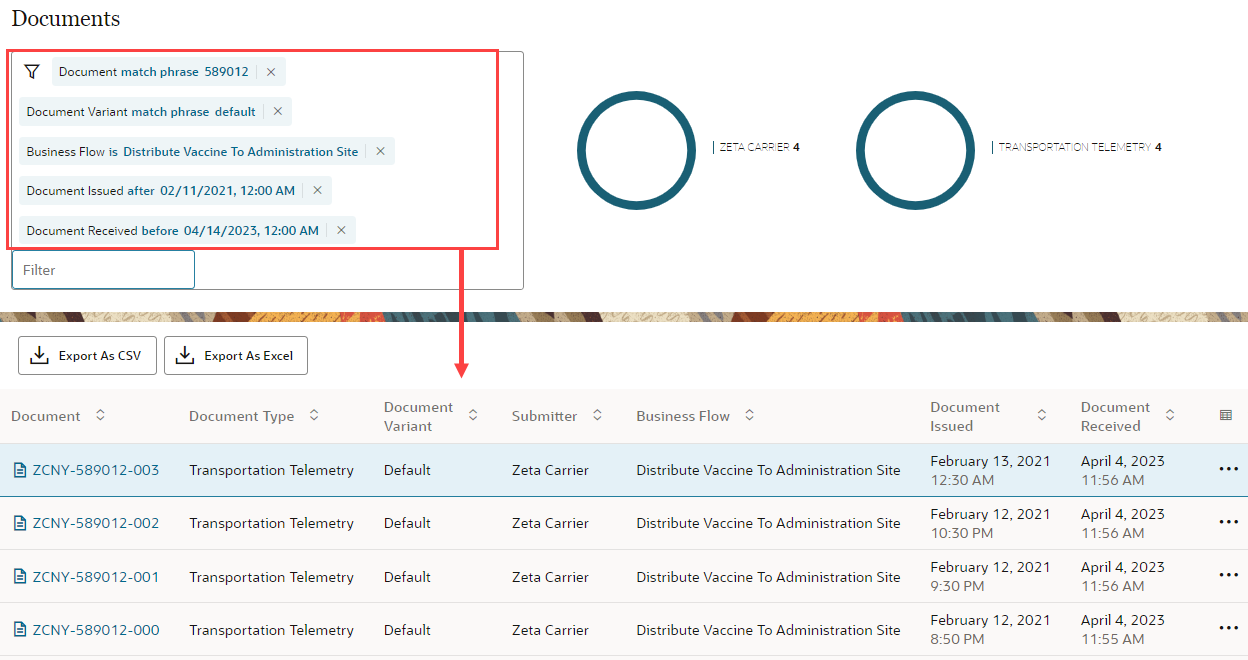Filtering transaction documents helps you narrow down your search results on
the focused set of document required to be viewed and exported as per your use case
requirement.
-
Click the Filter bar and select single or multiple field
name(s) from the list.
-
From the selected column attribute drop-down, select the required
operator.
The following operators are available based on the selected
attribute type:
-
In the Search Filter Criteria field, enter the filter
criteria and then click outside the filter box.
Results:
The following image illustrates the list of documents based on the given
criteria.