- Using Oracle Intelligent Track and Trace
- View Documents Summary
View Documents Summary
-
Click Menu (
 ) and then click Operations.
) and then click Operations.
-
Click Documents (
 ).
).
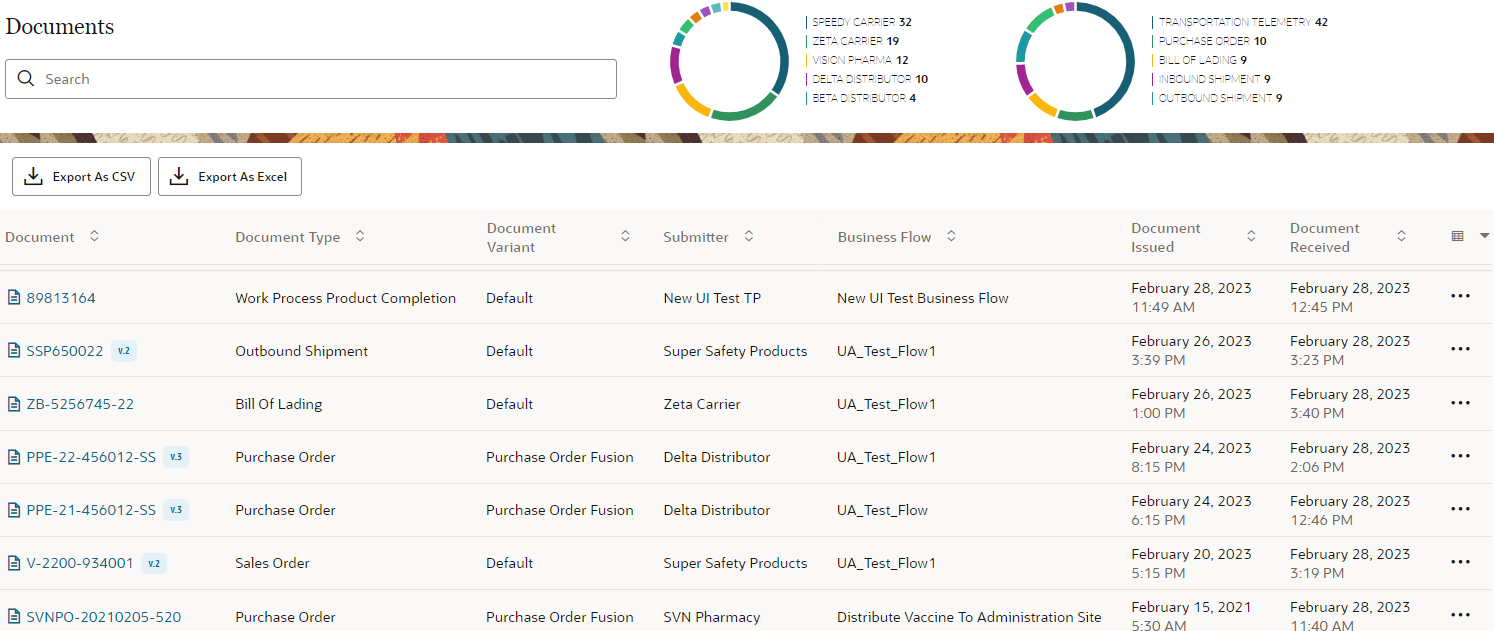 Note: Some documents may have multiple versions associated to them, if a document has versions, a version badge is shown next to the document number. No version badge is shown if the document does not have any associated version.
Note: Some documents may have multiple versions associated to them, if a document has versions, a version badge is shown next to the document number. No version badge is shown if the document does not have any associated version.For example,
Purchase Orderdocument has multiple versions with a version badge showing the most recent version number. -
To view document details:
- Click any document number from the Documents column.
- Click (
 ) icon to select any of the below option to view:
) icon to select any of the below option to view:- Business Flow for which this document is associated to.
- Documents to view document details, list of attachments, or versions.
- Trace to trace the document in its associated business flow instance.