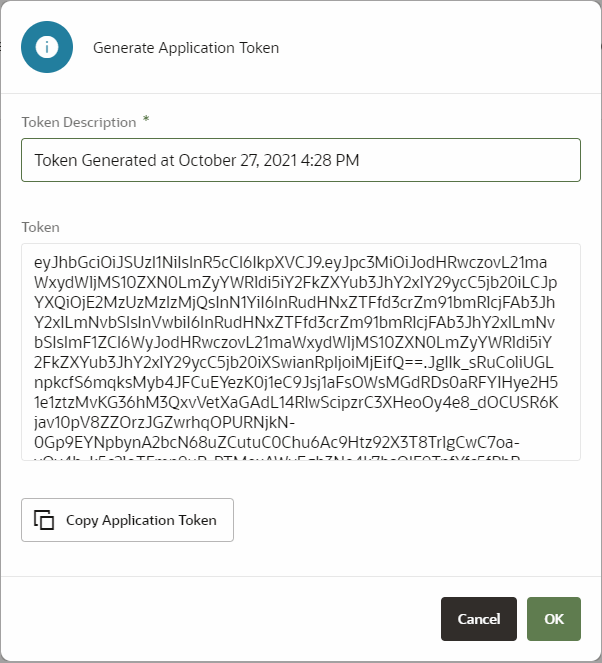A user can generate application tokens that can be used by external
applications to connect to Intelligent Track and Trace and invoke Intelligent Track and
Trace REST APIs. A trading partner administrator can generate application tokens for all the
users of the trading partner.
Application tokens are used by external applications or an Intelligent Track
and Trace OIC (Oracle Integration Cloud) adapter to connect securely with Intelligent
Track and Trace. This method replaces the use of Oracle Identity Cloud Service (IDCS)
credentials for authentication of external applications or adapters. When an integration
is configured between the OIC adapter and Intelligent Track and Trace, a user can
generate an application token which can then be used by the integration adapter to
generate the access token.
-
Sign in to Oracle Intelligent Track and
Trace using your credentials.
-
Click User Menu (
 )
and select Application Tokens.
)
and select Application Tokens.
The Application Tokens page displays the list of
application tokens that the logged-in user has generated.
-
Click Generate Application Token (
 ).
).
The
Generate Application Token page displays the new
application token and the
Token Description field displays the
date and time of the generation.
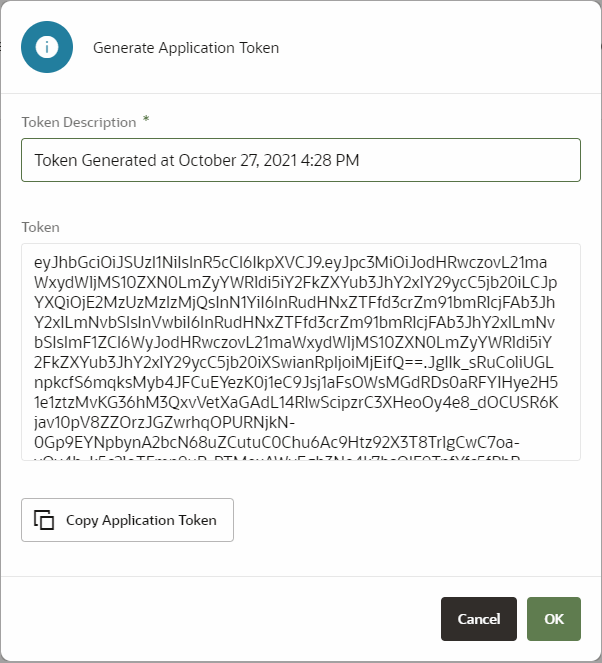
-
Click Copy Application Token to copy the token to your system's clipboard, which you can paste on the integration configuration screen.
-
If you have signed in as an administrator of a trading partner, then complete these steps to generate an application token for any user of the trading partner:
-
Click Menu (
 ) and then click Configuration.
) and then click Configuration.
-
Click User Management (
 ).
).
-
On the Users page, identify the user for which you
need to generate an application token and click Generate Application
Token (
 ) for the user.
) for the user.
-
Click Generate Application Token (
 ).
).
-
Click Copy Application Token to copy the token to your system's clipboard, which you can paste on the integration configuration screen.