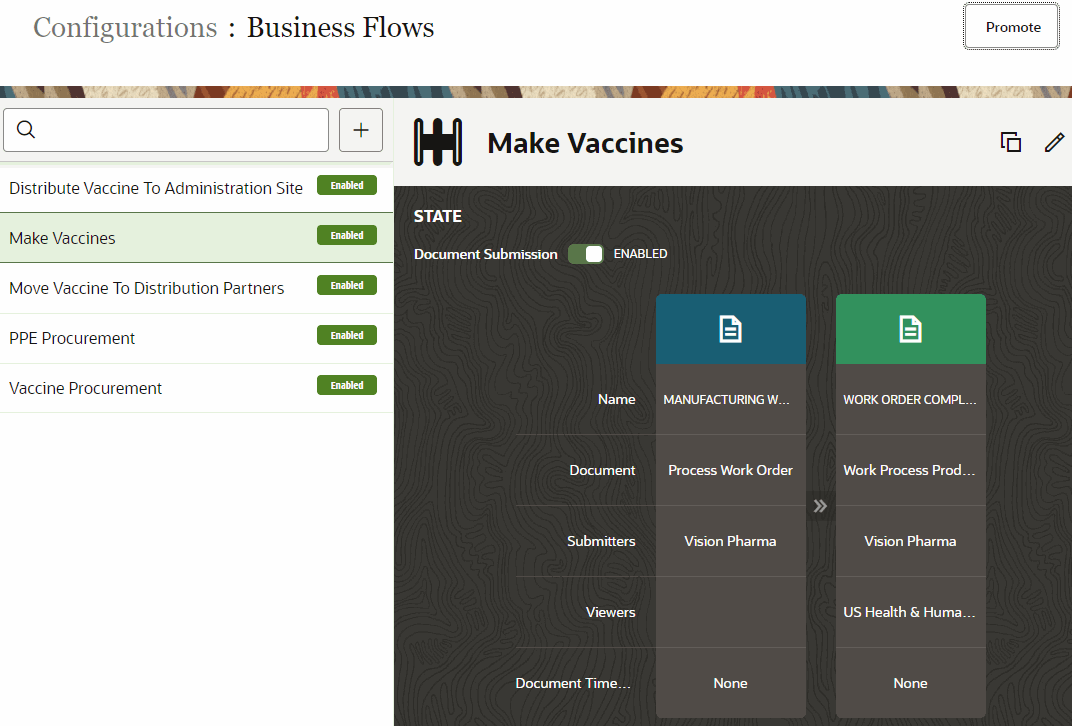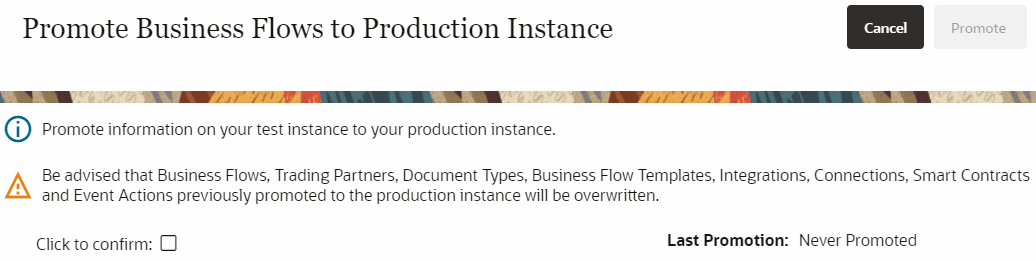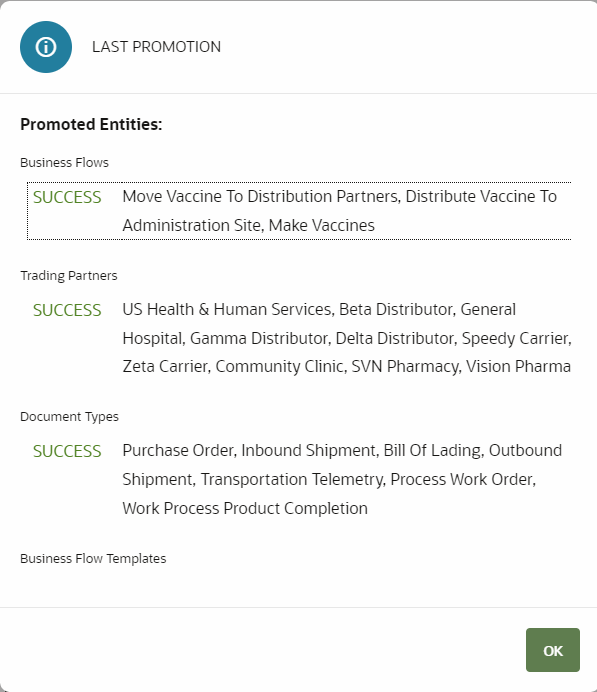Promote a business flow to migrate the business flow and all its associated entities from a test instance to a production instance.
Before you can migrate a business flow and its associated entities from a test
service instance, a production service instance and a founder should already be
provisioned.
-
On the test service instance, click Menu (
 ) and then click Configurations.
) and then click Configurations.
-
Click Business Flows (
 ).
).
-
On the Configurations : Business Flows page, from the
left navigation bar, select the business flow that you need to promote.
-
Click Promote.
-
Select the Click to Confirm check-box and then click
Promote and wait for the evaluation and promotion
process.
-
On the Last Promoted page, examine the success or error notifications about the promoted artifacts and click OK. You can fix the errors and repeat the promotion.
-
Click Cancel to return to the Configurations
: Business Flows page.
Results:
Switch to the production instance and verify that the business flow and its associated entities have been migrated.