Promote Configuration from Test to Production Environment
If you have created the required entities, activated flows, and verified the network in a test environment, you can now migrate and use them in the production environment by promoting the business flows.
-
Trading partner, locations and location business identifiers
-
Flow templates
-
Business rules
-
Document type definitions
-
Integrations
The following image is an example of multiple business flows where if one of the business flow is not promotable, the Promote button is disabled. In this case, none of the business flow entities in the list can be promoted until the non-promotable business flow is fixed.
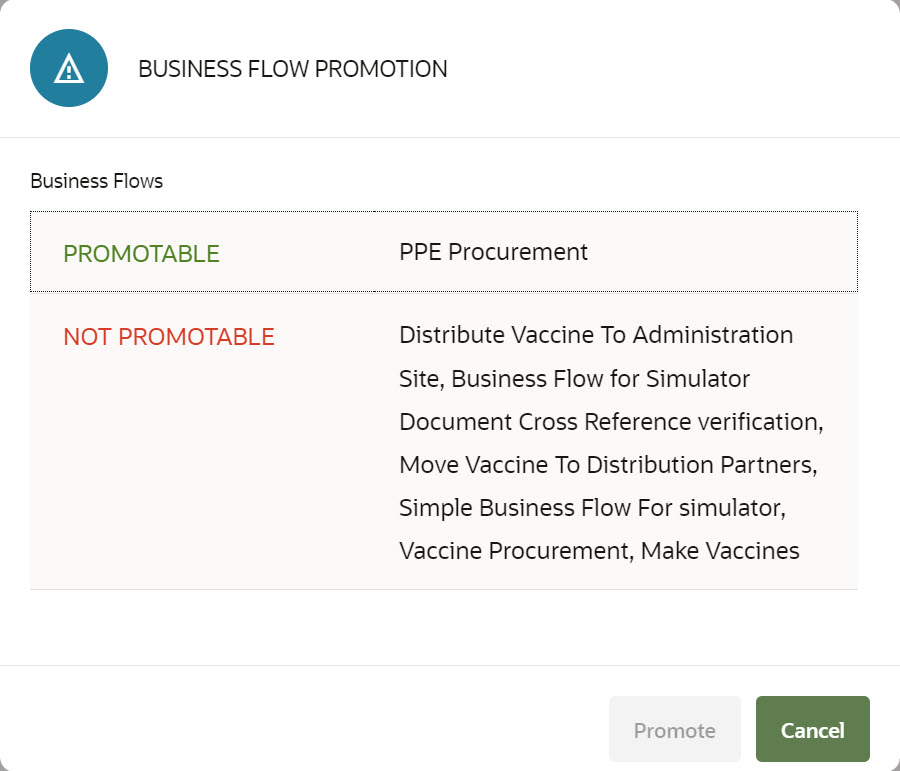
An existing entity in the production instance is overwritten during a promotion. In the test instance, when you initiate to promote a business flow, a list of its associated entities that would be overwritten is displayed, which you need to confirm before the promotion.
In a production instance, you need to explicitly activate a business flow that was promoted even if it was active in the test instance.