OTM Shipment to IoT Fleet Monitoring: Cargo Condition and Equipment Monitoring
- Order level tracking data can be sent from an ERP Sales Order into OTM and can be passed from the Order Release to the Shipment.
- OTM sends planned Shipment to WMS. WMS sends back into OTM, a Tracking ID attached to the Shipment, Equipment, Ship Unit, and Ship Unit Line.
- The Tracking ID, attached to the Shipment, Equipment, Ship Unit, and Ship Unit Line, is passed out to IoT FM in the Planned Shipment as part of the Shipment Confirmation. Subsequent Tracking Events against the Shipment are sent back to OTM from IoT FM.
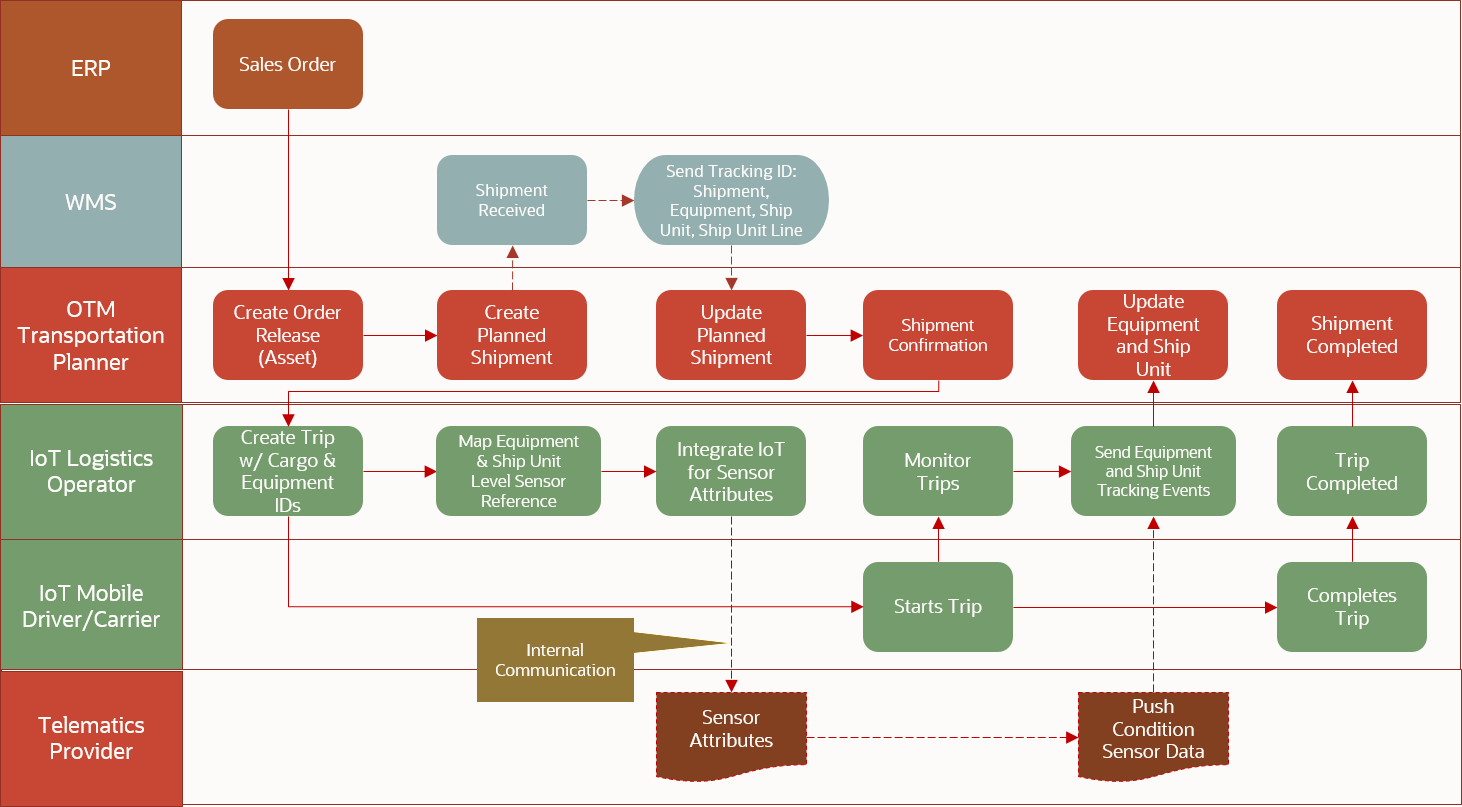
This section describes the functional flow of information between an order management ERP, OTM and IoT FM to monitor cargo conditions, equipment conditions and track equipment locations.
The following steps out line the functional flow:
- Order level tracking data for assets is passed into OTM from an order management ERP system. This asset level tracking data is stored in OTM on the order release line as Reference Numbers.
- In OTM a shipment is created and planned.
- In OTM set up an agent to copy the tracking data from the order level to reference numbers on the shipment level. See the sample agent to copy reference numbers from order release line to shipment ship unit line in the Seeded Data chapter.
- OTM sends the planned shipment to the warehouse management system (WMS).
- A WMS assigns a Tracker ID, which flows in via integration and is then attached to the shipment, equipment, ship unit, and ship unit line.
- When the shipment is committed, OTM triggers an agent IOT SEND SHIPMENT to send the shipment, which has the Tracker ID attached, to IoT FM.
- The Tracker ID is stored as part of the IoT Trip.
- Once the Trip starts, trip event data, in the form of transmission codes, are reported back and updated within IoT FM.
- Based on the transmission codes received, IoT FM will send back to OTM in real time, details of the fleet, and event information using OTM’s tracking events.
In order for the tracking event to get processed in OTM, a matching agent along with a corresponding workflow agent is needed. This can be the LEGACY SHIPMENT MATCHING agent along with the PUBLIC agent SHIPMENT EVENT TRACKER or the MATCH SHIPMENT agent action, and a tracking event based agent for workflow processing.
The IOT SEND SHIPMENT agent creates the initial link between an OTM shipment and an IoT FM trip. Any subsequent changes to the OTM shipment can be propagated to IoT FM via a second agent IOT SEND SHIPMENT UPDATE.
The complete list of reference number qualifiers and attributes that are seeded in OTM to support the cargo monitoring flows can be found in the Seeded Data chapter.