1Integration with Cloud WMS
Integration with Cloud WMS
Oracle WMS Cloud supports integration for the following categories:
Key Touchpoint
The following flow describes the integration touchpoints:
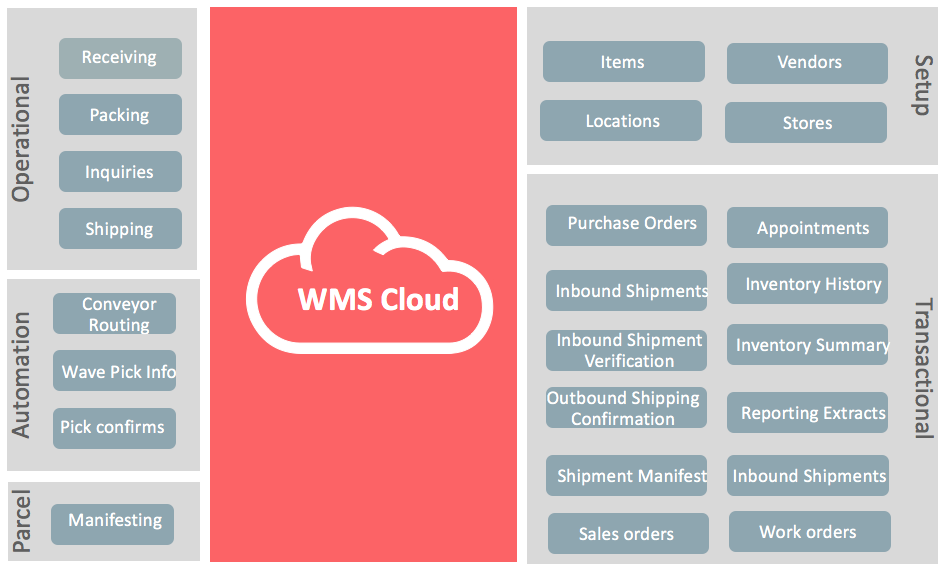
Communication and Data
There are two main data formats supported by the Oracle WMS Cloud via interfaces and APIs:- XML
- Delimited flat data
There are two main forms of communication protocols supported by Oracle WMS Cloud for integration with external systems:
- REST Web Service over HTTPS
- Secure FTP (SFTP)
Typically, the delimited flat data format is used over SFTP although it is also supported via certain WebServices. WebServices generally support an XML payload along with the delimited flat data format.
For Parcel integration, connection to external SOAP APIs is supported.
Automation and Operations
A set of web service APIs are provided to handle the following:
- Integration with automated systems whether MHE or Voice
- To perform WMS operations that is invoked externally
Automation
Oracle WMS Cloud supported integration with MHE in two ways:
- Pre-built integrations with few MHE Vendors and for predefined flows.
- Standard Oracle WMS Cloud APIs
As of version 8.0.0 (2017), the prebuilt interfaces are supported, but will not be enhanced in the future. Standard Oracle WMS Cloud APIs will be enhanced to support all MHE operations. Unless explicitly noted, all incoming automation interfaces are only available via REST Webservices and not via SFTP/files.
Please see the WMS Web Service APIs for details.
Parcel Carrier Integration
Oracle WMS Cloud supports integration with several parcel carriers via multiple mechanisms:
- Integration with FedEx via Web Services provided by FedEx
- Integration with UPS via Web Services provided by UPS
- Integration with UPS, DHL GlobalMail via ConnectShip Web Services
For direct integration with FedEx and UPS, customers need to have an account with the carrier and obtain credentials to access the carrier web services from the Carrier. The customer then setups the Oracle WMS Cloud application with these credentials.
ConnectShip works similarly except that it is a third party that facilitates shipping via multiple carriers. Customers have to setup an account with Connectship in addition to the parcel carrier they wish to use.
As of version 20B, the above integrations will continue to be supported and enhanced.
Setup and transactional data
This section refers to list of setup and transactional entities that must be integrated with ERP or other 'host' systems in order to get data in and out of the WMS. Please refer to the OWM-InterfaceFormats-Logfire-WMS<Version><Release> excel document for all the entity definitions and fields. The document is modeled towards the delimited file structure, however all the fields are the same as that use in the XML via Web Services. Refer to the XSD's for the XML schema definitions.
There are three different ways to upload these entities into WMS:
- Upload excel or flat file via Input Interface Screen in the application.
- Oracle WMS Cloud provides excel templates and flat file format definitions.
- Use web services with XML payload to load the data.
- For XML, XSD schema definitions and sample XMLs are available
- Send flat files to the SFTP site (this is normally available only in production or customer test accounts)
| Touch point | Description | SFTP | Webservice |
|---|---|---|---|
| Items | Master item (SKU) definitions | Y | Y |
| Item barcode | Vendor barcodes | Y | Y |
| Item facility | Facility specific item properties | Y | Y |
| Item pre pack | Predefined kit definitions | Y | Y |
| Cubiscan | Item dimensional information | Y | |
| Vendors | Vendor definitions | Y | Y |
| Store | Destination stores for shipping | Y | Y |
| Location | Warehouse (DC) location defintions (bins) | Y | |
| Site | Facility stype of site. Used when shipping to a generic site or to model individual customers | Y | Y |
| Shipto Company | Destination companies | Y | |
| Asset | Assets such as high value pallets, totes used in a warehouse | Y | |
| Consolidation location map | Mapping stores and locations for store distribution configuration | Y | Y |
| LPN Location lock | Locate LPNs and lock. Used in initial data setup in combination with IB Shipment interface | Y | |
| Planned OB Load | Load planning for Orders from a TMS | Y | |
| Users | User definitions | Y | |
| Routes | Static routes definition | Y | |
| Price labels | Pricing information for Items | Y | |
| Purchase Orders | Purchase order transactional data | Y | Y |
| IB Shipments | Shipments of incoming inventory that may or may not be tied to PO's | Y | Y |
| IB Shipment serial nbr | Serial number information in IB Shipments | Y | Y |
| Appointments | Appointments for inbound loads | Y | Y |
| Orders | Sales orders (shipping requests) | Y | Y |
| Order instructions | Order picking/packing instructions | Y | Y |
| Work order | Work orders | Y | Y |
| Point of sale | Store POS update | Y |
| Touch Point | Description |
|---|---|
| IB Shipment verification |
Confirmation of received inventory |
| Inventory History |
All WMS activities |
| Outbound Load shipment |
Outbound shipment confirmation for LTL/TL |
| Parcel Manifest |
Shipping confirmation for parcel |
| Inventory summary |
Summary of all inventory |
| Wave Pick Info |
Wave data to send to MHE or other systems |