PO Quantity Updates
The “Received Qty” and “Shipped Qty” fields in the Purchase Order screen are updated based on the merchandise received via ASNs. The following examples describe the different events for which the quantities are updated.
Example:
Consider Purchase Order “PO_001”, which has three items:
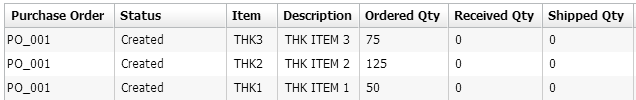
For each scenario, the PO records (received and shipped quantities) will update accordingly:
Case 1: User creates a new ASN, “ASN_001”, for items THK1 (25 units) and THK2 (100 units).
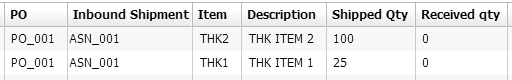
Result: The PO’s “Ordered Qty” and “Shipped Qty” fields are updated.
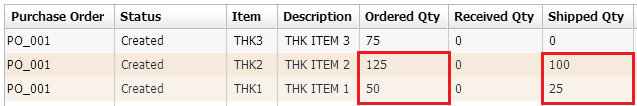
Case 2: 25 units of item THK1 from ASN_001 is cancelled.
Case 3: 25 units of item THK1 from ASN_001 are shipped, but not received. User verifies this ASN.
- The “Shipped Qty” from the ASN detail line for “THK1” will be decreased from 25 to 0.
- The PO’s “Shipped Qty” is subtracted to reflect this change.
- The PO’s “Ordered Quantity” are added to reflect this change.
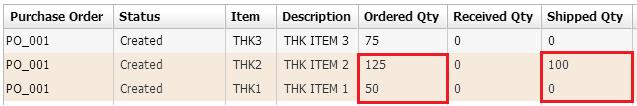
As the figure suggests, the “Shipped” and “Ordered” quantities for THK1 are decreased as soon as the corresponding ASN details are cancelled.