Split LPN into Active Locations
You can split LPNs into different active locations using Directed Putaway. To do this the Parameter "multi-sku-lpn-mode" must be set to "Split LPN Into Active Locations".
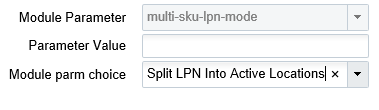
Once you scan the LPN, the system will validate the item’s unit weight (sum of items unit weight present in the container) with the maximum weight for the location determined through putaway method priority.
If the location’s max weight has the capacity to accommodate all of the items (sum of all items unit weight for the scanned LPN), then putaway will happen for that respective location.