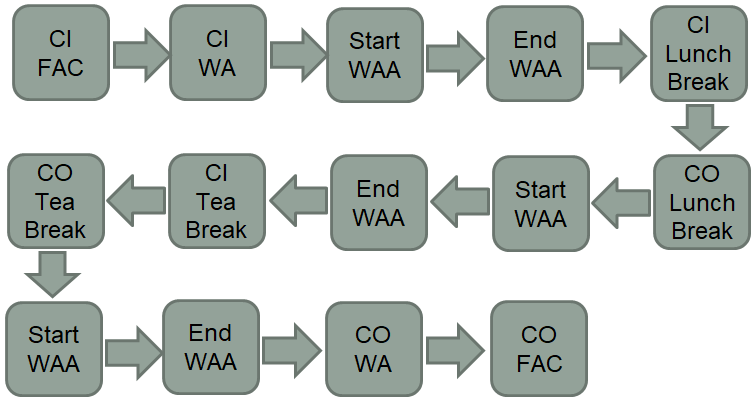1System Overview
Overview
Oracle WorkForce Management (WFM) provides visibility into the operations and the workforce that perform various activities in the facilities. With an easy-to-use configurable browser-based user interface and radio frequency (RF) functionality, WFM helps reduce labor ineffiencies, raise overall performance and improve accuracy.
WFM allows facility managers and supervisors to set goals for productive activities that users perform in the facility. Actual times spent on different activities are captured by WFM using various methods. WFM offers different reports that show the productivity of users against set goals.
Types of Activities
Multiple activities are performed by users in a facility. These are broadly categorized into three types as described in the following topics.
System Activities
All the activities that are performed using Oracle Cloud Warehouse Management System (OCWMS) RF device are considered to be system activities. These are productive and therefore goals are defined against each system activity.
VAS Activities
Any Value Added Service that is performed in the facility is considered a VAS activity. These are captured directly in Oracle Cloud WFM as described under VAS Data. These are also productive and therefore goals are defined against each VAS activity.
Manual Activities
Manual Activities include maintenance related effort, scheduled meetings and time spent towards unexpected events. These are also captured directly in Oracle Cloud WFM (using Clock feature). These are non-productive and therefore goals are not defined for such activities.
WFM Terminology
The following acronyms represent the logical and physical entities in WFM
- FAC – Represents the FACILITY which is a physical entity. This could be a Distribution Center, Warehouse or a Store. Users have to clock into a facility before starting their activities in the facility. Towards the end of their work day, users have to clock out of the facility.
- CC – Represents a COST CENTER which is a logical entity. Depending on the business, a cost center could represent a department within a facility to which costs can be allocated. The entire facility could fall under a single cost center OR a facility could comprise of multiple cost centers.
- WG – Represents a WORK GROUP which is a logical entity. A cost center comprises of one or more work groups.
- WA – Represents a WORK AREA which could be considered as a physical area in the facility. Users have to clock into a work area before starting their activities. After completing their activities, users need to clock out of that work area . A work group comprises of one or more work areas.
- WAA – Represents WORK AREA ACTIVITY. These are activites that users perform within a work area. The activities performed could be System Activities, VAS Activities or Manual Activities. Multiple activities could be performed in a work area.
- CI – Represents user Clock In and Out. Clock-In is used to clock into the facility, work area, break, VAS Activities and Manual Activities.
- CO – Represents user Clock Out. Clock-Out is used to clock out of the facility, work area, break, VAS Activities and Manual Activities.
A Sample Setup in WFM
Following is an example of how clients could configure WFM to suit their business:
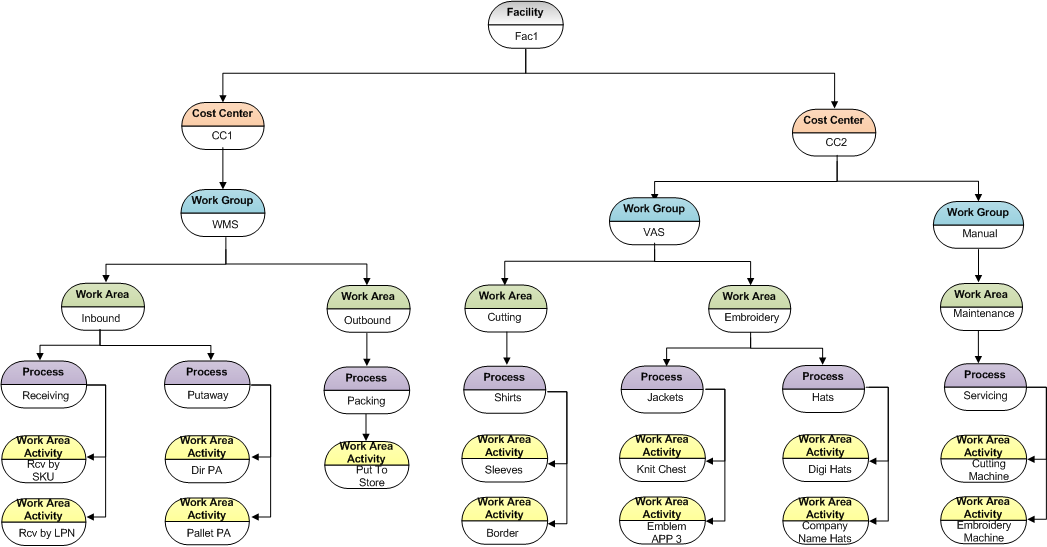
Clock In and Out
Clocking is a process of capturing the time stamp of every user entering and exiting the facility. It also captures the user’s entry and exit into Work Areas, VAS activities, Manual activities and Break.
Every user has to clock into (CI) the facility (FAC) when he enters the warehouse/building. As the next logical step, the user needs to clock into the Work Area (WA) where the user will start performing his warehouse activities (WAA – Work Area Activities). If the user needs to step out on a lunch or tea break, he needs to clock in/out to indicate that to WFM. Finally he needs to clock (CO) of the Work Area and from the Facility.
A Sample User Work Flow in WFM
Users are required to follow a specific clock-in/clock out process. The following figure depicts a typical clock-in/out flow assuming that the user is performing activity in a single work area on this day.