2Download and Setup
Download and Setup
To download and install from the Apple store for iPhone:
- Launch the Apple store,
- Tap the magnifying glass on the bottom right to search for Oracle WMS Cloud Mobile App.
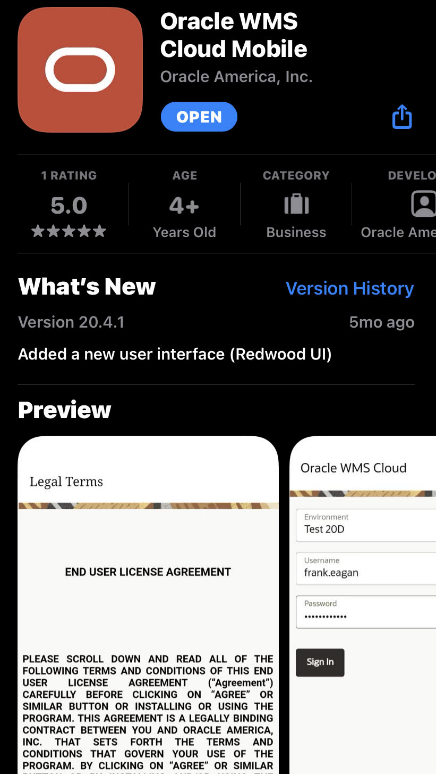
- Tap Get to download and install for free.
To download from the Google Play store for Android:
- Launch the Google Play store.
- From the top of the screen, type Oracle WMS Cloud Mobile App and tap search.
- Select the app from the search results to download and install for free.
Note: The app layout is optimized for phone sized screens rather than tablet sized screens.