Shifts
Users are typically assigned default shifts in the User Master. However it is not mandatory that the user clocks-in to the default shift. Depending on the time at which the user clocks into the facility, WFM matches the user’s clock-in time with the start-time of all the shifts configured in the system. The user is then assigned to the shift that has the closest “start time” compared to the facility clock-in time.
For example, let’s say that the following three shifts have been configured in WFM. User1 has a default shift defined as “Afternoon” configured in the User Master.
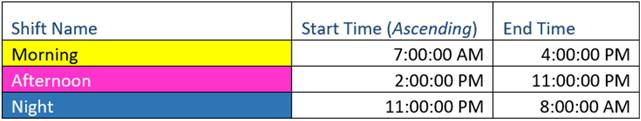
On day 1, if User1 clocks-in to the facility at 6:00 AM, the shift is determined as “Morning”. On day 2, if this user clocks-in to the facility at 8:00 AM, the shift is again determined as “Morning”. On day 3, if this user clocks into the facility at 7 PM, the shift is determined as “Night”, because 7 PM is closest to the “Start Time” of 11:00 PM."
In the table above (5 hours have already passed since shift “Afternoon” has started).
In other words, although User1’s default shift is defined as “Afternoon”, the actual shift is determined based on the time at which User 1 clocks into the facility.
Also, once a user’s shift has been determined, the same shift is applicable to all other clocks for the user until the user clocks out of the facility. This helps provide a true picture of the shift the user worked on that day and it also uses shift filters appropriately in all the productivity reports.