VAS Data
VAS activities are captured as a two-step process in WFM. The first step is to clock the user in the relevant VAS activity. This records the time taken for the activity. Clocking into VAS activities is explained in Clock Data.
The second step is to capture the units (or relevant UOM) worked on during this time period. This is captured using the Daily VAS Track Browser view.
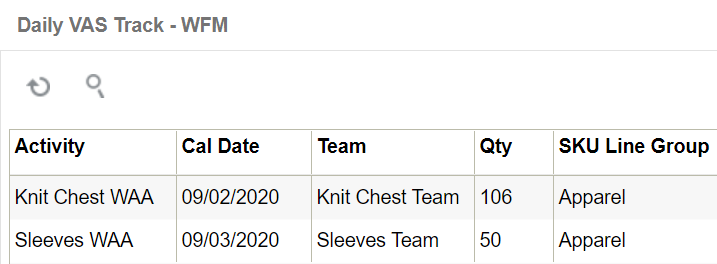
After the user or VAS team clocks into a VAS activity, the total quantity is captured by using the create button on Daily VAS Track view.