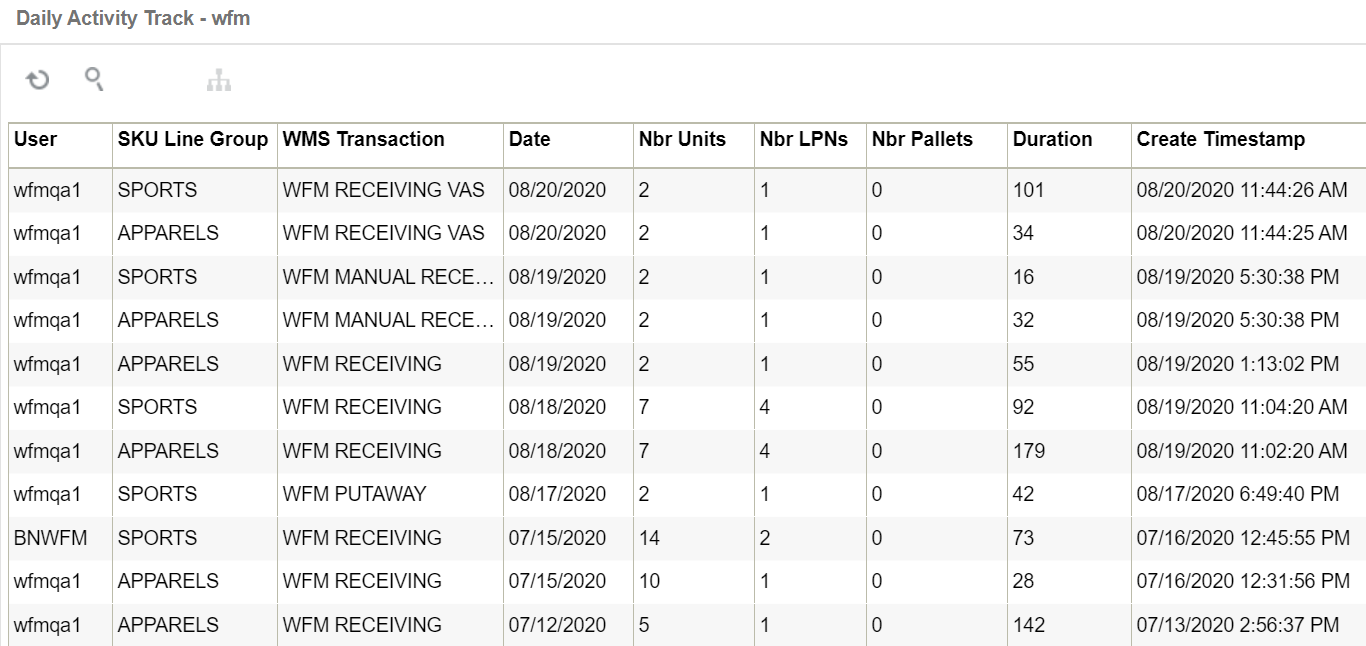WMS Data
User activities performed using WMS RF options are called System Activities. The facility parameter WRITE_WMS_ACTIVITY_RECORDS controls the recording of these activities in WMS. If the facility parameter is to set to “Yes”, all user activities performed using WMS RF options are recorded in WMS. These records contain both the time taken as well as the measure of the activity performed. This data is extracted from WMS at regular intervals by the “WMS WFM Interface” scheduled via the Scheduled Jobs view. Data is consolidated and moved to WMS Activity Track view in WFM.
WMS Activity Track
As a first step “WMS WFM interface” validates the SKU line, User and WMS Transaction of each record that is moved from WMS to WFM. If all three values are configured in WFM, the status on the record is marked as “SUCCESS”. However, if any of the three values are not configured, the record fails and the appropriate “Unknown” field is populated. For example, if the SKU Line is not configured, the status on the record is marked as “ERROR” and the “Unknown SKU Line” field is populated with the SKU Line that was on the record. The begin and end time stamp capture the total time taken for the user to perform the activity. Nbr Pallets, Nbr LPNs and Nbr Units show the total quantity of Pallets, LPNs or units handled during the activity.
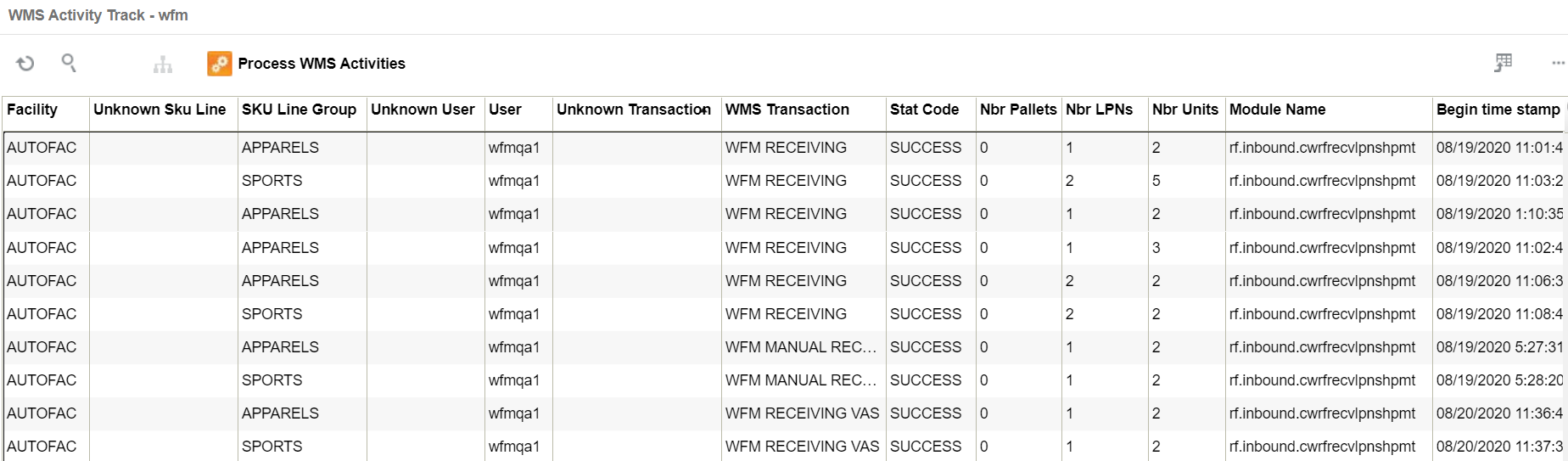
Daily Activity Track
As a second step “WMS WFM Interface”, consolidates all the successful records in WMS Activity Track and moves to Daily Activity Track view in WFM. Similar transactions (for example, same user, same SKU Line Group and same Transaction) over a day are consolidated and written at a Daily level in this view.