WMS RF Clock View
WMS provides a single RF option for user clocking. This option can only be used to clock in the fa Also, there are no validations against the requests using this screen. Any request made via this RF screen does not take into effect immediately. The clock information is captured and sent to WFM where the data is validated and users are then marked appropriately. It’s advisable to use this option only when a user is absolutely sure of the order in which he is making requests.
For example, a user who is not clocked into facility ideally cannot clock into any other entity. On a WFM RF Clock option and WFM Browser Clock view, this user will not be allowed to clock into other entities. However, when WMS RF option is used, the data is simply passed to WFM, where the validations are made and then the clock request could be either rejected or accepted. User is not aware of this status unless a supervisor views in the WFM Track Record View.
Following topic describes the options available on this RF screen.
RF Clock In and Clock Out User
Module: RF-Text: Clock In and Clock Out User
On selecting this RF screen, user is presented with the following options:
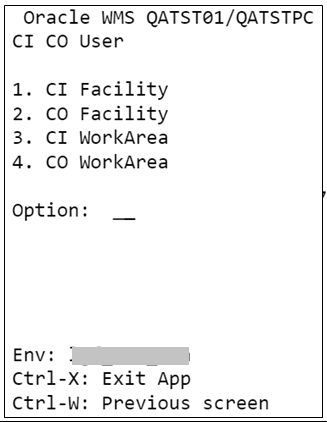
Selecting option 1 sends a “clock into current facility” request to WFM. Selecting option 2 sends a “clock out of current facility” request to WFM. The requests are validated and accepted/rejected in WFM.
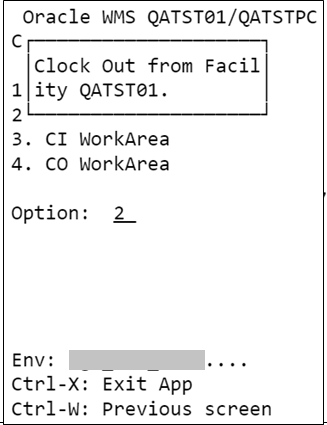
Selecting option 3 prompts the user to key in the Work Area that he needs to be clocked into. WMS only validates if the Work Area is valid. WMS does not validate if the user is eligible for the keyed in Work Area. The request is captured and sent to WFM where data is validated and either accepted or rejected.
Selecting option 4 prompts the user to key in the Work Area from where he needs to be clocked out of. WMS only validates if the Work Area is valid. WMS does not validate if the user is eligible for the keyed in Work Area. The request is captured and sent to WFM where data is validated and either accepted or rejected.