Screen Flow when confirm-uom-qty is Configured as Prompt per Sku per LPN
- When the screen parameter “qty-uom” is configured as Cases or
Packs and the screen parameter “confirm-uom-qty” is
configured as Prompt per Sku per LPN, the case/pack qty is
editable on the SKU scan screen.
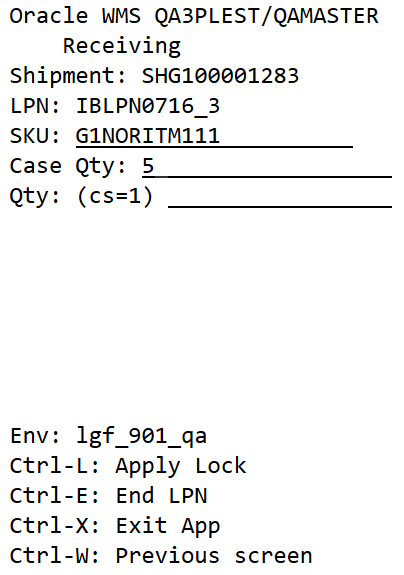
- After scanning the SKU, the case/pack qty field is populated with std case/pack qty from item master. If you change the case/pack qty, the new value is retained for the SKU for the LPN. You will not be allowed to change the std case/pack qty of the SKU for the same LPN.
- If you scan a SKU that has std case/pack qty configured as 0 in item master, you will be allowed to change the case/pack qty with a value greater than 0.
- You are allowed to change the case/pack qty even in SKU scan mode. If you change the case/pack qty, the new value is retained for the SKU for the LPN. You will not be allowed to change the std case/pack qty of the SKU for the same LPN.
- If the SKU is batch/expiry/attribute tracked, then you will be able to edit the case/pack qty after capturing all the inventory attributes.
Exceptions – Receiving with Lock Codes
Users can also choose to apply lock codes to LPNs during receiving (ex. LPN is damaged).
Adding Lock Codes to LPNs in the RF
- Enter the receiving RF module.
- Press Ctrl-L to apply a lock code to the LPN that you are about to
receive (any subsequent LPNs will not be affected). The RF will
prompt for a lock code that populates a lock code that is configured for the
parent company.
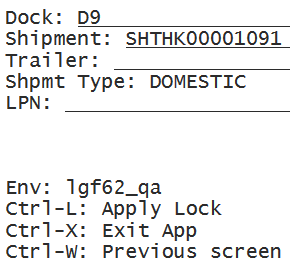
Caveats:
- Make sure that the applied lock code is configured in the parent company.
- For cross-dock flows, make sure that the lock code has the “Allocatable”
flag set to YES.
If an ASN has Pallet information, the system associates this information with the IBLPN, and there is a record on the Pallet UI and Pallet History.
If the ASN or PO has inventory attributes, this information is passed over to the LPNs received via Receive Entire Shipment.