Screen Flow when lpn-prompt is Configured as Not Mandatory
- Select the RF Shipment/RF Load option which has “lpn-prompt” configured as Not
Mandatory. TheLPN Prompt is displayed.
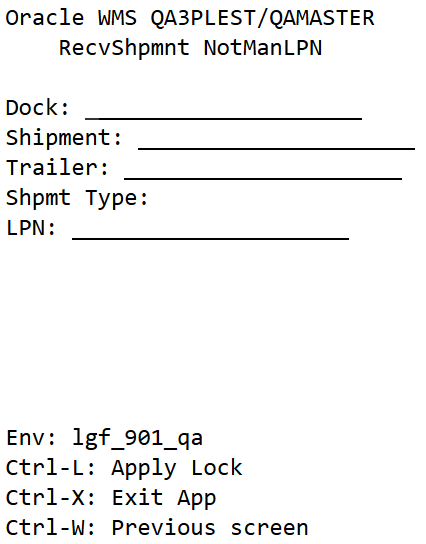
- When “lpn-prompt” is configured as Not Mandatory, it is mandatory to enter
the Shipment Nbr/Load Nbr.
- If the shipment’s load is checked in to a dock door, enter the dock door. This will automatically populate the Shipment Nbr on that dock.
- After you enter the Shipment/Load Nbr, you can choose to scan the LPN Nbr or skip
it. On the next screen, the system prompts for SKU and Qty. If the LPN was scanned
on screen 1, it is displayed on this screen. Otherwise the LPN field remains
blank.
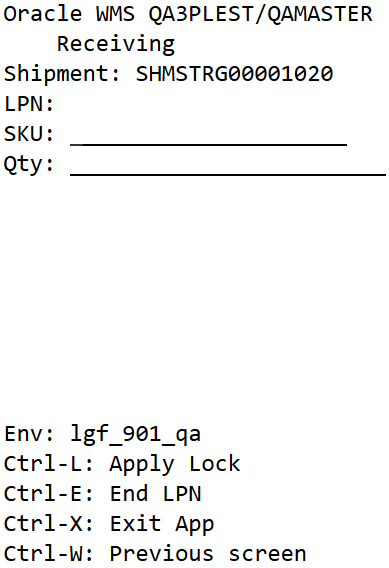
- After scanning the first SKU, the system generates an LPN Number based on the
sequence counter BLIND_LPN_NBR, if the LPN Nbr was not scanned on the first
screen.
- If the LPN is scanned on screen 1 and if the screen parameter “pallet-handling” is configured as LPN or Pallet receiving, then the system assumes that an LPN is being received and generates an LPN Number based on sequence counter BLIND_LPN_NBR.