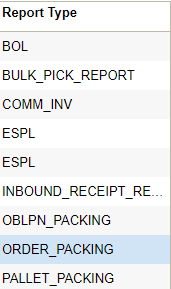Company Report Type Document Configuration
The Company Report Type tab allows you to configure all available Report Types to corresponding templates. These templates can be further filtered by available fields such as Destination Company, Order Type, Ship Via, and so on. Oracle WMS currently has 13 different reports that can be generated in multiple UI screens and this configuration process allows you to call templates from Label Designer, Web Reports, and the available internal templates.
- From the Company Report Type tab, all the report types will have a
pre-configured document assigned, which you can modify to meet your operational
requirements.
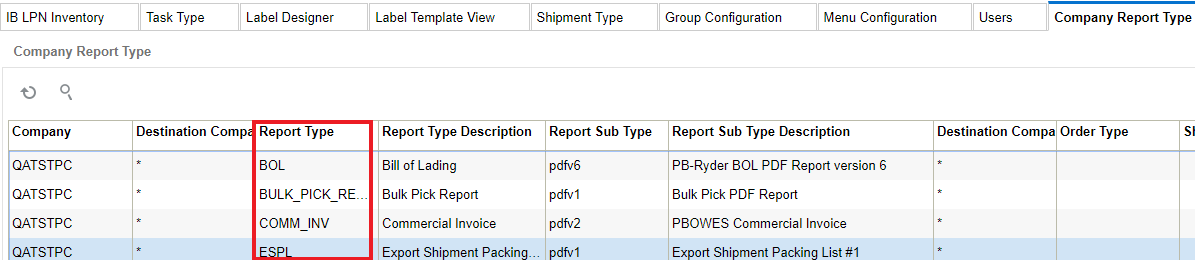
- To add a new Report Type, click Create, located on the right-hand side
corner.
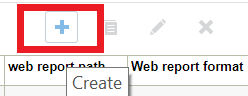
- The Create button opens a sub-menu that allows you to configure a new Company
Report.
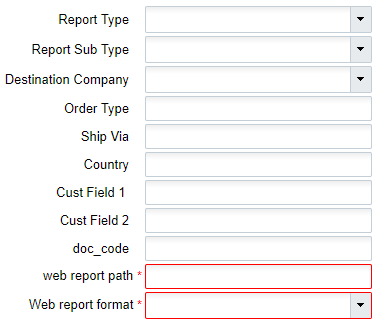
- In the following example we are using the Order Packing Report Type: