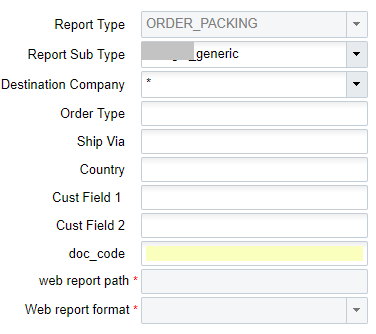Pre-established Templates
Company Report Type has some valid pre-established templates that are also pre-configured. However, if your current operational flow does not require any additional configurations, then you do not need to further configure the report.
If you need to do additional configuration, complete the following steps:
- Select one of the available report types.
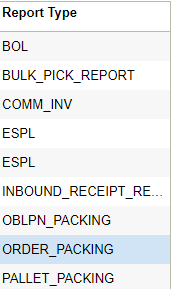
- Click Edit to modify the selected Report Type options.
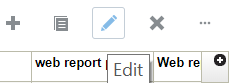
- The Edit menu opens with the following configuration. (The current configuration will allow the report to be called for any company, and requires no additional configuration).
- The following is an example of an Order Packing Slip designed with specific
information. If the report is using an internal template, doc_code can be left
blank.