Editing Label Lines
When you click on a line, the Edit Line option appears in the right pane, which will allow you to set your line specifications.
To make changes, change the value you want to change and then click Save.
If you want to create white text against a black background, you can use the Line feature to do this. You can create a line, then enlarge the meet the size requirements for your label.
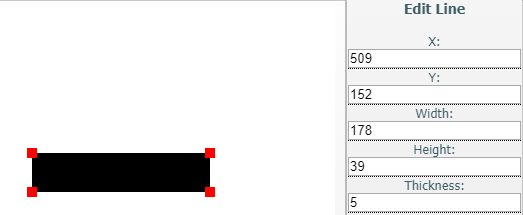
Creating a Line
Click the Line at the top of screen in order to create a new Line.
Move Line
You can move a line by clicking on it and then dragging the line to where you want it to be positioned. The line will automatically save its position when you are done dragging. Another way to move a line is by entering its x and y coordinates. X = 0 and Y = 0 is the top left corner of the page. The bottom right corner are X = page width and Y = page height. So by entering the number you want for positioning, it will allow you to put the line where you want it. After you type a number and then tab or click out of the edit line, the line will move to that location. In order to save your changes, click Save.
You can also select Grid to view imperial and metric measurements to assist you with sizing your line accurately:
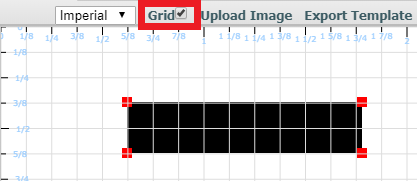
Document Label Line Definitions
| Label Line Item | Description |
|---|---|
|
X
|
Position the Line on the X-Axis based on the number of dots of ink or thermal burning on a page.
|
|
Y
|
Position the Line on the Y-Axis based on the number of dots of ink or thermal burning on a page.
|
|
Width
|
How wide your line is.
|
|
Height
|
How tall your line is.
|
|
Thickness
|
The thickness of the line.
|
|
Color R
|
How much red you want your line to be. Range is 0 - 1.0
|
|
Color G
|
How much green you want your line to be. Range is 0 - 1.0
|
|
Color B |
How much blue you want your line to be. Range is 0 - 1.0
|
|
Color A |
How much alpha/transparency you want your line to have. Range is 0 - 1.0
|
|
Page |
Set what page this line will appear on.
|
|
Disabling Buttons While Loading |
The buttons at the top making a new page, document, text, barcode, box, or line, etc. Are grayed out and disabled while it is loading.
|