Task Zone Movement
- Source to Final Destination – one task zone movement is created with * baring the end zone.
- Drop zones to Final Destination – Distinct task zone movement should be created with the relevant path.
Task Zone Movement Rule
Define the task zone rule for every task zone movement by entering the mandatory information in the field as shown in the screen below:
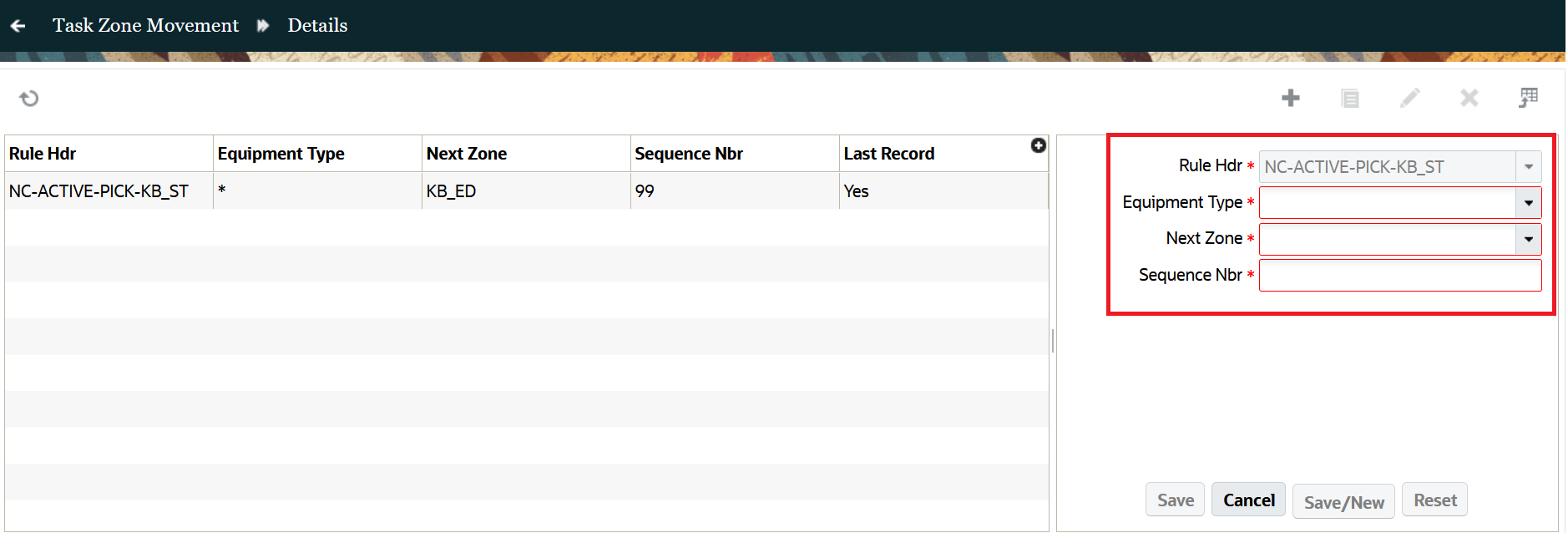
Restrict LPNs from Going to Different Task Zones
The Zone Movements allows you to efficiently move the LPNs from one drop location to another, ensuring a well-organized replenishment process. You can avoid any uncertainty and monitor the LPN combining via "Build Replenishment Cart (rf.inbound.cwrfbuildreplencart) " transaction.
The "Build Replenishment Cart" transaction enables you to create replenishment carts for moving LPNs from source locations to various drop locations, and final to the destinations. By utilizing this feature, LPNs that are not intended to be combined and can be restricted from being added to the same replenishment cart.
To define the restrictions for LPNs within replenishment carts, follow these steps:
- Go to module RF Build Replenishment Cart and click Screen Parameters.
- Select the "restrict-lpns-by" parameter and click Edit to configure Parameter Value, and Module Parm Choice.
- Set the following fields:
- Module Parameter: Displays the parameter name
- Parameter Value: Enter the value
- Module parm choice:
- Next Task Zone When scanning an IBLPN whose Next Zone does not match that of the LPNs present on the cart. the application displays the error message: "Cannot Mix LPN with Next Zone %% as LPN's in the Cart have Next Zone % %."
- Final Task Zone When scanning an IBLPN whose Final Task Zone does not match that of other LPNs already present on the cart, the application displays the error message: "Cannot Mix LPN with Final Zone %% as LPN's in the Cart have Final Zone % %."
This helps you streamline replenishment activities by efficiently moving LPNs from source locations to different drop locations and final destinations. The "Build Replenishment Cart" transaction with the "restrict-lpns-by" parameter ensures LPNs are appropriately controlled, preventing unintended mixing and confusion during the replenishment process.