Module Tour in Mobile App
After successful login, the mobile application will display list of screens added to the user's default group.
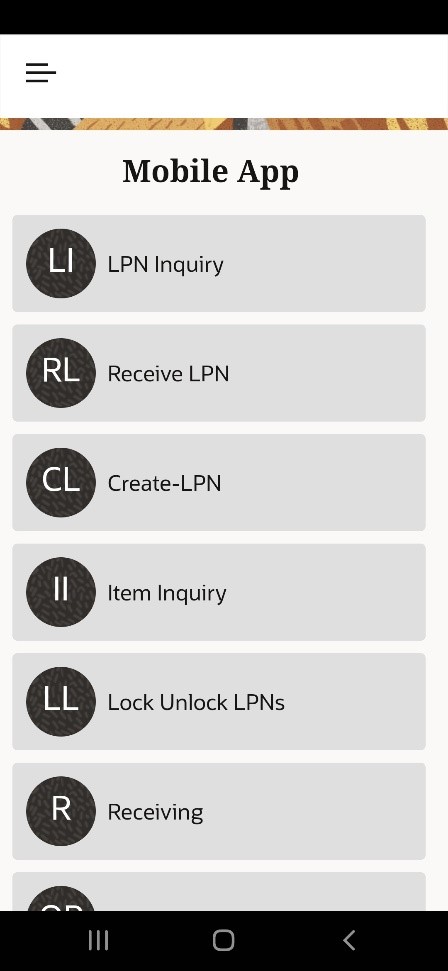
The application displays the screens you added:
For example,
- Create IBLPN
- Item Inquiry
- LPN Inquiry
- Lock and Unlock LPNs
- Receiving
- Putaway
- Cycle Count
- Order Picking
- Ship OBLPN
Note: Customize the Layout Screen
You can customize the layout of the fields using the gearbox (…) available
on the screen. For example,