From the PO Header Screen
This method should be used when the entire PO will be consolidated into a single ASN
record.
- Go to the “Purchase Orders” screen.
- Select the PO record.
- Click the “Create IB Shipment” button.
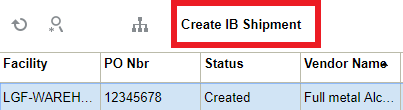
- The system will return a message saying “Successfully created IB Shipment [ASN Number] from PO”. The ASN number created by the system is based on a sequence counter from the “IB Shipment” record in the “Sequence Counters” screen.