Creating Users
You can create users in the application via “Users” module in the Web UI or by using init_stage API Interface for entity “Users”. For more information, refer to the WMS Interface Specification on MOS.
You can define the following profile attributes while creating an Application user:
- Username and password
- The Facilities and Companies the user will have access
- The user’s role (Administrator, Management, Supervisor, etc.)
- The user’s default Group (UI and RF Menus)
- The user’s Language (corresponding/desired/appropriate supported language)
- The user’s default printer
- The user’s fixed Equipment Type
How to Create New Users
- Go to the “Users” screen.
- Click ‘Create’ (
 ) and populate the necessary fields:
) and populate the necessary fields: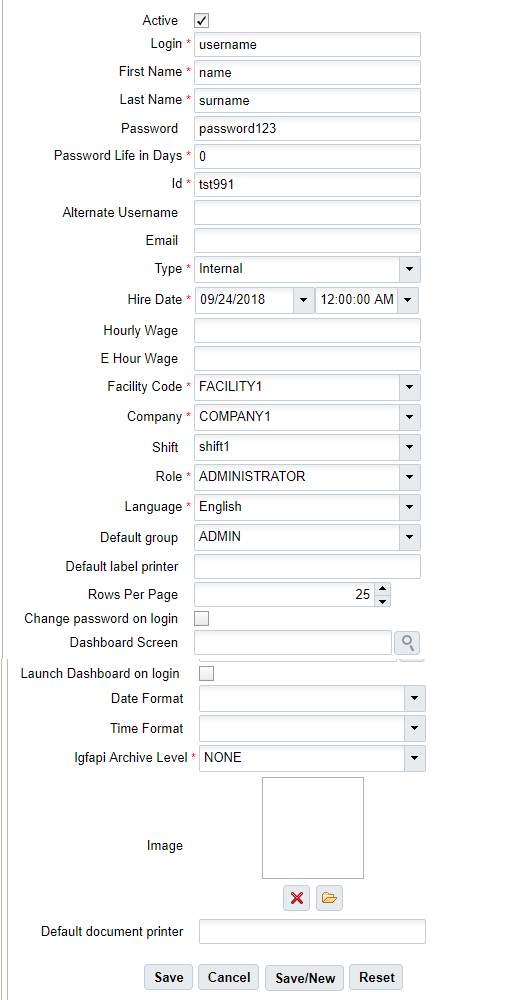 Note:
Note: - Click Save.
- To configure the Facilities and Companies that the user has access to, select
user and click the Eligible Facilities and Eligible Companies buttons.
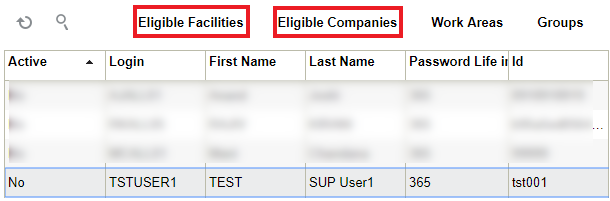
- This will take you to a new screen displaying all of the records the user
currently has access to. Click ‘Create’ (
 ) to add new Facilities or Companies:
) to add new Facilities or Companies:
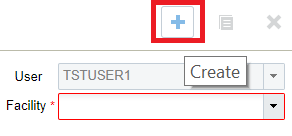
- When finished, click ‘Back’ to return to the main screen.
- To assign Equipment Types from the user screen, select the user, select an
Equipment Type from the drop-down menu, and click “Assign Equipment Type”.
Note: Equipment Types must be defined first in the “Equipment Types” screen before assigning them to users. The Equipment Type ‘*’ indicates any equipment type.
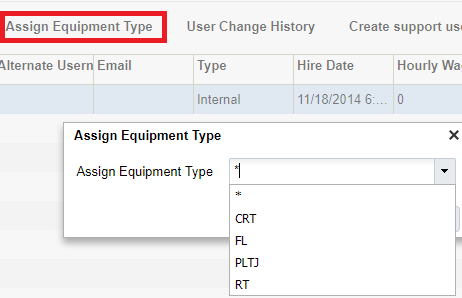 Note: The Assign Equipment type set in user’s profile allows user to execute appropriate tasks.
Note: The Assign Equipment type set in user’s profile allows user to execute appropriate tasks.
lgfapi Archive Level
The lgfapi Archive Level feature in Warehouse Management will record data in the lgfapi Archive UI if you enable the field ‘lgfapi Archive level’ for a user in the Users UI. The following are details about actions for lgfapi Archive Level:
- NONE - No archiving
- ALL - Archive all request/response
- ERROR - Archive only on error
- EDIT_AND_ERROR - Archive when the HTTP method is not HEAD or GET, or on error
Note: This feature is enabled for all Rest APIs included in
this REST API Guide. However, it is not enabled for the legacy APIs.