Opportunistic Cycle Count
The opportunistic cycle count facilitates pickers to perform a quick count for the location in certain given conditions (either when inventory hits zero or if the inventory is below the defined threshold) when performing picking. Without impacting the pickers productivity, the inventory discrepancies can be captured at the earliest as and when the picker is working on the warehouse floor. This functionality has following two modes:
- Pick to Zero
- Threshold Based Summary Count
The following picking modules are capable of performing the opportunistic cycle count:
- Pack NC Active {order} (rf.outbound.cwrfpackncactiveorder)
- Pack {oblpn} (rf.outbound.cwrfpacklpn)
- Pick {iblpn} (rf.outbound.cwrfpickiblpn)
- IBLPN Pick for Consolidate Replenishment (rf.outbound.cwrfpickiblpnreplen)
- Pick Cart (rf.outbound.cwrfpickcart)
- Move LPN (rf.inbound.cwrfmovelpn
Pick to Zero
You need to configure the RF screen parameter “‘prompt-pick-to-zero’” in your picking module.
When prompt-pick-to-zero is set Yes for the picking transaction and the inventory for location becomes zero after completion of picking for that location, the system prompts the picker: “has location <location barcode> inventory reached zero? (Y/N)”. Based on the picker’s input, either ‘Y’ (Yes) or ‘N’ (No.), the system proceeds with rest of the picking task.
- If the picker responds with ‘Yes’ (Y) confirming that the inventory for location is zero and thereby no discrepancy was noticed, and a cycle count task will not be created.
- If the picker responds with ‘No’ (N) confirming that the inventory for
location is not zero, signifies that the picker has noticed a discrepancy between
the system and the floor. A cycle count task will be created for the location based
on the new cycle count trigger ‘Location Picked to Zero Discrepancy.’
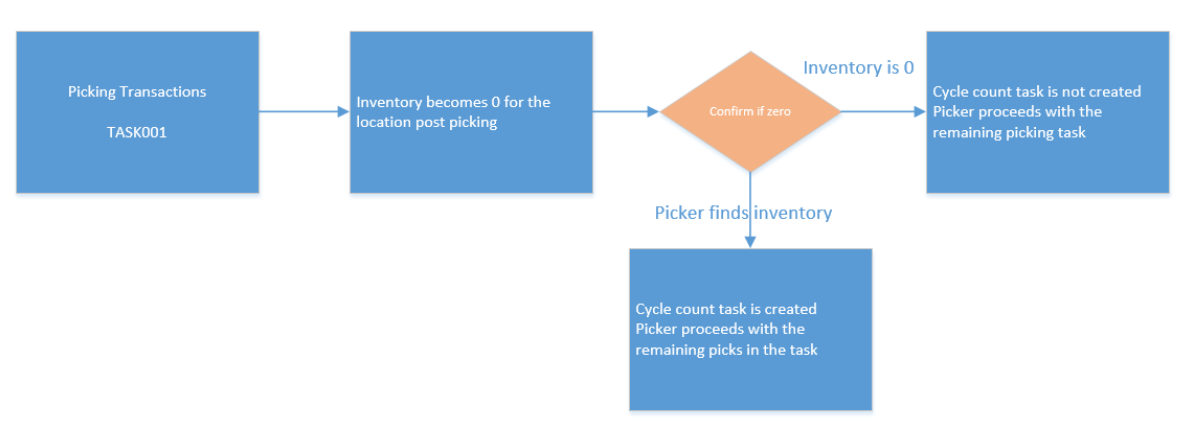
To receive an alert of the summary cycle counts in the IHT-37 - Active Location Cycle Count Complete and in the IHT-38- Reserve Location Cycle Count Complete, the ref codes and the corresponding ref values are captured. Please refer to the IHT Documentation for more information.
Configuring CC Threshold in Location
You need to configure the threshold value and the threshold UOM in the Location UI. The summary cycle count screen is launched during picking when the location inventory count goes blow the threshold quantity defined at the location level. By default, the field threshold quantity is set to 0.
You can also configure CC Threshold Value, CC Threshold UOM via location interface file (XML/Excel/PSV).
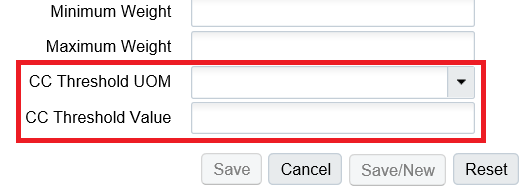
For more information, please refer to the What's New Documentation.