Holding or Releasing Replenishment Dependent Picking Tasks
Picking wave-based replenishment determines inventory shortfalls and creates replenishment tasks to pick locations. Based on the replenishment tasks, the system creates allocations assuming that the order will be fulfilled when corresponding replenishment tasks are completed.
You can configure the system to hold the replenishment dependent picking tasks until the underlying replenishments are completed. This way, the picking tasks that are dependent on replenishment will not be assigned to a picker, until the replenishment activity for the picking location is complete. Picking can be scheduled based on the task status instead of pickers moving to the picking location to fulfill a task with insufficient quantities. This prevents skipping or short picking, and reduce orders on the ERP, improving productivity on the warehouse floor.
Hold Replenishment Dependent Picking Tasks
If there is insufficient quantity in a location to fulfil an order via picking wave, the system creates replenishment tasks for the required quantity (deficit), if replenishment rule is configured in the wave template. Hence, the picking location will have incoming inventory coming through the replenishment tasks generated. As pickers may not be aware of such activities and to hold the replenishment dependent picking tasks till the completion of replenishment, configure the following:
- Go to Task Creation Template (TaskCreationView) UI.
- While creating a task template, enable the “Create Dependent Picking Task In
Held Status” flag.
On enabling the flag, if the underlying allocation on a task has “Dependent On Replenishment”= “Yes”, then the system updates the picking task with Held status.
For more details on task template creation, refer “Step 3: Create a Task Creation Template” in the Creating Wave Templates section.
- Click Save, to save the configured task creation template.
After creating a task template, to configure a wave template, do the following:
- Go to Wave Template (WaveTemplateView) UI.
- On the Create/Edit panes,
- Add/update the details.
- Select a task creation template (template that is enabled with the flag “Create Dependent Picking Task In Held Status”).
- Select a Replenishment Rule and enable the “Mark Picking Allocations
Dependent On Replenishment” flag.
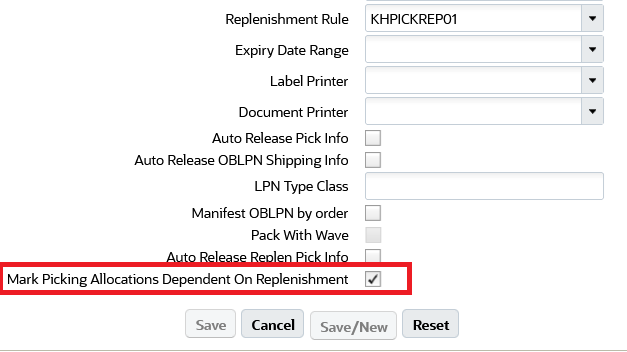 Note: If you are enabling the “Mark Picking Allocations Dependent On Replenishment” flag, you must provide the Replenishment Rule on the Wave Template. If you skip to update, the system displays an error message “Cannot have mark picks dependent on replenishment set to yes without replenishment rule”.
Note: If you are enabling the “Mark Picking Allocations Dependent On Replenishment” flag, you must provide the Replenishment Rule on the Wave Template. If you skip to update, the system displays an error message “Cannot have mark picks dependent on replenishment set to yes without replenishment rule”.After enabling this flag on the Wave Template, on running the wave template, the system marks allocations dependent on the replenishment if the picking allocation has a corresponding replenishment task. You can check these allocations that are dependent on the replenishment in the Wave Inquiry > Allocation UI.
- To save the configured wave template, click Save.
For more details on how to configure a wave template, refer Creating Wave Templates section.
During wave-based replenishment, if the flag “Mark Picking Allocations Dependent On Replenishment” is enabled on the Wave Template, on running the wave, for the insufficient inventory, wave triggers the replenishment and updates the flag “Dependent On Replenishment” with “Yes” automatically for the allocations that are dependent on replenishment.
Following table describes the behavior of the “Dependent On Replenishment” versus the “Mark Picking Allocations Dependent On Replenishment” flag configuration.
| “Mark Picking Allocations Dependent On Replenishment” flag on the Wave Template UI | Behavior of the replenishment allocations | “Dependent On Replenishment” flag value |
|---|---|---|
| Enabled | Picking allocation is dependent on the replenishment allocation | Yes |
| Enabled | Picking allocation is independent on the replenishment allocation | No |
| Disabled | NA | Blank |
Also, for configuring the Task Selection Rules, Task Ordering Rules, or Cubing Rules, note that the “Allocation Dependent On Replenishment Flag” column is available on the following screens so that you can segregate the picks that are dependent upon replenishments versus the picks that are not dependent upon replenishments.
- Task Creation Template > Details > Selection Criteria
- Task Creation Template > Details > Ordering Criteria
- Cubing Rules > Selection > Selection
- Cubing Rules > Selection > Ordering Criteria
For more details on cubing rules, refer “Adding Cubing Rules” topic in the Cubed Picking section.
Release Replenishment Dependent Picking Tasks upon Replenishment
On completion of either Full LPN Replenishment or Distribute Replenishment, if the available quantity is sufficient to fulfill the picking allocation, the system updates the flag “Dependent On Replenishment” = “No” for that allocation on the Wave Inquiry > Allocation UI.
Also, if you perform directed putaway to the pick location that fulfills the order, then the pending allocations that are dependent on replenishment will be updated with the flag “Dependent On Replenishment” = “No”.
Then, the system compares the available quantity with the picking allocation’s allocated quantity. If the allocated quantity is satisfied with the available quantity, then the system updates the flag “Dependent On Replenishment” = “No” and updates the tasks status from Held to Ready.
- Allocation’s picking task priority (if allocation has tasks)
- Allocation’s “Allocated Qty” in the Wave Inquiry > Allocation screen
- Allocation’s “Create Timestamp” in the Wave Inquiry > Allocation screen
Example 1:
If a location LOC-01 has 80 units. Consider you got an order of 250 units to fulfill. So, to fulfill the order, extra 170 units are required. On running the wave, assume that the system has created three allocations of 80, 70, and 100 units (replenishment created for 170 units). On completing the replenishment of 100 units, the system updates the allocations and tasks as follows.
| Picking Allocation Quantity | No. of Picking Allocations on Task | Picking Task Status (Before Replenishment) | Behavior (After Completion of Replenishment) |
|---|---|---|---|
|
Alloc-1: 80 Alloc-2: 70 Alloc-3: 100 |
Task-1: Alloc-1 (“Dependent On Replenishment” = “No”) Task-2: Alloc-2 (“Dependent On Replenishment” = “Yes”) Task-3: Alloc-3 (“Dependent On Replenishment” = “Yes”) |
Task-1 : Ready Task-2: Held Task-3: Held |
The system updates the flag “Dependent On Replenishment” = “No” for Alloc-2 and updates the Task-2 to Ready status. Also, Task-3 remains in the Held status. |
If the replenishment for the remaining 70 units gets completed, then only the system updates the Alloc-3 as independent on replenishment and Task-3 to Ready status.
Example 2:
If a location LOC-02 has 100 units. In that, 20 units are allocated for an internal replenishment (going away from the location). Consider you got an order of 150 units to fulfill. So, to fulfill the order, extra 70 units are required. On running the wave, assume that the system created five allocations of 80, 20, 20, 20, and 10 units (replenishment created for 70 units). On completing the replenishment of 70, the system updates the allocations and tasks as follows.
| Picking Allocation Quantity | No. of Picking Allocations on Task | Picking Task Status (Before Replenishment) | Behavior (After Completion of Replenishment) |
|
Alloc-1: 80
Alloc-2: 20 (Task Priority = 1) Alloc-3: 20 (Task Priority = 2 and Create Timestamp = 10th March 23:45:25)
Alloc-4: 20 (Task Priority = 2 and Create Timestamp = 10th March 23:45:30)
Alloc-5: 10 (Task Priority = 2 and Create Timestamp = 10th March 23:45:20)
|
Task-1: Alloc-1 (“Dependent On Replenishment” = “No”) Task-2: Alloc-2 (“Dependent On Replenishment” = “Yes”) Task-3: Alloc-3 (“Dependent On Replenishment” = “Yes”)
Task-4: Alloc-4 (“Dependent On Replenishment” = “Yes”) Task-5: Alloc-5 (“Dependent On Replenishment” = “Yes”) |
Task-1 : Ready Task-2: Held Task-3: Held Task-4: Held Task-5: Held |
The system updates the flag “Dependent On Replenishment” = “No” and updates the respective task status to Ready in the following sequence.
|
When a task in Held status gets fulfilled with the required replenishment, the system moves the task status to “Ready”. So, the picker can proceed with picking, as sufficient inventory is available to pick.