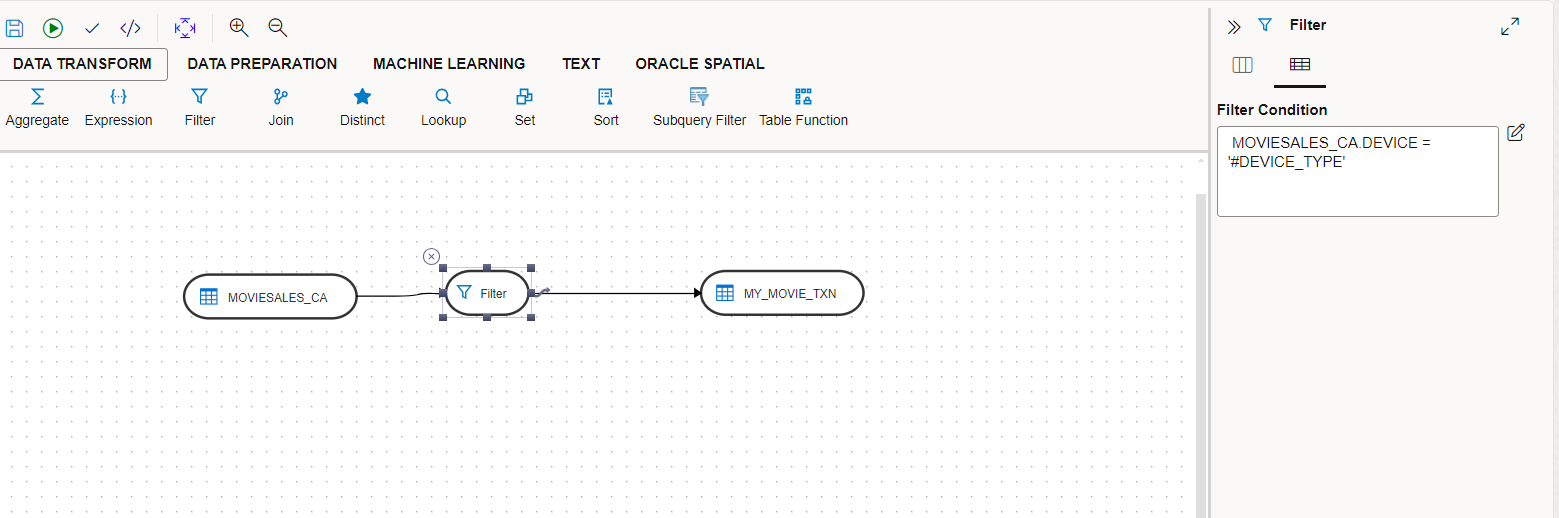11.2 Use Variables in a Data Flow
You can use variables in a data flow by using them as a filter definition.
You can refer to variables in a data flow using the format
#<variable_name>. During execution the variable is
substituted by the value.
Here is an example of the use of a variable in a data flow:
In this example, the data flow uses the variable DEVICE_TYPE as a step with the filter condition set as follows:
MOVIESALES_CA.DEVICE = '#DEVICE_TYPE'
The variable is quoted because the substituted value needs to be quoted. Since the variable value is substituted during execution, you can use it for many use cases such as in the transformation expression in the mapping.
Parent topic: Variables