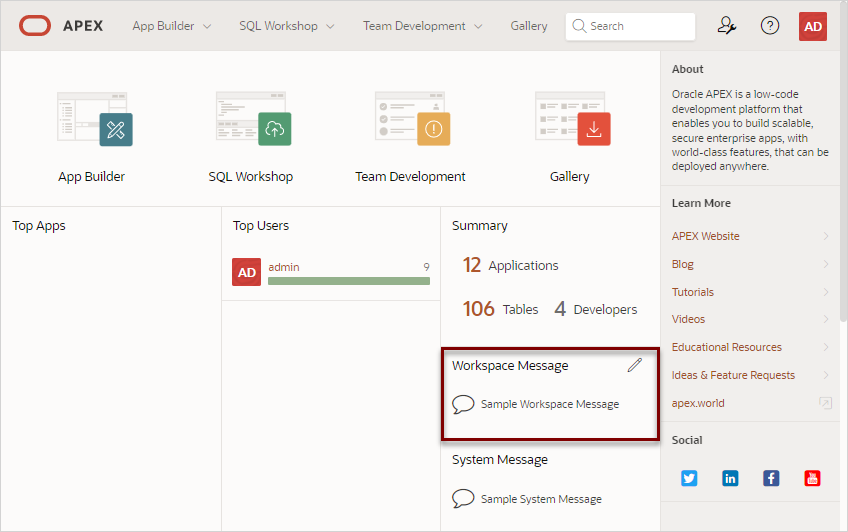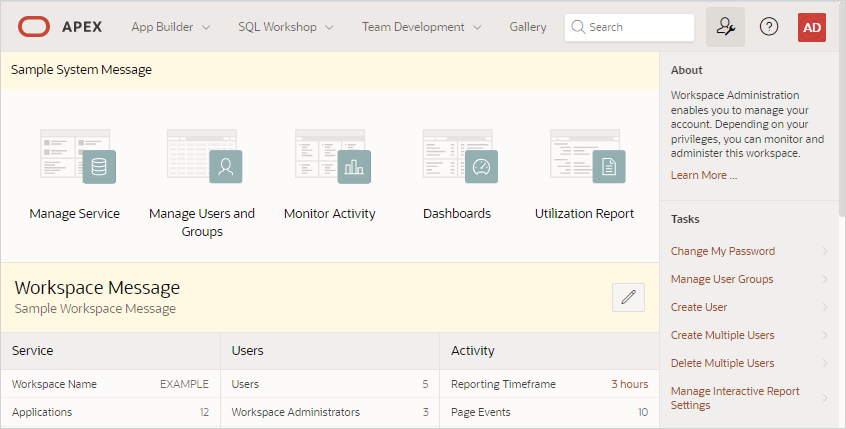2.5 Defining a Workspace Message
Workspace administrators can quickly communicate with other users by creating workspace messages.
- About Workspace Messages
Workspace messages enable administrators to quickly communicate with other users. - Defining and Editing Workspace Messages
Define or edit a workspace message from either the Workspace home or the Administration page.
Parent topic: Workspace and Application Administration
2.5.1 About Workspace Messages
Workspace messages enable administrators to quickly communicate with other users.
Workspace messages display both on the Workspace home page and on the Workspace Administration page.
On the Workspace home page (shown below) the Workspace Message displays beneath the Summary region and reads Sample Workspace Message.
The Workspace Message region also display in the center of the Workspace
Administration page as shown in the next illustration. In the following example the
Workspace Message also reads Sample Workspace Message. Administrators
can update or edit a workspace message on either page by clicking the edit icon.
Parent topic: Defining a Workspace Message
2.5.2 Defining and Editing Workspace Messages
Define or edit a workspace message from either the Workspace home or the Administration page.
- To define a workspace message from Workspace home page:
- On the Workspace home page, find the Workspace Message region.
- Click the Define Workspace Message icon.
- In Message, enter or remove text. Use standard HTML tags to include formatting.
- Click Apply Changes.
- To define a workspace message from the Workspace Administration page:
Parent topic: Defining a Workspace Message