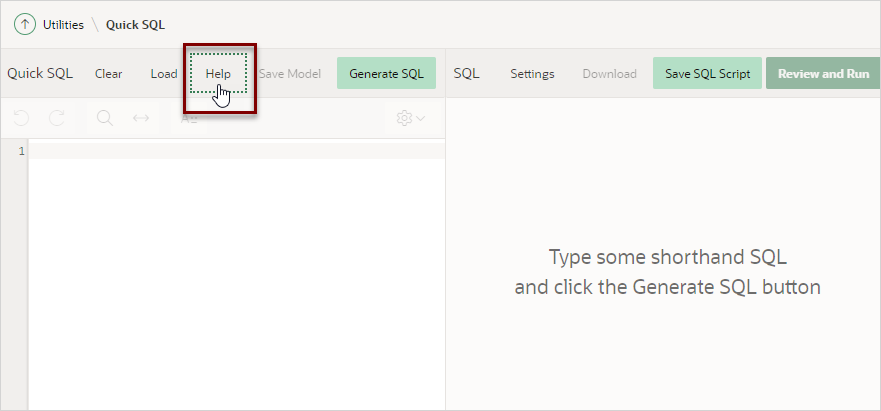5.4.3 Using Quick SQL Help
Review Quick SQL Help to learn more about using Quick SQL.
- Accessing Quick SQL Help
Access Quick SQL Help by clicking Help at the top of the Quick SQL Shorthand pane. - About Quick SQL Help Tabs
Learn about the tabs available in Quick SQL Help.
Parent topic: Using Quick SQL
5.4.3.1 Accessing Quick SQL Help
Access Quick SQL Help by clicking Help at the top of the Quick SQL Shorthand pane.
To access the Quick SQL Help:
See Also:
Parent topic: Using Quick SQL Help
5.4.3.2 About Quick SQL Help Tabs
Learn about the tabs available in Quick SQL Help.
Quick SQL Help includes the following topics:
-
About - Overview of Quick SQL together with tips on getting started and steps needed to create the database objects.
-
Data Types - List of data types that can applied to each column.
-
Table Directives - Commands used to modify tables.
-
Column Directives - Commands used to extend column definitions.
-
Views - Syntax for defining a view.
-
Settings - Inline settings to explicitly set SQL syntax generation options.
-
Samples - Samples of data models that can be used to populate the Quick SQL Shorthand.
See Also:
Parent topic: Using Quick SQL Help