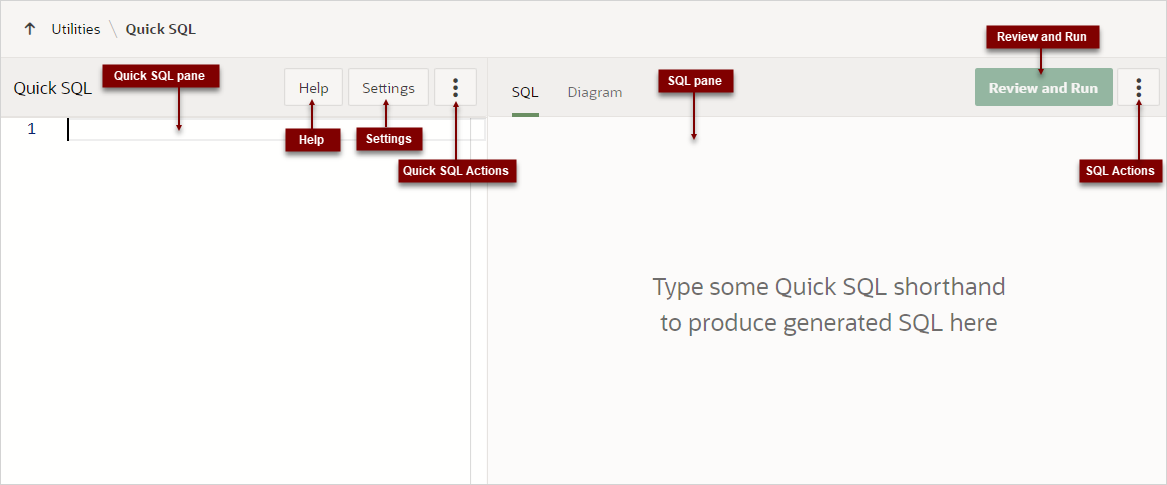5.4.3 About the Quick SQL Page
Learn about the layout and controls available on the Quick SQL page.
The Quick SQL page is divided into two panes: Quick SQL and SQL.
Quick SQL Pane
The Quick SQL pane displays on the left side of the page. Enter SQL shorthand syntax into the Quick SQL pane and instantly generate a SQL script in the SQL pane.
Available controls on the Quick SQL pane include:
- Help - Learn more about using Quick SQL.
- Settings - Displays the Settings dialog to declaratively configure generation options.
- Quick SQL Actions menu - Displays as three
vertical dots (
 ). Available options include:
). Available options include:
- Load - Load an existing saved Quick SQL model.
- Save Model - Save a Quick SQL model.
- Save Model As - Rename a Quick SQL model. Only displays for previously saved models.
- Reset - Remove previously entered text in the Quick SQL pane.
- Properties - View properties of the current loaded Quick SQL model.
SQL Pane
The SQL pane displays on the right side of the page. Use this pane to view generated SQL. Available controls include:
- SQL tab - Displays generated SQL.
- Diagram tab - Displays a entity relationship diagram of your data model's tables, columns, datatypes, and relationships.
- Review and Run - Access SQL Scripts to review and run the script.
- SQL Actions menu - Displays as three vertical dots
(
 ). Available options include:
). Available options include:
- Save SQL Script - Save generated SQL as a script.
- Download - Download a generated SQL script locally.
Parent topic: Using Quick SQL