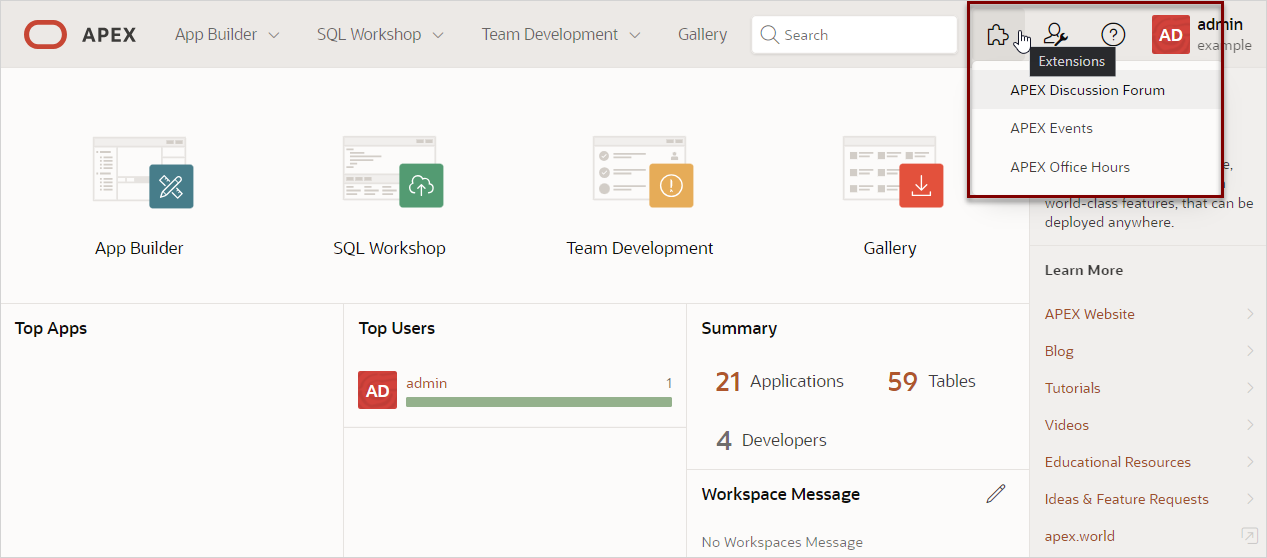2.7.1 About the Extension Menu
View an sample Extension menu and learn about supported link substitution strings.
Workspace administrators can add custom links to the Extensions menu on the APEX menu bar. The Extension menu only appears on the menu bar if a Workspace Administrator has added links to it. When configured, the Extension menu displays on the APEX menu bar between the Global Search field and the Administration menu.
In the following example, the Extensions menu displays link to APEX Discussion Forum, APEX Events, and APEX Office Hours.
Supported Link Substitution Strings
Links added to the Extension menu must point to a valid URL and can
include substitution strings for the workspace name, workspace ID, username, session
session ID, current application and current page as described in the following
table. The link substitution strings described in this topic can only be used when
defining URLs in the Extension menu and support Session State Substitution syntax
(also called &ITEM. syntax). No other documented substitution
variables will work in this context.
Tip:
To learn more about Session State Substitution syntax, see About Using Substitution Strings in Oracle APEX App Builder User’s Guide.| Substitution String | Description |
|---|---|
|
|
Name of the workspace from where the link is opened. |
|
|
Workspace ID (or Security Group ID) of the workspace from where the link is opened. |
|
|
Application ID of the app that the developer currently has open. If no application is open in session state, this value is empty. |
|
|
The Application Name of the app that the developer currently has open. If no application is open in session state, this value is empty. |
|
|
The Application Alias of the app that the developer currently has open. If no application is open in session state, this value is empty. |
|
|
The Page ID of the app that the developer currently has open in the App Builder. If no page is open in session state, this value is empty. |
|
|
The Page Name of the app that the developer currently has open in the App Builder. If no application is open in session state, this value is empty. |
|
|
The Page Alias of the app that the developer currently has open in the App Builder. If no application is open in session state, this value is empty. |
|
|
The current user (or developer). |
|
|
The current session state ID. |
See Also:
Using Substitution StringsParent topic: Managing Links on the Extension Menu