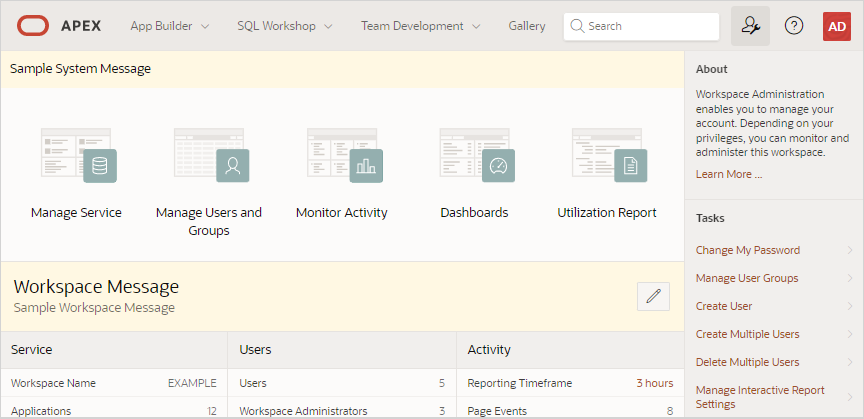2.1.3 Workspace Administration Page
Use the Workspace Administration page to manage service requests, manage users and groups, monitor activity, view dashboards, view the Utilization Report, change your password, manage interactive report settings, manage the Export Repository, and request a new workspace.
System Message Region
The System Message region displays at the top of the page. Administrators can use this region to communicate with other users within an instance. See Defining a System Message.
Workspace Administration Icons
The top of Workspace Administration page also contains the following icons:
- Manage Service. Manage service requests (including, schema requests, storage requests, and service termination), configure workspace preferences, define workspace messages, enable a workspace-level banner, view the Workspace Summary report, and configure Extension menu links. . See Manage Service Page.
- Manage Users and Groups. Manage Oracle APEX user accounts and user groups. See Managing Users in a Workspace.
- Monitor Activity. Monitor page views, developer activity, active sessions, view page view analysis reports, environment reports such as browser usage and click counts, and user login reports. See Monitoring Activity Within a Workspace.
- Dashboards. View details about the current workspace and monitor users, activity, developer activity, performance, database application development, and view database details. See Viewing Workspace Dashboards.
- Utilization Report. View a comprehensive summary of the current workspace, including schemas, applications, SQL Workshop scripts and results, Team Development details, application activity, developer activity, and counts of database objects. See Viewing a Workspace Summary
Workspace Message
The Workspace Message region displays directly below the icons at the top of the Workspace Administration page. Use this region to communicate information to other users. See Defining a Workspace Message.
Tasks Region
A Tasks region displays on the right side of the Workspace Administration page and contains the following links:
- Change My Password. Links to the Change Password section of the Edit Profile page. See Resetting Your Password.
- About APEX. Links to an About page that lists basic product information. See Viewing the About Oracle APEX Page.
- Manage User Groups. Links to the User groups page. Workspace administrators can use groups for categorization and to manage privileges. See Using Groups to Manage Oracle APEX Users.
- Create User. Links to a form where Workspace administrators can create new user. See Creating User Accounts.
- Create Multiple Users. Enables Workspace administrators to create multiple users once. See Creating Multiple Users Simultaneously.
- Delete Multiple Users. Enables Workspace administrators to delete multiple users at once. See Deleting Multiple Users at Once.
- Manage Interactive Report Settings. Enables Workspace administrators to manage saved reports and subscriptions. See Managing Saved Interactive Reports.
- Manage Export Repository. Displays to the Manage Export Repository. Use the Manage Export Repository page to manage files in the current workspace. See Managing Export Files in the Current Workspace.
- Request a New Workspace. Enables Workspace administrators to request a new workspace manually using the Request a Workspace wizard. See Requesting a Workspace in Workspace Administration.
Parent topic: Understanding Workspace Administration