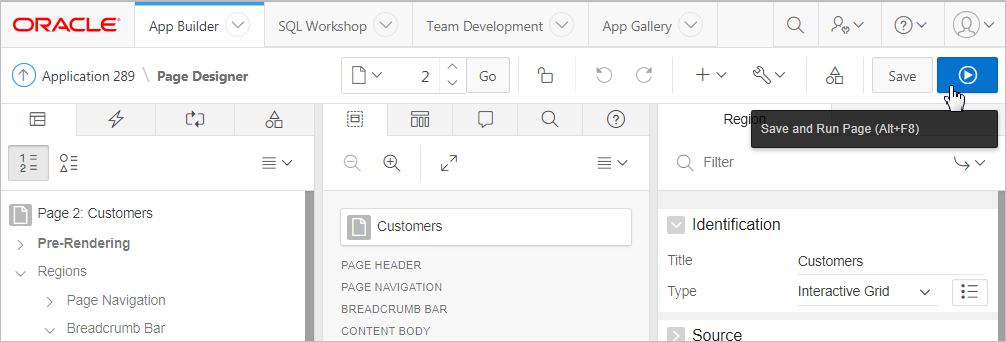Running a Page from Page Designer
The Application Express engine dynamically renders and processes pages based on data stored in database tables. To view a rendered version of an application, you run or submit it to the Application Express engine.
Tip:
You cannot run Modal and Non-Modal dialog pages directly using the Save and Run Page button. To view a Modal and Non-Modal dialog page, run the normal page that is responsible for opening the dialog page and access it from there.
To run a page in Page Designer:
See Also:
"Running an Application or Page" and "Runtime Developer Toolbar"
Parent topic: Editing Pages in Page Designer