9.4.1 Example Cards Page
View an example cards page.
A cards page consists of colorful blocks, which resemble index cards, laid out on a page. Each card can display a variety of information pulled from columns in the underlying table. Both the Create Application Wizard and Create Page Wizard support the creation of cards pages. First, you select a table or view or provide a SQL query on which to build the page. Then, you specify the general page layout, for example, Grid, Float, or Horizontal (Row). Finally, you specify the Title Column, Body Column, and optionally Icon Initials Column.
The following is an example of a cards page built on the
EBA_PROJECTS table.
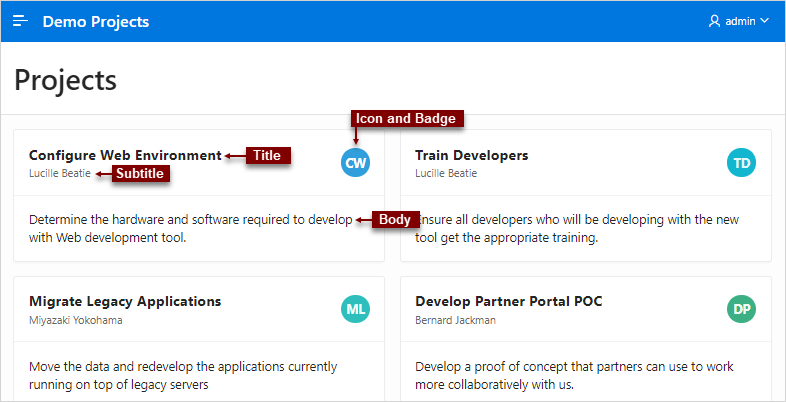
Description of the illustration cards.png
-
Title - Maps to the
NAMEcolumn. -
Subtitle - Maps to the
PROJECT_LEADcolumn. -
Body - Maps to the
DESCRIPTIONcolumn. -
Icon and Badge - Maps to the
NAMEcolumn.
See Also:
Parent topic: Managing Cards