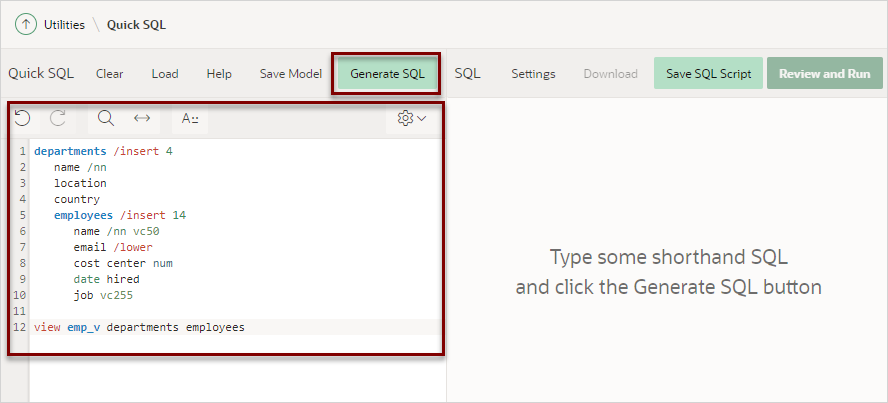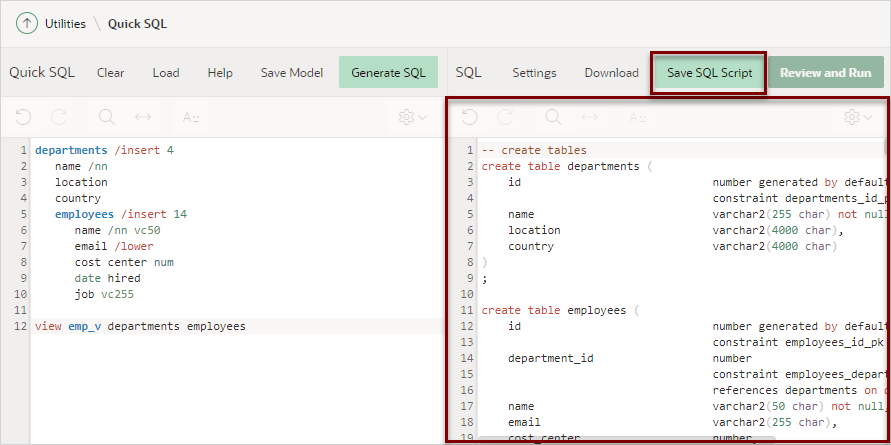5.4.4 Generating Quick SQL with SQL Shorthand Syntax
Quickly develop a script for simple tables and views by entering SQL shorthand syntax in the the left pane and clicking Generate SQL.
Tip:
Viewing samples is a great way to learn about Quick SQL shorthand syntax. To view samples, click Help and then Samples. Select a sample by clicking Load Model.
To generate the Quick SQL with SQL shorthand syntax:
Parent topic: Using Quick SQL