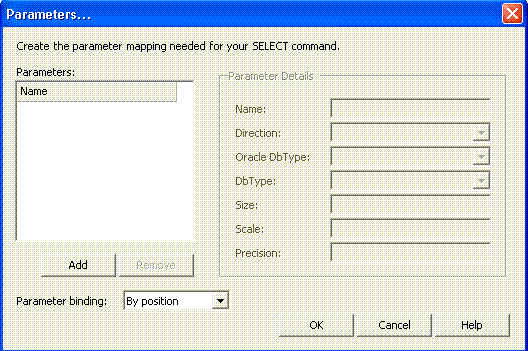OracleDataAdapter Wizard
The OracleDataAdapter Wizard generates Oracle Data Provider .NET code so that you can connect Oracle Database to your applications. It lets you modify the SELECT, INSERT, UPDATE, and DELETE statements and connection information that are generated in the OracleDataAdapter, OracleConnection, and OracleCommand components.
The OracleDataAdapter Wizard is provided for backward compatibility with Visual Studio 2003.
Visual Studio 2005 and Visual Studio 2008 users typically use Microsoft TableAdapters, using the Microsoft Data Sources window and the Microsoft Table Adapter Wizard to generate the TableAdapters. For more information on TableAdapters, see the Microsoft documentation.
This section covers the following topics:
Starting the OracleDataAdapter Wizard
To start the OracleDataAdapter Wizard, use one of the following methods:
-
Right-click the OracleDataAdapter component and from the menu, select Configure with OracleDataAdapter Wizard.
-
Drag an
OracleDataAdaptercomponent from the toolbox onto the project's form designer.
The OracleDataAdapter Wizard's opening screen appears as follows:
Using the OracleDataAdapter Wizard
In general, you use the OracleDataAdapter Wizard to modify the Oracle Data Provider data access code for your database objects. After you complete the wizard, the changes are reflected in the OracleDataAdapter, OracleConnection, and OracleCommand components.
The windows in the OracleDataAdapter wizard are as follows:
| Window | Description |
|---|---|
|
Welcome to the |
Welcome page for the wizard. To bypass this page the next time you run the wizard, select the Do not show this page again check box. |
|
Configure your |
Specifies the data connection for the Oracle data adapter, with the current connection offered as the default. To use a different connection, click New Connection. The new connection information will appear in the |
|
Specify your |
Select from the following choices to execute the
|
|
Configure your |
Depending on the choices you made in the previous window, do the following:
|
|
Configure your |
Select from the following choices:
|
|
Specify your Specify your Specify your |
If you selected Custom in the previous step, use these screens to enter the To create parameters for the Note: Not all nodes can generate |
|
Summary |
Displays a summary of all your choices. To complete the wizard, click Finish. |
Configuring Parameters for Statements
When you configure the SELECT, INSERT, UPDATE, or DELETE statement in the OracleDataAdapter Wizard, you have the option of setting parameters for the statement by clicking the Parameters button. A dialog box similar to the following appears:
The controls in the Parameters dialog box are as follows:
| Control | Description |
|---|---|
|
Parameters |
Lists parameters for this statement. To create a new parameter, click Add, and then use the Parameter Details pane to modify the parameter as needed. To remove a parameter, select it and click Remove. The parameters displayed are based on the previous selection: SQL, PL/SQL, or stored procedure. |
|
Parameter Details |
Displays the following information, depending on the type of statement used:
|
|
|
|
|
|
|
|
Parameter Binding |
Select one of the following:
|
|
OK |
Creates the parameter and returns to the |