3 Oracle Key Vault Multi-Master Cluster Concepts
A multi-master cluster is a fully connected network of Oracle Key Vault servers called nodes.
- Oracle Key Vault Multi-Master Cluster Overview
The multi-master cluster nodes provide high availability, disaster recovery, load distribution, and geographic distribution to an Oracle Key Vault environment. - Benefits of Oracle Key Vault Multi-Master Clustering
The Oracle Key Vault multi-master cluster configuration provides high available, scalable and fault-tolerant key and secrets management. - Multi-Master Cluster Architecture
An Oracle Key Vault node can be a read-write or a read-only node operating in different modes. Nodes can also form a subgroup. - Building and Managing a Multi-Master Cluster
You initialize a multi-master cluster using a single Oracle Key Vault server. - Oracle Key Vault Multi-Master Cluster Deployment Scenarios
All multi-master cluster nodes can serve endpoints actively and independently. - Multi-Master Cluster Features
Oracle Key Vault provides features that help with inconsistency resolution and name conflict resolution in clusters, and endpoint node scan lists. - Cluster Management Information
The Cluster Management page provides a concise overview of the cluster and the status of each node.
3.1 Oracle Key Vault Multi-Master Cluster Overview
The multi-master cluster nodes provide high availability, disaster recovery, load distribution, and geographic distribution to an Oracle Key Vault environment.
Oracle recommends that you use the Oracle Key Vault multi-master clusters deployment over other Oracle Key Vault deployments.
An Oracle Key Vault multi-master cluster provides a mechanism to create read-write pairs of Oracle Key Vault nodes for maximum availability and reliability. You can add read-only Oracle Key Vault nodes to the cluster to provide even greater availability to endpoints that need Oracle wallets, encryption keys, Java keystores, certificates, credential files, and other objects.
An Oracle Key Vault multi-master cluster is an interconnected group of Oracle Key Vault nodes. Each node in the cluster is automatically configured to connect with all the other nodes, in a fully connected network. The nodes can be geographically distributed. Oracle Key Vault endpoints interact with any node in the cluster.
This configuration replicates data to all other nodes, reducing risk of data loss. To prevent data loss, you must configure pairs of nodes called read/write pairs to enable bi-directional synchronous replication. This configuration enables an update to one node to be replicated to the other node, and verifies this on the other node, before the update is considered successful. Critical data can only be added or updated within the read-write pairs. All added or updated data is asynchronously replicated to the rest of the cluster.
The Oracle Key Vault multi-master cluster configuration provides high available, scalable and fault-tolerant key and secrets management. Any additional Oracle Key Vault server that is to join the cluster must be at the same release level as the cluster.
The clocks on all the nodes of the cluster must be synchronized. Consequently, all nodes of the cluster must have the Network Time Protocol (NTP) settings enabled.
Every node in the cluster can serve endpoints actively and independently while maintaining an identical dataset through continuous replication across the cluster. The smallest possible configuration is a two node cluster, and the largest configuration can have up to 16 nodes with several pairs spread across on-premises data centers and/or cloud tenancies in Oracle OCI, Microsoft Azure, and Amazon AWS.
Parent topic: Oracle Key Vault Multi-Master Cluster Concepts
3.2 Benefits of Oracle Key Vault Multi-Master Clustering
The Oracle Key Vault multi-master cluster configuration provides high available, scalable and fault-tolerant key and secrets management.
To ensure high availability for geographically distributed endpoints, Oracle Key Vault nodes that are deployed in different data centers operate in active-active multi-master cluster configurations to create and share keys. With an active-active configuration, there are no passive machines in the cluster, which allows for better resource utilization. An added benefit of the multi-master cluster configuration is load distribution. When multiple Oracle Key Vault nodes in multi-master configuration are deployed in a data center, they can actively share the key requests of the endpoint databases in that data center.
In a typical large scale deployment, Oracle Key Vault must serve a large number of endpoints, possibly distributed in geographically distant data centers.
-
A primary-standby configuration only has a single primary Oracle Key Vault server that can actively serve clients.
-
If the server running in the standby role is unavailable, then the server running in the primary role is in read-only mode and does not allow any write operations.
-
The primary-standby mode can support either high availability in the same data center or disaster recovery across data centers.
-
If the persistent master encryption key cache is not enabled, then database downtime is unavoidable during maintenance windows.
The Oracle Key Vault multi-master cluster configuration addresses these limitations. You can geographically disperse nodes to provide simultaneous high availability and disaster recovery capability.
-
Data compatibility between multi-master cluster nodes similar to a primary-standby deployment
Because all the nodes have an identical data set, the endpoints can retrieve information from any node. In a cluster, the unavailability of an Oracle Key Vault node does not affect the operations of an endpoint. If a given node is unavailable, then the endpoint interacts transparently with another node in the cluster.
-
Fault tolerance
Successfully enrolled clients transparently update their own list of available Oracle Key Vault nodes in the cluster. This enables clients to locate available nodes at any given time, without additional intervention. As such, unexpected failure in nodes or network disruptions do not lead to service interruption for endpoints as long as at least one operational Oracle Key Vault read-write pair remains accessible to the endpoint. If all read-write pairs are unavailable to an endpoint, but a read-only restricted node is available, then the endpoint can still invoke read-only operations.
-
Zero data loss
Data that has been added or updated at a read-write node is immediately replicated to its read-write peer and must be confirmed at the peer to be considered committed. It is then distributed across the cluster. Therefore, data updates are considered successful only if they are guaranteed to exist in multiple servers.
-
No passive machines in the system
A primary-standby configuration requires a passive standby server. The Oracle Key Vault multi-master cluster contains only active servers. This allows for better utilization of hardware.
-
Horizontally and vertically scaling up or down
You can add or remove nodes from the cluster, put cluster nodes on bigger or smaller servers or cloud compute instances, without interrupting any key management services to clients. This means the number of nodes in the cluster can be increased or decreased as required to meet the expected workload.
-
Maintenance
Whenever hardware or software maintenance is required, Oracle Key Vault nodes can leave the cluster and return back to the cluster after maintenance. The remaining nodes continue to serve the clients. Properly planned maintenance does not cause any service downtime, avoiding interruption of service to endpoints. Unplanned downtime equally does not interfere with database and application availability: If an Oracle Key Vault node suffers irreparable hardware failures, a fresh installed Oracle Key Vault node of the same version can replace it.
Parent topic: Oracle Key Vault Multi-Master Cluster Concepts
3.3 Multi-Master Cluster Architecture
An Oracle Key Vault node can be a read-write or a read-only node operating in different modes. Nodes can also form a subgroup.
- Oracle Key Vault Cluster Nodes
An Oracle Key Vault node is an Oracle Key Vault server that operates as a member of a multi-master cluster. - Cluster Node Limitations
Limitations to cluster nodes depend on whether the node is asynchronous or synchronous. - Cluster Subgroups
A cluster subgroup is a group of one or more nodes of the cluster. - Critical Data in Oracle Key Vault
Oracle Key Vault stores critical data that is necessary for the endpoints to operate. Read-only nodes can read critical data as well. - Oracle Key Vault Read/Write Nodes
A read/write node is a node in which critical data can be added or updated using the Oracle Key Vault or endpoint software. - Oracle Key Vault Read-Only Nodes
In a read-only node, users can add or update non-critical data but not add or update critical data. However, read-only nodes can read critical data. - Cluster Node Mode Types
Oracle Key Vault supports two types of mode for cluster nodes: read-only restricted mode or read/write mode. - Operations Permitted on Cluster Nodes in Different Modes
In an Oracle Key Vault multi-master cluster, operations are available or restricted based on the node and the operating mode of the node.
Parent topic: Oracle Key Vault Multi-Master Cluster Concepts
3.3.1 Oracle Key Vault Cluster Nodes
An Oracle Key Vault node is an Oracle Key Vault server that operates as a member of a multi-master cluster.
To configure an Oracle Key Vault server to operate as a member of the cluster, you must convert it to be a multi-master cluster node. The process is referred to as node induction.
On induction, Oracle Key Vault modifies the Cluster tab to enable management, monitoring, and conflict resolution capabilities on the management console of the node. Cluster-specific features of the management console, such as cluster settings, audit replication, naming resolution, cluster alerts, and so on, are enabled as well.
The Primary-Standby Configuration page is not available on the Oracle Key Vault management console of a node. A node cannot have a passive standby server, nor can it become a passive standby server.
A node runs additional services to enable it to communicate with the other nodes of the cluster. Endpoints enrolled from a node are made aware of the cluster topology.
Each node in the cluster has a user-allocated node identifier. The node identifier must be unique in the cluster.
The Oracle Key Vault release in which the node was created will affect the byte length for the names of users, user groups, endpoints, endpoint groups, and virtual wallets. See Naming Guidelines for Objects.
Parent topic: Multi-Master Cluster Architecture
3.3.2 Cluster Node Limitations
Limitations to cluster nodes depend on whether the node is asynchronous or synchronous.
The nodes of a Oracle Key Vault multi-master cluster replicate data asynchronously between them. The only exception is replicating data to the read-write peer. There are various limitations arising as a result of the asynchronous replicate operations. For example, the IP addresses of a node in the cluster are static and cannot be changed after the node joins the cluster. If you want the node to have a different IP address, then delete the node from the cluster, and either add a new node with the correct IP address, or re-image the deleted node using the correct IP address before adding it back to the cluster.
You can perform only one cluster change operation (such as adding, disabling, or deleting a node) at a time.
Node IDs are unique across the cluster. You must ensure that the node ID is unique when you select the node during the induction process.
An Oracle Key Vault cluster does a best-effort job at preventing users from performing unsupported actions. It will try to remove node IDs that are in-use from the node induction drop-down on the user interface and prevent the user from adding a second read-write peer if one already exists. Similarly, a multi-master cluster will prevent the user from adding a second read-write peer if one already exists.
Parent topic: Multi-Master Cluster Architecture
3.3.3 Cluster Subgroups
A cluster subgroup is a group of one or more nodes of the cluster.
A cluster can be conceptually divided into one or more cluster subgroups.
The node is assigned to a subgroup when you add the node to the multi-master cluster. You can change the assignment at any time, so long as a certificate rotation operation is not in progress. A node's cluster subgroup assignment is a property of the individual node, and members of a read-write pair may be in different cluster subgroups.
A cluster subgroup represents the notion of endpoint affinity. A node's cluster subgroup assignment is used to set the search order in the endpoint's node scan list. Nodes in the same cluster subgroup as an endpoint are considered local to the endpoint. You can check which node this refers to by checking the Cluster Subgroup column on the Endpoints page. The nodes within an endpoint's local subgroup are scanned first, before communicating with nodes that are not in the local subgroup.
The cluster topology can change when you add or remove new nodes to and from the cluster. Nodes can also be added or removed from the local cluster subgroup. Each endpoint may get updates to this information along with the response message for any successful non-empty operation which the endpoint initiated. The updated endpoint's node scan list is sent back to the endpoint periodically even if there is no change to cluster topology. This is to make up for any lost messages.
Parent topic: Multi-Master Cluster Architecture
3.3.4 Critical Data in Oracle Key Vault
Oracle Key Vault stores critical data that is necessary for the endpoints to operate. Read-only nodes can read critical data as well.
The loss of this information can result in the loss of data on the endpoint. Endpoint encryption keys, certificates, and similar security objects that Oracle Key Vault manages are examples of critical data in Oracle Key Vault. Critical data must be preserved in the event of an Oracle Key Vault server failure to ensure endpoint recovery and continued operations.
Oracle Key Vault data that can be re-created or discarded after an Oracle Key Vault server failure is non-critical data. Cluster configuration settings, alert settings, and email settings are examples of non-critical data.
Parent topic: Multi-Master Cluster Architecture
3.3.5 Oracle Key Vault Read/Write Nodes
A read/write node is a node in which critical data can be added or updated using the Oracle Key Vault or endpoint software.
The critical data that is added or updated can be data such as keys, wallet contents, and certificates.
Oracle Key Vault read/write nodes always exist in pairs. Each node in the read/write pair can accept updates to critical and non-critical data, and these updates are immediately replicated to the other member of the pair, the read/write peer. A read/write peer is the specific member of one, and only one, read/write pair in the cluster. There is bi-directional synchronous replication between read/write peers. Replication to all nodes that are not a given node's read/write peer is asynchronous.
A node can be a member of, at most, one read-write pair. A node can have only one read/write peer. A node becomes a member of a read/write pair, and therefore a read/write node, during the induction process. A read/write node reverts to being a read-only node when its read/write peer is deleted, at which time it can form a new read/write pair.
A read/write node operates in read/write mode when it can successfully replicate to its read/write peer and when both peers are active. A read/write node is temporarily placed in read-only restricted mode when it is unable to replicate to its read/write peer or when its read/write peer is disabled.
An Oracle Key Vault multi-master cluster requires at least one read/write pair to be fully operational. It can have a maximum of 8 read/write pairs.
Parent topic: Multi-Master Cluster Architecture
3.3.6 Oracle Key Vault Read-Only Nodes
In a read-only node, users can add or update non-critical data but not add or update critical data. However, read-only nodes can read critical data.
Critical data is updated only through replication from other nodes.
A read-only node is not a member of a read/write pair and does not have an active read/write peer.
A read-only node can induct a new server into a multi-master cluster. The new node can be another read-only node. However, a read-only node becomes a read/write node if it inducts another node as its read/write peer.
The first node in the cluster is a read-only node. Read-only nodes are used to expand the cluster. A multi-master cluster, after it has been built, does not need to have any read-only nodes. A multi-master cluster with only read-only nodes is not ideal because no useful critical data can be added to such a multi-master cluster.
Parent topic: Multi-Master Cluster Architecture
3.3.7 Cluster Node Mode Types
Oracle Key Vault supports two types of mode for cluster nodes: read-only restricted mode or read/write mode.
- Read-only restricted mode: In this mode, only non-critical data can be updated or added to the node. Critical data can be updated or added only through replication in this mode. There are two situations in which a node is in read-only restricted mode:
- A node is read-only and does not yet have a read-write peer.
- A node is part of a read/write pair but there has been a breakdown in communication with its read/write peer or if there is a node failure. When one of the two nodes is non-operational, then the remaining node is set to be in the read-only restricted mode. When a read/write node is again able to communicate with its read/write peer, then the node reverts back to read/write mode from read-only restricted mode.
- Read/Write mode: This mode enables both critical and non-critical information to be written to a node. A read/write node should always operate in the read/write mode.
You can find the mode type of the cluster node on the Monitoring page of the Cluster tab of the node management console. The Cluster tab of any node management console displays the mode type of all nodes in the cluster.
Parent topic: Multi-Master Cluster Architecture
3.3.8 Operations Permitted on Cluster Nodes in Different Modes
In an Oracle Key Vault multi-master cluster, operations are available or restricted based on the node and the operating mode of the node.
Related Topics
Parent topic: Multi-Master Cluster Architecture
3.4 Building and Managing a Multi-Master Cluster
You initialize a multi-master cluster using a single Oracle Key Vault server.
- About Building and Managing a Multi-Master Cluster
After the initial cluster is created in the Oracle Key Vault server, you can add the different types of nodes that you need for the cluster. - Creation of the Initial Node in a Multi-Master Cluster
The initial node in a multi-master cluster must follow certain requirements before being made the initial node. - Expansion of a Multi-Master Cluster
After you initialize the cluster, you can expand it by adding up to 15 more nodes, as either read/write pairs or read-only nodes. - Migration to the Cluster from an Existing Deployment
You can migrate an existing Oracle Key Vault deployment to a multi-master cluster node.
Parent topic: Oracle Key Vault Multi-Master Cluster Concepts
3.4.1 About Building and Managing a Multi-Master Cluster
After the initial cluster is created in the Oracle Key Vault server, you can add the different types of nodes that you need for the cluster.
This Oracle Key Vault server seeds the cluster data and converts the server into the first cluster node, which is called the initial node. The cluster is expanded when you induct additional Oracle Key Vault servers, and add them as read/write nodes, or as simple read-only nodes.
A multi-master cluster can contain a minimum of 2 nodes and a maximum of 16 nodes.
Parent topic: Building and Managing a Multi-Master Cluster
3.4.2 Creation of the Initial Node in a Multi-Master Cluster
The initial node in a multi-master cluster must follow certain requirements before being made the initial node.
You create a multi-master cluster by converting a single Oracle Key Vault server to become the initial node. The Oracle Key Vault server can be a freshly installed Oracle Key Vault server, or it can already be in service with existing data. A standalone server, or a primary server of a primary-standby configuration can be converted to the initial node of a cluster.
Before using the primary server of the primary-standby configuration, you must unpair the primary-standby configuration. For a primary-standby configuration, you can use either of the following methods to upgrade to a cluster:
- Method 1:
- Back up the servers.
- Upgrade both the primary and standby servers to the latest release.
- Unpair the paired primary and standby servers. (Before you unpair the servers, see Oracle Key Vault Release Notes for known issues regarding the unpair process.)
- Convert the primary server to be the first node of the cluster.
- Method 2:
- Back up the servers.
- Unpair the paired primary and standby servers.
- Upgrade the former primary server to the latest release.
- Convert the primary server to be the first node of the cluster.
The freshly installed servers must be of the same current version as the initial node. The initial node is special in that it provides the entirety of the data with which the cluster is initialized. This happens only once for the cluster when it is created. The data provided by the initial node will include but is not limited to the following components:
- Certificates, keys, wallets, and other security objects
- Users and groups
- Endpoint information
- Audits
- Reports
All other nodes added after the initial node must be created from freshly installed or cloned Oracle Key Vault servers of the same version as the initial node.
The cluster name is chosen when the initial node is created. Once this name is chosen, you cannot change the cluster name.
The cluster subgroup of the initial node is also configured when the initial node is created. You must configure an Oracle Key Vault server that is converted to the initial node to use a valid Network Time Protocol (NTP) setting before you begin the conversion. The initial node always starts as a read-only node in read-only restricted mode.
Parent topic: Building and Managing a Multi-Master Cluster
3.4.3 Expansion of a Multi-Master Cluster
After you initialize the cluster, you can expand it by adding up to 15 more nodes, as either read/write pairs or read-only nodes.
- About the Expansion of a Multi-Master Cluster
Node induction is the process of configuring an Oracle Key Vault server to operate as a multi-master cluster node. - Management of Cluster Reconfiguration Changes Using a Controller Node
A controller node is the node that controls or manages a cluster reconfiguration change, such as adding, enabling, disabling, or removing nodes. - Addition of a Candidate Node to the Multi-Master Cluster
A freshly installed Oracle Key Vault server that is being added to a cluster is called a candidate node. - Addition of More Nodes to a Multi-Master Cluster
You add nodes one at a time, first as a single read-only node, and then later as read/write paired nodes.
Parent topic: Building and Managing a Multi-Master Cluster
3.4.3.1 About the Expansion of a Multi-Master Cluster
Node induction is the process of configuring an Oracle Key Vault server to operate as a multi-master cluster node.
A controller node inducts an Oracle Key Vault server that has been converted to a candidate node into the cluster.
To expand a multi-master cluster, you use the induction process found on the Cluster tab of the Oracle Key Vault Management console, or a RESTful API call. Nodes added to the Oracle Key Vault multi-master cluster are initialized with the current cluster data. You can add nodes either as read/write peers, or as read-only nodes.
Parent topic: Expansion of a Multi-Master Cluster
3.4.3.2 Management of Cluster Reconfiguration Changes Using a Controller Node
A controller node is the node that controls or manages a cluster reconfiguration change, such as adding, enabling, disabling, or removing nodes.
A node is only a controller node during the life of the change. During induction, the controller node provides the server certificate and the data that is used to initialize the candidate node. Another node can be the controller node for a subsequent cluster change. One controller node can only control one cluster configuration change at a time. Oracle Key Vault does not permit multiple cluster operations at the same time.
Oracle recommends that you perform one cluster operation at a time. Each concurrent operation will have its own controller node.
The following table shows the role of the controller and controlled nodes during various cluster configuration.
| Cluster Configuration Operation | Controller Node | Node Being Controlled |
|---|---|---|
| Induction as the first node | Any server | The controller node itself |
| Induction as a read-only node | Any node | Any server |
| Induction as a read-write node | Any node that does not have a read-write peer | Any server |
| Disable a node | Any node in the cluster | Any node in the cluster |
| Enable a node | Only the disabled node can re-enable itself | The disabled node itself |
| Delete a node | Any node in the cluster | Any other node in the cluster |
| Force Delete a node | Any node in the cluster | Any other node in the cluster |
| Manage inbound replication | Any node in the cluster | The node itself |
Parent topic: Expansion of a Multi-Master Cluster
3.4.3.3 Addition of a Candidate Node to the Multi-Master Cluster
A freshly installed Oracle Key Vault server that is being added to a cluster is called a candidate node.
In the process of adding the server to a cluster, Oracle Key Vault converts the server to a candidate node before it becomes a node of the cluster. To induct an Oracle Key Vault server to a cluster, you must provide necessary information such as the controller certificate, the server IP address, and the recovery passphrase so that the new candidate can successfully and securely communicate with the controller node.
Note:
Oracle Key Vault release 21.7, provides checks to prevent upgraded servers from becoming candidate nodes and being inducted into a cluster.Parent topic: Expansion of a Multi-Master Cluster
3.4.3.4 Addition of More Nodes to a Multi-Master Cluster
You add nodes one at a time, first as a single read-only node, and then later as read/write paired nodes.
When an Oracle Key Vault multi-master cluster is first created, and only contains one node, that initial node is a read-only node. After you have created the initial node, you can induct additional read-only nodes or a read/write peer. After these nodes have been added, you can further add read-only nodes or add a read/write peer.
Because the initial node is in read-only restricted mode and no critical data can be added to it, Oracle recommends that you induct a second node to form a read/write pair with the first node. You should expand the cluster to have read/write pairs so that both critical and non-critical data can be added to the read/write nodes.
The general process for adding nodes to a cluster is to add one node at a time, and then pair these so that they become read/write pairs:
- Add the initial node (for example, N1). N1 is a read-only node.
- Add the second node, N2. N2 will be in read-only restricted mode during the
induction process.
If you are adding N2 as the read/write peer of N1, then both N1 and N2 will become read/write nodes when N2 is added to the cluster. Otherwise, N1 and N2 will remain read-only nodes after you add N2 to the cluster. If you want to add N2 as the read/write peer of N1, then you must set Add Candidate Node as Read-Write Peer to Yes on N1 during the induction process. If you do not want N2 to be paired with N1, then set Add Candidate Node as Read-Write Peer to No. This example assumes that N2 will be made a read/write peer of N1.
- Add a third node, N3, which must be a read-only node if N1 and N2 were made
read/write peers, because the other two nodes in the
cluster already are read/write peers.
In fact, you can add multiple read-only nodes to this cluster, but Oracle recommends that you not do this, because when write operations take place, the few read/write nodes that are in the cluster will be overloaded. For optimum performance and load balancing, you must have more read/write pairs.
- To create a second read/write pair for the cluster, when you add the next node (N4),
set Add Candidate Node as Read-Write
Peer to Yes to
add node N4 to be paired with node N3.
Node N4 must be added from N3 to make the second read/write pair, because N3 is the only node without a read/write peer at this point. After you complete this step, at this stage the cluster has two read/write pairs: the N1-N2 pair, and the N3-N4 pair.
- To create the next pairing, add the next read-only node (for example, N5), followed
by node N6.
Be sure to set Add Candidate Node as Read-Write Peer to Yes when you add N6. Node N6 must be added to N5 because at this point, N5 is the only node without a read/write peer. By the time you complete this step, there will be three read/write pairs in the cluster: the N1-N2 pair, the N3-N4 pair, and the N5-N6 pair.
A freshly installed Oracle Key Vault server (same version as the other nodes in the cluster) can be converted to a candidate node. You should confirm that the candidate node has Network Time Protocol (NTP) configured, as NTP on all existing and incoming Oracle Key Vault nodes is mandatory.
Any node in the cluster can be the controller node given no other cluster change operations are in progress. The candidate node and the controller node exchange information that enables the controller node to ascertain the viability of induction. Induction replicates the cluster data set to the candidate node. After a successful induction, you can configure the node to use the cluster-wide configuration settings. A cluster data set includes but is not limited to the following components:
- Certificates, keys, wallets, and other security objects
- Users and user groups
- Endpoint and endpoint group information
- Audit data
- Cluster name and cluster node details
- Cluster settings
The controller node assigns the node ID and the cluster subgroup for the candidate node. If the controller node provides an existing cluster subgroup during induction, then the candidate node becomes part of that subgroup. If the controller node provides the name of the cluster subgroup that does not exist, then the cluster subgroup is created as part of the induction process and the candidate node is added to the cluster subgroup. You can have all endpoints associated with one subgroup, if you want. For example, all endpoints in data center A can be in one subgroup, and all endpoints in data center B can be in another subgroup. Endpoints that are in the same subgroup will prioritize connecting to the nodes in that subgroup before connecting to nodes in other subgroups.
A read/write node can become a read-only node if its read/write peer is deleted. This read-only node can be used to form another read/write pair.
Related Topics
Parent topic: Expansion of a Multi-Master Cluster
3.4.4 Migration to the Cluster from an Existing Deployment
You can migrate an existing Oracle Key Vault deployment to a multi-master cluster node.
- Conversion of an Oracle Key Vault Standalone Server to a Multi-Master Cluster
You can migrate a standalone Oracle Key Vault deployment that is at an older release to a multi-master deployment. - Conversion from a Primary-Standby Server to a Multi-Master Cluster
You can migrate an Oracle Key Vault primary-standby deployment to a multi-master deployment.
Parent topic: Building and Managing a Multi-Master Cluster
3.4.4.1 Conversion of an Oracle Key Vault Standalone Server to a Multi-Master Cluster
You can migrate a standalone Oracle Key Vault deployment that is at an older release to a multi-master deployment.
First, you must upgrade the server to the latest Oracle Key Vault release. After you complete the upgrade, you then can convert it to an initial node.
If your Oracle Key Vault server deployment is already at the current release, then you can directly convert it to an initial node.
The initial node will retain all the data of the existing Oracle Key Vault standalone deployment. After you create the initial node of the cluster, you can add more nodes to this cluster as necessary. Ensure that the new nodes that you add were installed at the current version of the initial node.
3.4.4.2 Conversion from a Primary-Standby Server to a Multi-Master Cluster
You can migrate an Oracle Key Vault primary-standby deployment to a multi-master deployment.
First, you must unpair the primary-standby server configuration. Then you should upgrade the unpaired former primary server to the latest Oracle Key Vault release. (Alternatively, you can perform the upgrade and then unpair the primary-standby server configuration.) After completing these steps, you can convert the upgraded, former primary server to an initial node.
If you have the latest release of Oracle Key Vault in a primary-standby deployment, you must also unpair it before you can move it to a multi-master cluster. Then, you can directly convert the former primary server to an initial node.
Before you perform this kind of migration, you should back up the servers that are currently used in the primary-standby deployment.
3.5 Oracle Key Vault Multi-Master Cluster Deployment Scenarios
All multi-master cluster nodes can serve endpoints actively and independently.
They can do this while striving to maintain an identical cluster data set through continuous replication across the cluster. Deployment scenarios of the multi-master cluster can range from a small two-node cluster to large 16-node deployments spanning across data centers.
- Cluster Size and Availability in Deployments
In general, the availability of the critical data to the endpoints increases with the increasing size of the cluster. - Two-Node Cluster Deployment
A single read/write pair formed with two Oracle Key Vault nodes is the simplest multi-master cluster. - Mid-Size Cluster Across Two Data Centers Deployment
A two-data center configuration provides high availability, disaster recovery, and load distribution.
Parent topic: Oracle Key Vault Multi-Master Cluster Concepts
3.5.1 Cluster Size and Availability in Deployments
In general, the availability of the critical data to the endpoints increases with the increasing size of the cluster.
You may be required to disable both nodes in a read/write pair from the cluster together to undergo maintenance such as patching or upgrade. If you have a cluster of only two nodes, you get continuous read availability; there is no downtime for applications or databases, but re-key operation, or onboarding of new databases into Oracle Key Vault is not possible.
A two-node cluster is suitable for deployments where re-key operations and on-boarding of new databases can be suspended during OKV maintenance, as well as development and test environments. Large scale deployments under heavy load should deploy at least two read/write pairs to ensure endpoint continuity.
A three-node cluster with one read/write pair and one read-only node fares better than a two-node cluster because it provides endpoint continuity so long as no critical data is added or updated.
A four-node, two read/write pair cluster provides continuous read/write availability for all endpoint operations while one nodes is in maintenance for patching or upgrades.
The cluster should ideally be comprised of read/write pairs. If network latency or network interruptions across data centers is of little concern, then you should deploy read/write pairs across data centers. In case of a disaster, where one node of a read/write pair is lost, the keys are preserved in the read/write peer. However, if the network latency or interruptions are of concern, then you should place the read/write pair in the same data center. A disaster resulting in the loss of read/write pair may result in the loss of keys or other data if the disaster strikes before the created data is asynchronously replicated to other nodes.
3.5.2 Two-Node Cluster Deployment
A single read/write pair formed with two Oracle Key Vault nodes is the simplest multi-master cluster.
A two-node multi-master cluster looks similar to a standard primary-standby environment, in that there are only two nodes. The significant difference is that unlike the primary-standby configuration where the standby is passive, both nodes are active and can respond to endpoint requests at the same time.
Using a two-node multi-master cluster provides the following advantages over a primary-standby environment:
- Both nodes can be actively queried and updated by endpoints unlike the primary-standby configuration where only the primary server can be queried.
- A multi-master cluster can be expanded to three or more nodes without downtime.
- If the nodes are in separate data centers, then endpoints can prioritize interacting with nodes in the same subgroup, rather than reach across the network to the primary server node.
The following figure describes the deployment used for a two-node, single data center.
Figure 3-1 Oracle Key Vault Multi-Master Cluster Deployment in Single Data Center
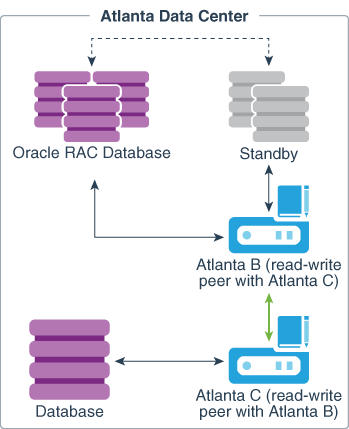
Description of "Figure 3-1 Oracle Key Vault Multi-Master Cluster Deployment in Single Data Center"
In this scenario, the Atlanta Data Center hosts three databases, as follows:
- A single instance database
- A multi-instance Oracle Real Applications Clusters (Oracle RAC) database
- A multi-instance standby database for the Oracle RAC database
The Oracle RAC database and the associated standby database were enrolled using Atlanta B. Because Atlanta B and Atlanta C are in different cluster subgroups, the Oracle RAC database and associated standby database would have Atlanta B at the head of the endpoint node scan list and will prioritize connecting to Atlanta B over Atlanta C. Not shown is that each Oracle RAC instance would also be able to connect to Atlanta C.
There are two Oracle Key Vault servers, labeled Atlanta B and Atlanta C, presenting a read/write pair of Oracle Key Vault nodes. These nodes are connected by a bidirectional line indicating that these are read/write peers. read/write peer nodes are synchronous, which enables an update to one node to be replicated to the other node, and verified this on the other node, before the update is considered successful.
The bottom database instance was enrolled using the Atlanta C node. To illustrate this connection, the database is connected by an arrow to Oracle Key Vault Atlanta C. Because Atlanta B and Atlanta C are in different cluster subgroups, for this database, Atlanta C would be at the head of the endpoint node scan list, meaning that the database would preferentially connect to Atlanta C.
In the event that either Oracle Key Vault node is offline (for example, for maintenance), then all endpoints will automatically connect to the other available Oracle Key Vault node.
3.5.3 Mid-Size Cluster Across Two Data Centers Deployment
A two-data center configuration provides high availability, disaster recovery, and load distribution.
At least two read/write pairs are required. A read-write pair is only created when you pair a new node with a read-only node as its read-write peer. As a best practice, you could configure the peers in different data centers if you are concerned about disaster recovery, or you could put the read/write peers in the same data center if you are concerned about network latency or network interruptions. Cluster nodes in the same data center should be part of the same cluster subgroup. You should ensure that all endpoints in a data center are in the same cluster subgroup as the nodes in that data center. This ensures that the nodes within a given data center are at the head of the endpoint node scan list for endpoints in the same data center.
For a large deployment, Oracle recommends that you have a minimum of four Oracle Key Vault servers in a data center for high availability. This enables additional servers to be available for key updates if one of the servers fails. When you register the database endpoints, balance these endpoints across the Oracle Key Vault servers. For example, if the data center has 1000 database endpoints to register, and you have Oracle Key Vault four servers to accommodate them, then enroll 250 endpoints with each of the four servers.
Each endpoint first contacts the Oracle Key Vault nodes in the local data center. If an outage causes all Oracle Key Vault nodes to be unavailable in one data center, then as long as connectivity to another data center is available, the endpoint node scan list will redirect the endpoints to available Oracle Key Vault nodes in another data center.
A possible deployment scenario with two data centers, each containing two read-write nodes, paired with read-write nodes in the other data center is shown in Figure 3-2. A data center can also host one or more read-only nodes as needed for load balancing, reliability, or expansion purposes. In the scenario described in the following figure, each data center hosts a single read-only node.
Figure 3-2 Oracle Key Vault Multi-Master Cluster Deployment across Two Data Centers
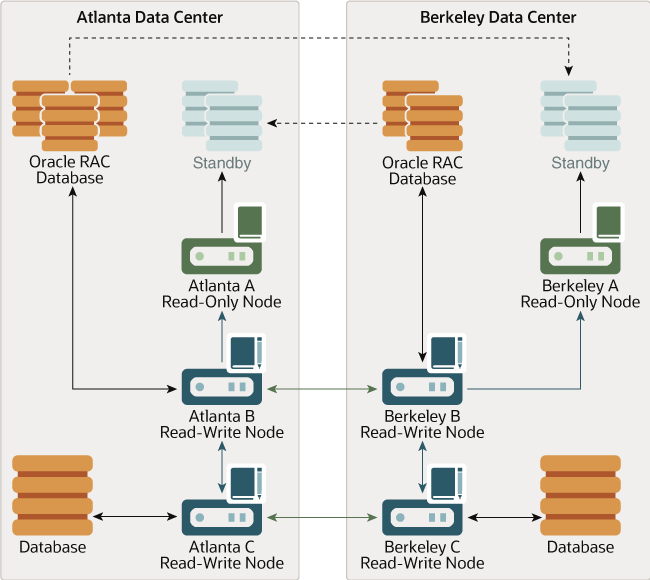
Description of "Figure 3-2 Oracle Key Vault Multi-Master Cluster Deployment across Two Data Centers"
In this scenario, both the Atlanta Data Center and the Berkeley Data Center each hosts three databases, as follows:
- A single instance database
- A multi-instance Oracle RAC database
- A multi-instance standby database for the Oracle RAC database
The dotted lines connecting the Oracle RAC databases to the standby databases represent database transactions. Note that this data is unidirectional, going from the database to the standby only. The Atlanta Data Center Oracle RAC Database sends data to the Berkeley Standby database, and the Berkeley Oracle RAC Database sends data to the Atlanta Standby database.
Atlanta Data Center and Berkeley Data Center each have three Oracle Key Vault nodes, with two being read-write and one being read-only, and all in the same cluster. These nodes are configured as follows:
- Atlanta A Read-Only Node and Berkeley A Read-Only Node are read-only nodes, in which critical data additions or updates are unidirectional, going from the read-write node to the read-only node.
- Atlanta B Read-Write Node is a read-write peer with Berkeley B Read-Write Node. The connection between these two nodes is bidirectional and enables them to be in sync at all times.
- Atlanta C Read-Write Node is a read-write peer with Berkeley C Read-Write Node. The relationship between these two nodes operates in the same way as the relationship between the Atlanta B and Berkeley B nodes.
All of the nodes replicate data to and receive replicated data from all other nodes. To maintain legibility, only some of these connections are shown, specifically:
- The read-write pair connection between Atlanta B Read-Write Node and Berkeley B Read-Write Node across the two data centers, in which the data flow is bidirectional
- The read-write pair connection between Atlanta C Read-Write Node and Berkeley C Read-Write Node across the two data centers, in which the data flow is bidirectional
- The regular connection between Atlanta B Read-Write Node and Atlanta C Read-Write Node in the Atlanta Data Center, in which the data flow is bidirectional
- The regular connection between Berkeley B Read-Write Node and Berkeley C Read-Write Node in the Berkeley Data Center, in which the data flow is bidirectional
- The regular connection between Atlanta B Read-Write Node to Atlanta A Read-Only Node in the Atlanta Data Center, in which the critical data flow is unidirectional from the read-write node to the read-only node
- The regular connection between Berkeley B Read-Write Node and Berkeley A Read-Only Node in the Berkeley Data Center, in which the critical data flow is unidirectional from the read-write node to the read-only node
Nodes in the same data center have been assigned the same cluster subgroups. For example, nodes in the Atlanta Data Center have been given the cluster subgroup Atlanta, and nodes in the Berkeley Data Center have been given the cluster subgroup Berkeley. Endpoints that are in the Atlanta Data Center are enrolled using one of Oracle Key Vault nodes that are also in the Atlanta Data Center, so that the endpoints preferentially connect to the nodes within the same data center. The same is true, respectively, for the endpoints in the Berkeley Data Center. In Figure 3-2, the following connections are shown, which imply the first entry in each client endpoint node scan list. Note that if an endpoint is in the same cluster subgroup as at least one node in the cluster, the first entry in the endpoint node scan list will be randomly chosen from the nodes that are in the same cluster subgroup as the endpoint:
- In Atlanta Data Center:
- The Oracle RAC Database connects to Atlanta B Read-Write Node, with the data going in a bidirectional flow.
- The Atlanta A Read-Only Node connect to the Standby, with the data going from the read-only node to the standby in a unidirectional flow.
- The Database connects to the Atlanta C Read-Write Node, with the data going in a bidirectional flow.
- In Berkeley Data Center:
- The Oracle RAC Database connects to Berkeley B Read-Write Node, with the data going in a bidirectional flow.
- The Berkeley A Read-Only Node connects to the Standby, with the data going from the read-only node to the standby in a unidirectional flow.
- The Database connects to Berkeley C Read-Write Node, with the data going in a bidirectional flow.
In the event that Atlanta C Read-Write node cannot be reached or does not have the necessary key, the database that connected to it will connect to other Oracle Key Vault nodes to fetch the key.
3.6 Multi-Master Cluster Features
Oracle Key Vault provides features that help with inconsistency resolution and name conflict resolution in clusters, and endpoint node scan lists.
- Cluster Inconsistency Resolution in a Multi-Master Cluster
Network outages can introduce data inconsistency in a cluster, but when the outage is over and the network connection resumes within the Maximum Disable Node Duration (default 24 hours), the data becomes consistent again. - Name Conflict Resolution in a Multi-Master Cluster
Naming conflicts can arise when an object has the same name as another object in a different node. - Endpoint Node Connection Lists (Endpoint Node Scan Lists)
An endpoint node scan list is a list of nodes to which the endpoint can connect.
Parent topic: Oracle Key Vault Multi-Master Cluster Concepts
3.6.1 Cluster Inconsistency Resolution in a Multi-Master Cluster
Network outages can introduce data inconsistency in a cluster, but when the outage is over and the network connection resumes within the Maximum Disable Node Duration (default 24 hours), the data becomes consistent again.
A node can be disconnected from other nodes in the cluster voluntarily or involuntarily. When a voluntarily or involuntarily disconnected node returns to the cluster within the Maximum Disabled Node Duration, any data changes in the cluster are replicated to the node. Network disruptions, power outages, and other disconnects can happen any time for any Oracle Key Vault node, causing an involuntary disconnection from other nodes in the cluster. Such failures interrupt the data replication processes within a multi-master cluster. Temporary failures do not always introduce inconsistency to a cluster. As soon as the problem is addressed, the data replication process will resume from the moment it was halted. This ensures that even after some disconnections, disconnected Oracle Key Vault nodes will be able to synchronize themselves with the other nodes in the cluster eventually.
Any change made in a read-write node is guaranteed to be replicated to the other paired read-write node. Therefore, even if the read-write node suffers a failure, the data is available on at least one other node in the cluster.
Parent topic: Multi-Master Cluster Features
3.6.2 Name Conflict Resolution in a Multi-Master Cluster
Naming conflicts can arise when an object has the same name as another object in a different node.
Users must specify names when creating virtual wallets, users, user groups, endpoints, and endpoint groups. A name conflict arises when two or more users create the same type of object with the same name on different nodes before the object has been replicated. If the object has been replicated on other nodes, then the system prevents the creation of objects with the same name. But replication in the Oracle Key Vault cluster is not instantaneous, so there is a possibility that during the replication window (which can be in the order of seconds), another object with the same name may have been created in this cluster. If this happens, it becomes a name conflict. Name conflicts have obvious drawbacks. For example, the system cannot distinguish between the references to two objects with duplicate names. Uniqueness in names is thus enforced to avoid inconsistencies in the cluster. All other object names must be unique within their object type, such as wallets, endpoint groups, user groups, and any other object type. For example, no two wallets may have the same name within the cluster. User names and endpoint names must not conflict.
While rare, a naming conflict can still arise. When this occurs, Oracle Key Vault detects this name conflict and raises an alert. Oracle Key Vault then will append _OKVxx (where xx is the node ID of the node on which the renamed object was created) to the name of the conflicting object that was created later. You can choose to accept this suggested object name or rename the object.
To accept or change a conflicting object name, click the Cluster tab, then Conflict Resolution from the left navigation bar to see and resolve all conflicts.
Parent topic: Multi-Master Cluster Features
3.6.3 Endpoint Node Connection Lists (Endpoint Node Scan Lists)
An endpoint node scan list is a list of nodes to which the endpoint can connect.
An endpoint connects to an Oracle Key Vault server or node to manage or access wallets, keys, certificates, and credentials.
In a standalone situation the endpoint node scan list has one entry. In a primary-standby configuration, the endpoint can connect to one of two servers.
In an Oracle Key Vault multi-master cluster, the endpoint node scan list is the list of all the nodes in the cluster. There is a read-only node list and read/write node list. Node subgroup assignments and node modes influence the order of nodes in the endpoint node scan list. The list is made available to the endpoint at the time of endpoint enrollment. The list is maintained automatically to reflect the available nodes in the cluster. This list tracks changes to the cluster and makes them available to the endpoints. The following events will trigger a change to the endpoint node scan list:
- A change of cluster size, for example due to node addition or node removal
- A change to the mode of the node, for example when a node in read-only restricted mode changes to read-write mode
- An hour has passed since the last endpoint update
- A change to an endpoint's or a node's assigned cluster subgroup
The endpoint gets the updated scan list along with the next successful, non-empty response. Once the scan list is sent by the node, it marks the scan list as sent to the endpoint. It is possible that a scan list sent to the endpoint and marked sent in the node, may not be applied at the endpoint. As such the cluster periodically sends the scan list to the endpoint even if there are no changes to the cluster nodes or the modes of any of the cluster nodes.
Parent topic: Multi-Master Cluster Features
3.7 Cluster Management Information
The Cluster Management page provides a concise overview of the cluster and the status of each node.
You can also manage the cluster from the cluster details section. When a node is performing a cluster operation it becomes the controller node.
Be aware that because the replication across the cluster takes time, there may be a delay before the Cluster Management page refreshes with the new cluster status. The replication lag in the monitoring page will help estimate the delay.
To view the Cluster Management page, click the Cluster tab, and then Management from the left navigation bar.
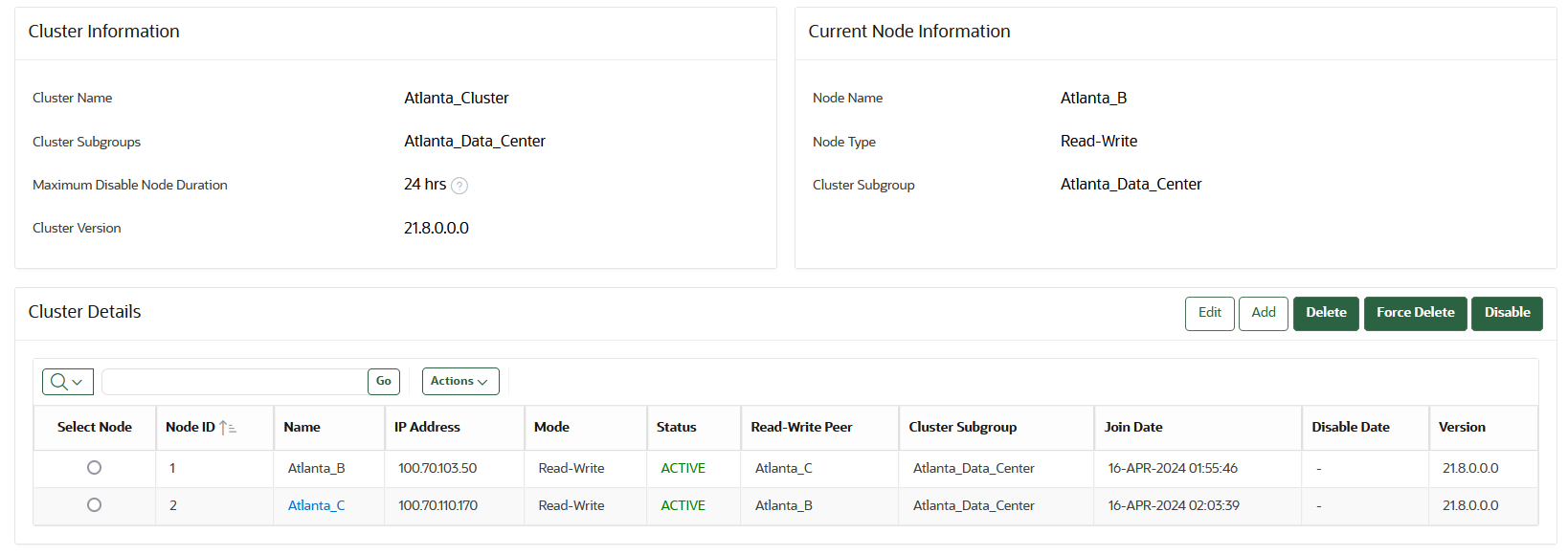
Description of the illustration 218_cluster_management.png
Cluster Information
-
Cluster Name: The name of the cluster.
-
Cluster Subgroups: All subgroups within the cluster.
-
Maximum Disable Node Duration: The maximum time, in hours, that a node can be disabled before it can no longer be enabled.
-
Cluster Version: The version of Oracle Key Vault in which the cluster is operating.
Current Node Information
-
Node Name: The name of this node.
-
Node Type: The type of node, such as whether it is read-only or read/write.
-
Cluster Subgroup: The subgroup to which this node belongs.
Cluster Details
-
Select Node: Used to select a node for a specific operation, such as delete, force delete, or disable.
-
Node ID: The ID of the node.
-
Node Name: The name of the node. Clicking the node name takes you to the Cluster Management page of that node.
-
IP Address: The IP address of the node.
-
Mode: The mode in which the node is operating, such as read/write or read-only restricted.
-
Status: The status of the node, such as active, pairing, disabling, disabled, enabling, deleting, or deleted.
-
Read-Write Peer: The read/write peer of the node. If blank, it has no read/write peer.
-
Cluster Subgroup: The subgroup to which the node belongs. You can change this by 1) checking the check box next to a node, 2) clicking the Edit button, which displays a window, 3) entering a new cluster subgroup in the field, and 4) clicking Save.
-
Join Date: The date and time that the node was added to the cluster or most recently enabled
-
Disable Date: The date and time that the node was disabled.
-
Node Version: The current version of the Oracle Key Vault node.
Parent topic: Oracle Key Vault Multi-Master Cluster Concepts