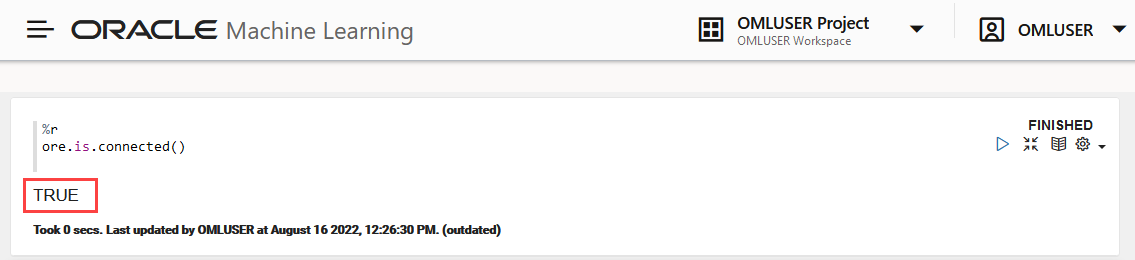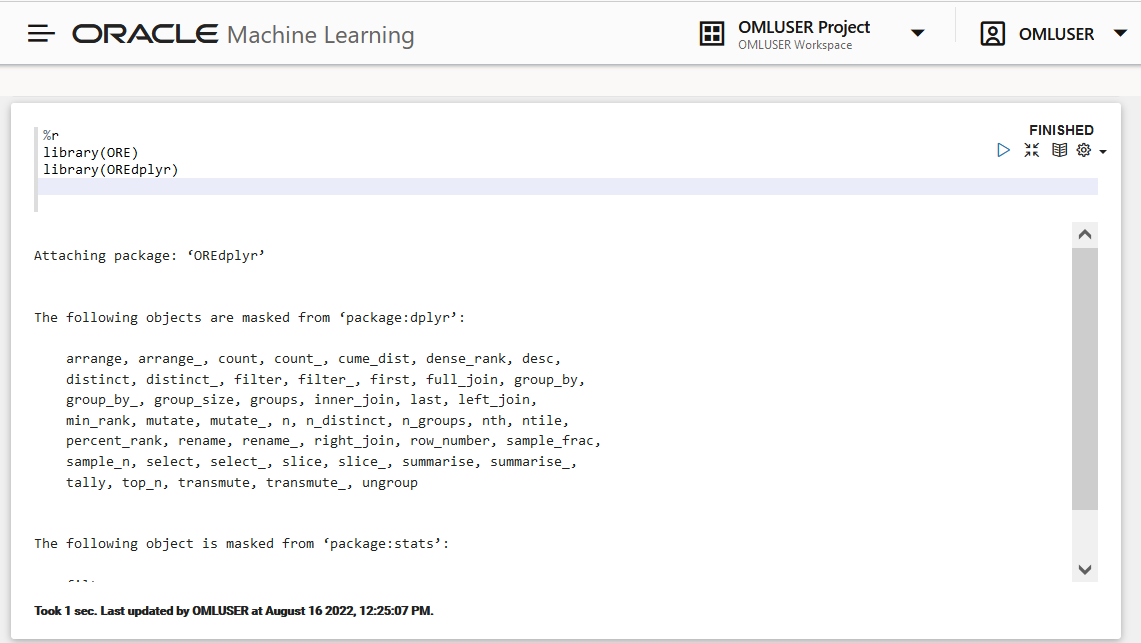4.9 Use the R Interpreter in a Notebook Paragraph
An Oracle Machine Learning notebook supports multiple languages. Each paragraph is associated with a specific interpreter. To run R functions in an Oracle Machine Learning notebook, you must first connect to the R interpreter.
In an Oracle Machine Learning notebook, you can add multiple paragraphs, and each paragraph can be connected to
different interpreters such as R or SQL or Python. You identify which interpreter to
use by specifying % followed by the interpreter to use:
sql, script, r,
python, conda, markdown.
- Connect to the R interpreter to run R commands in a notebook.
- Verify the connection to Oracle Autonomous AI Database, and
- Load the ORE libraries
- About Oracle Machine Learning for R
Oracle Machine Learning for R (OML4R) is a component of the Oracle Machine Learning family of products, which integrates R with Oracle Autonomous AI Database.
Parent topic: OML Notebooks
4.9.1 About Oracle Machine Learning for R
Oracle Machine Learning for R (OML4R) is a component of the Oracle Machine Learning family of products, which integrates R with Oracle Autonomous AI Database.
Oracle Machine Learning for R makes the open source R scripting language and environment ready for enterprise and big data. It is designed for problems involving for both large and small data volumes. OML4R allows users to run R commands and scripts for statistical, machine learning, and perform visualization analyses on database tables and views using R syntax.
Oracle Machine Learning for R is available in Oracle Machine Learning UI, currently available through Oracle Autonomous AI Database, including Autonomous AI Lakehouse, Autonomous AI Transaction Processing, and Autonomous AI JSON Database. Oracle Machine Learning for R Embedded R Execution functionality can be deployed through SQL and REST APIs on Autonomous AI Database.
Use Oracle Machine Learning for R to:
- Perform data exploration and data preparation while seamlessly leveraging as a high-performance computing environment.
- Run user-defined R functions on database spawned and controlled R engines, with system-supported data-parallel and task-parallel capabilities.
- Access and use powerful in-database machine learning algorithms from R language.
To use the R interpreter, specify the %r directive at the beginning of the paragraph. The following R packages are installed to support Oracle Machine Learning for R.
Supported Oracle Machine Learning for R Proprietary R Packages
The supported Oracle Machine Learning for R proprietary R packages are:
ORE_1.5.1OREbase_1.5.1OREcommon_1.5.1OREdm_1.5.1OREdplyr_1.5.1OREeda_1.5.1OREembed_1.5.1OREgraphics_1.5.1OREmodels_1.5.1OREpredict_1.5.1OREstats_1.5.1ORExml_1.5.1
Supported Open Source R Modules
The following open source R packages are supported by Oracle Machine Learning for R:
-
R-4.0.5 Cairo_1.5-15ROracle_1.4-1: DBI_1.1-2arules_1.7-3png_0.1-7randomForest_4.6-14statmod_1.4-36dplyr_1.0-9:R6_2.5.1assertthat_0.2.1cli_3.3.0crayon_1.5.1ellipsis_0.3.2fansi_1.0.3generics_0.1.2glue_1.6.2lazyeval_0.2.2lifecycle_1.0.1magrittr_2.0.3pillar_1.7.0pkgconfig_2.0.3purrr_0.3.4rlang_1.0.2tibble_3.1.7tidyselect_1.1.2utf8_1.2.2vctrs_0.4.1
Oracle Machine Learning for R Interpreter Requirements
Rkernel 1.3:base64enc 0.1-3cli 3.3.0crayon 1.5.1digest 0.6.29ellipsis 0.3.2evaluate 0.15fansi 1.0.3fastmap 1.1.0glue 1.6.2htmltools 0.5.2IRdisplay 1.1jsonlite 1.8.0lifecycle 1.0.1pbdZMQ 0.3-7pillar 1.7.0repr 1.1.4rlang 1.0.2utf8 1.2.2uuid 1.1-0vctrs 0.4.1
knitr 1.39:evaluate_0.15glue_1.6.2highr_0.9magrittr_2.0.3stringi_1.7.6stringr_1.4.0xfun_0.31yaml_2.3.5
Parent topic: Use the R Interpreter in a Notebook Paragraph