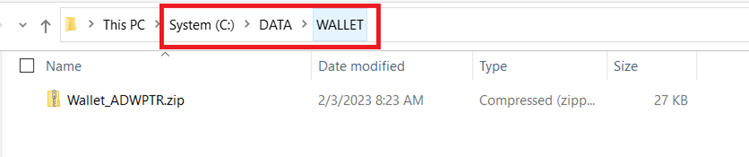2 Database Client Configuration Files
Learn about database client configuration files for on-premises database and Oracle Autonomous Database (ADB).
In order to use Oracle Client for Microsoft Tools, an on-premises Oracle Database or ADB must already be provisioned. Connecting to Oracle databases on-premises and through ADB are similar, but there are some variations in the steps needed.
- Setting Up On-Premises Databases
Locate the client configuration files and place them into a specified location on your machine. - Setting Up Oracle Autonomous Database
Download your database credentials and unzip the content onto your client machine.
2.1 Setting Up On-Premises Databases
Locate the client configuration files and place them into a specified location on your machine.
To connect to an on-premises database:
The credentials are now available, and you can continue with the configuration of your specific Microsoft tool.
Parent topic: Database Client Configuration Files
2.2 Setting Up Oracle Autonomous Database
Download your database credentials and unzip the content onto your client machine.
In order to use Oracle Client for Microsoft Tools (OCMT), Autonomous Database (ADB) must already be provisioned.
You need access to the Oracle Cloud Console that has access to your ADB instance.
Note:
See Connecting with Microsoft Tools for more detailed information.Parent topic: Database Client Configuration Files